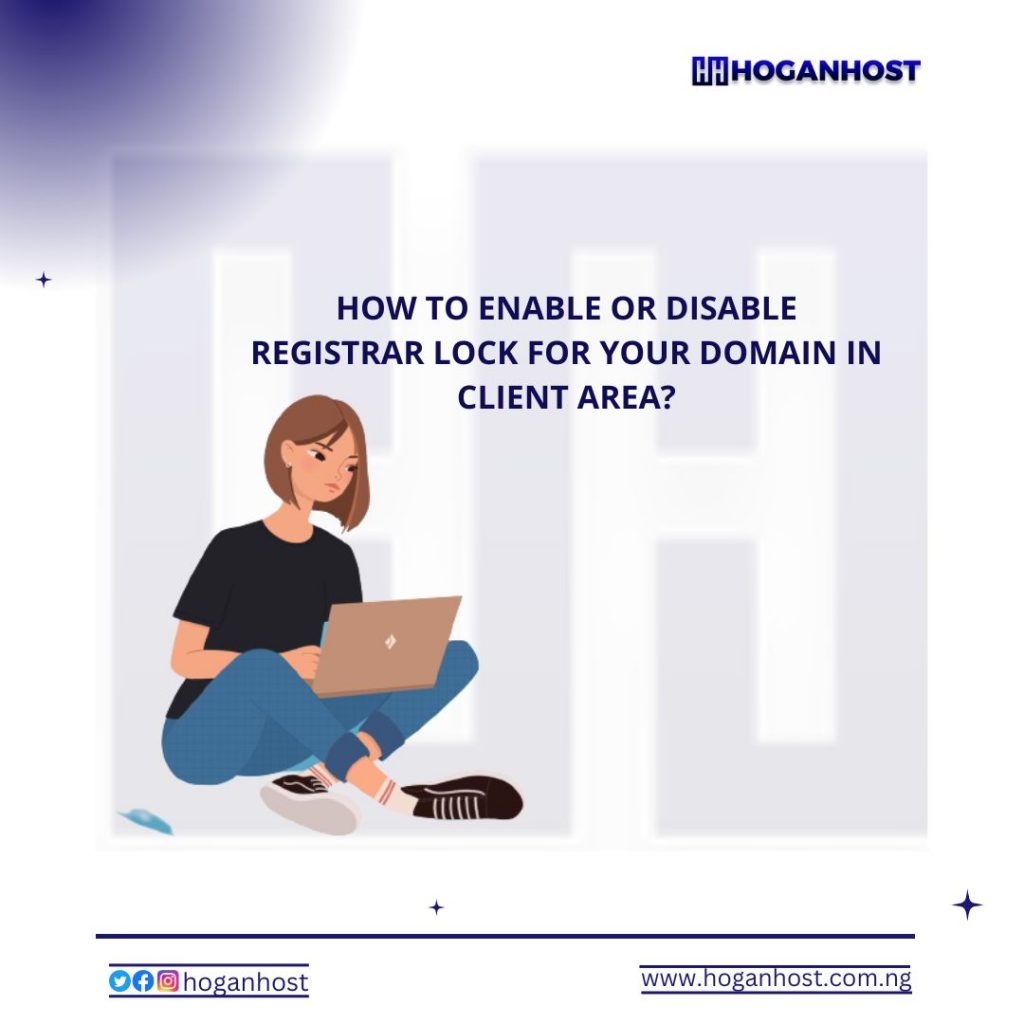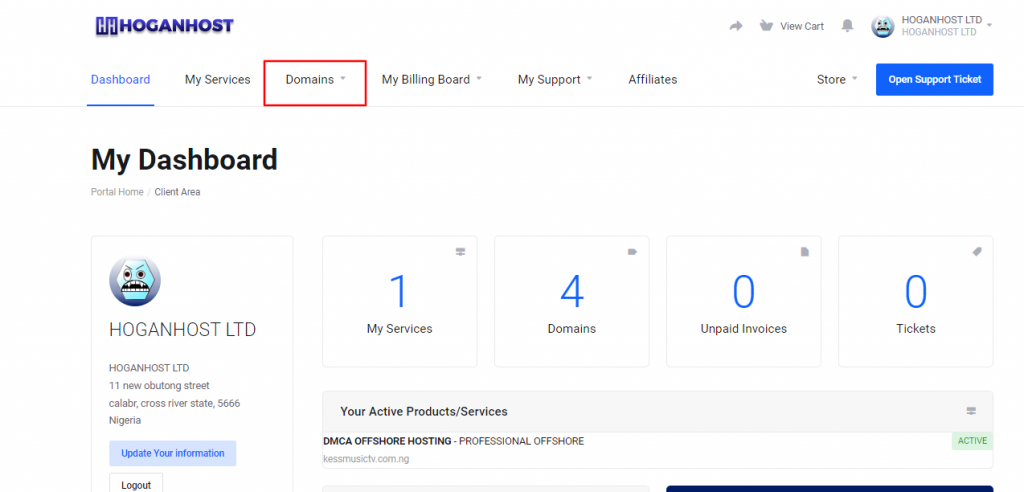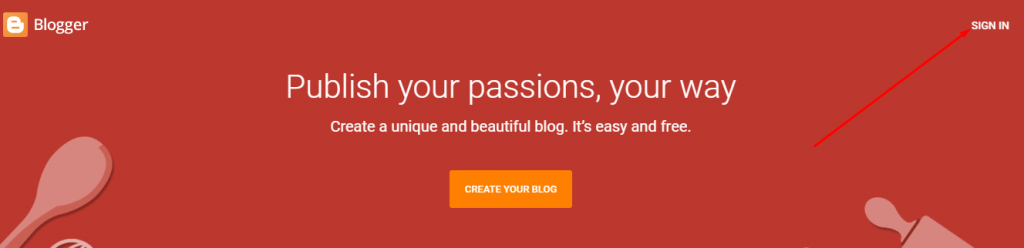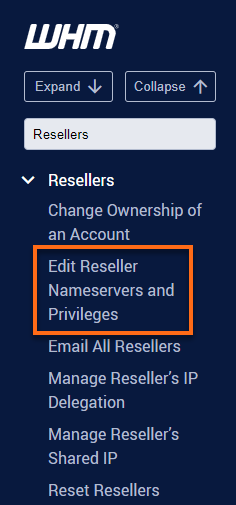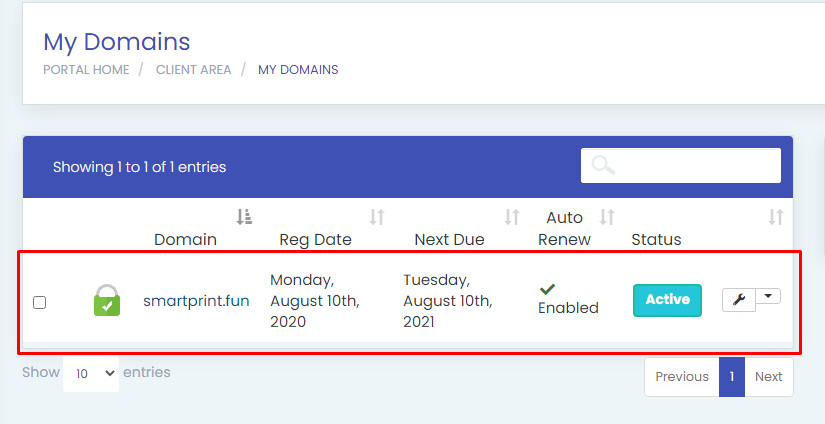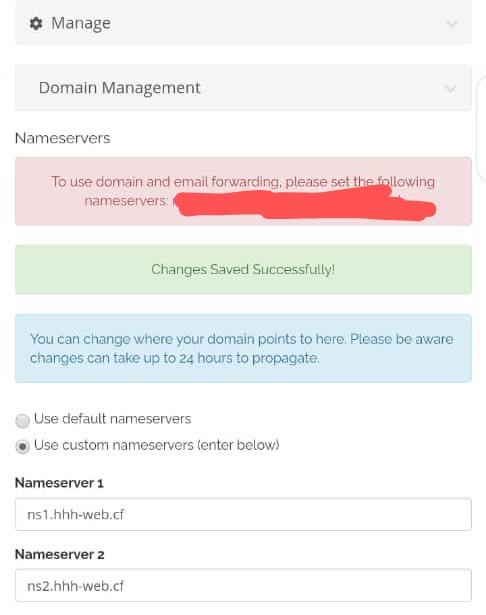How to Enable or Disable Registrar Lock for your domain in Client Area
Registrar Lock is a safety feature that helps you prevent unauthorized domain transfers. If you wish to […]
How to Enable or Disable Registrar Lock for your domain in Client Area Read More »