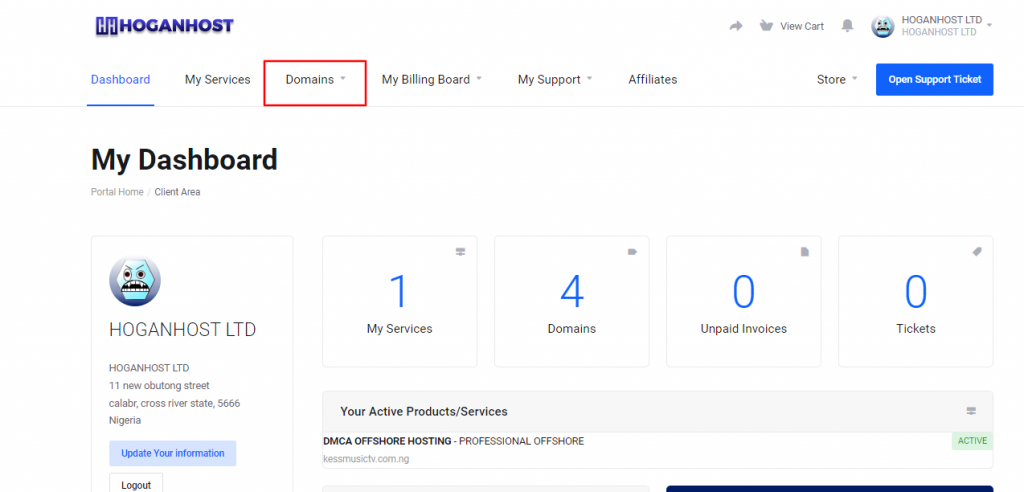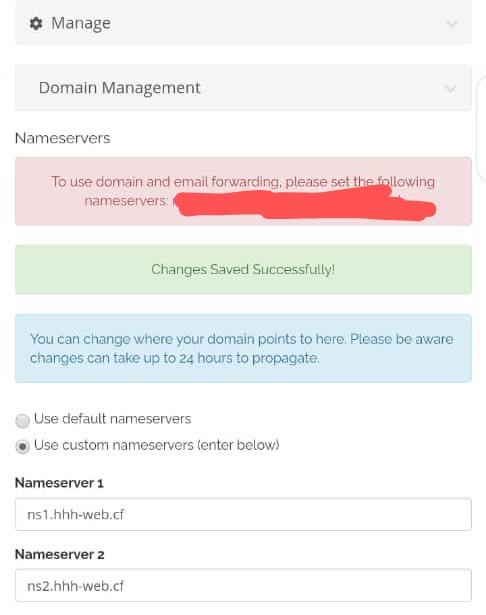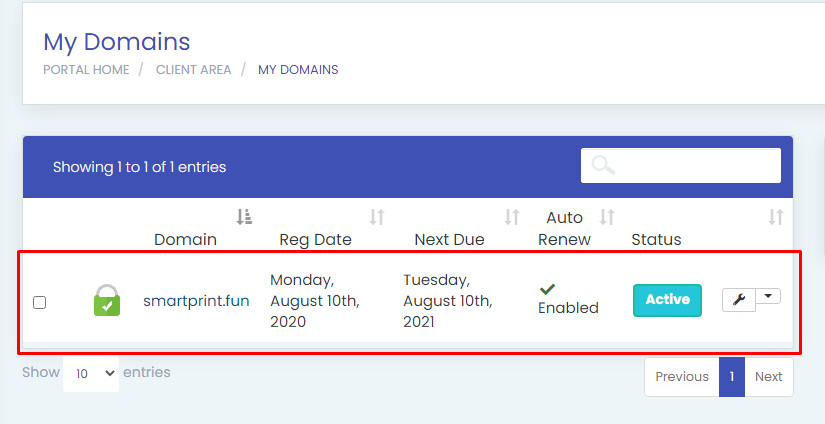Hola We will work you through on how to Set up and Access your HoganHost Domain Reseller account once is been activated and download hoganhost module.
How to Access your HoganHost Domain Reseller account
- Login to your hoganhost account dashboard
- click on Domain
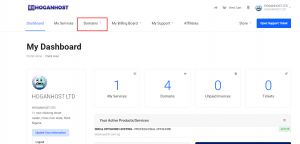
- Now click on Reseller Area
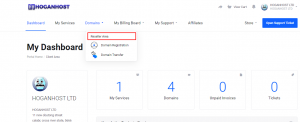
How to Set up your HoganHost Domain Reseller account
- login to your account
- click reseller area
- Click on Setting
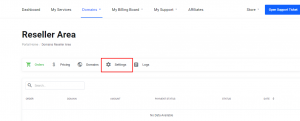
- Now click on generate api (Check the below image)

- Add your Ip address that your Whmcs or Blesta is hosted on

Note you can add has many ip address but let the whmcs or blesta hosted on the listed ip, then summit
How to Download HoganHost Domain Module
- login to your hoganhost dasboard
- click on reseller area
- click on setting
- scroll down to the ending path and download the module for whmcs or blesta depending on the billing system your run
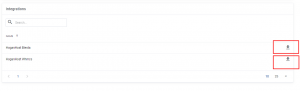
We hope this guild helps out if need assistance kindly get in touch with our support team
Kindly check out our cheap and reliable shared hosting hoganhost.com.ng