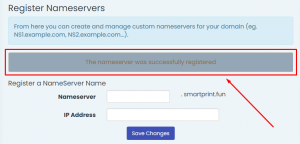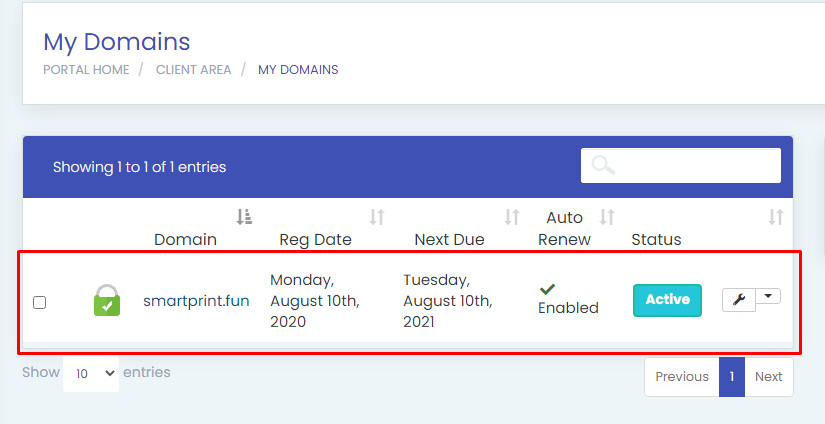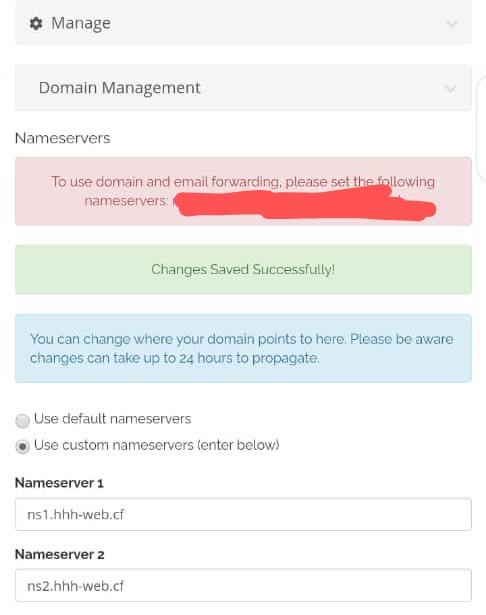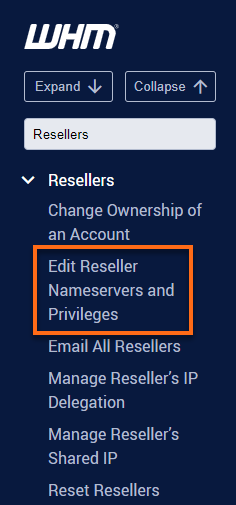Kindly Follow this steps to learn how to add a custom nameserver in your Domain
Add Custom Private Nameservers in domain!
Step 1. Login your account.
Step 2. Click on Domain section.
Step 3. Select your Domain name on which do want create nameserver.
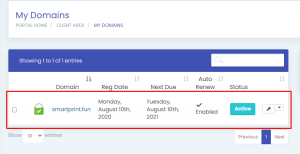
Step 4. Click on Active button.
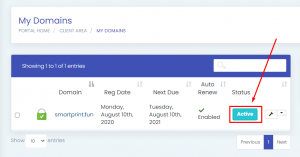
Step 5. Click on Private Nameservers option.
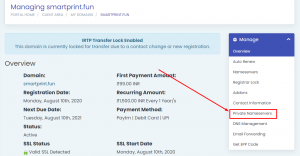
Step 6. Put Your ns name (ex- ns1, ns2, ns11 or ns12 etc ) in first box and Server IP (ex- 192.168.0.1, 62.210.145.544 )in second box.

Step7. After you fill all details in both boxes then click on Save button.
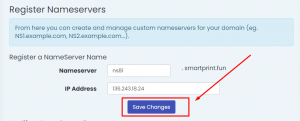
Hence! your private nameservers has been created successfully.