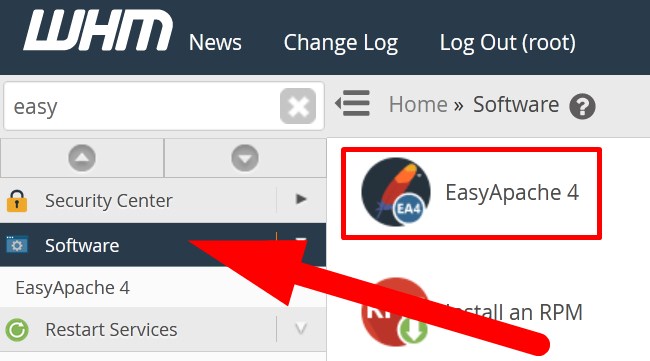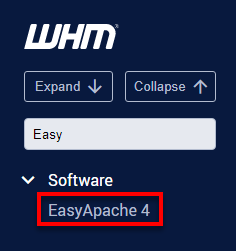How to enable PDO PHP extension for all PHP versions in cPanel/WHM?
Today, in this tutorial we will illustrate the procedure to enable PDO PHP extension for all PHP versions in cPanel/WHM. In […]
How to enable PDO PHP extension for all PHP versions in cPanel/WHM? Read More »