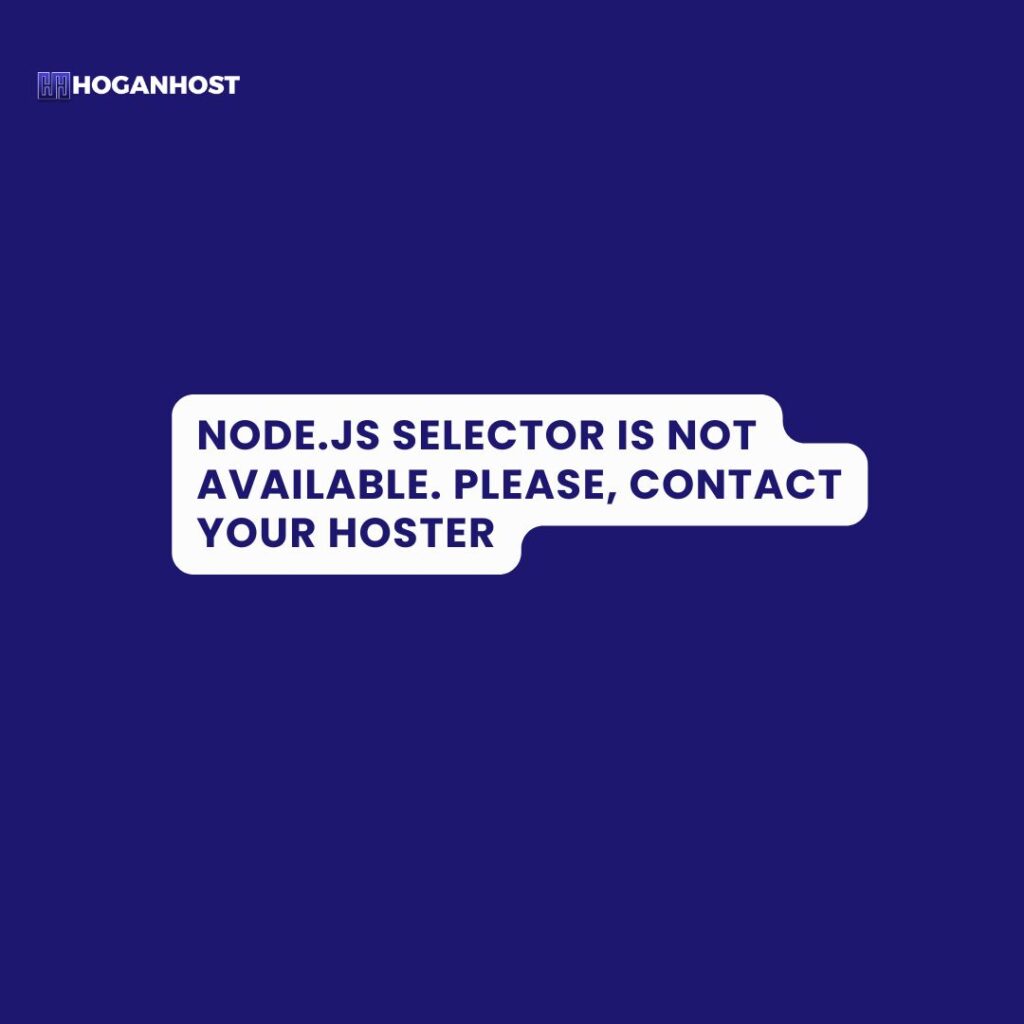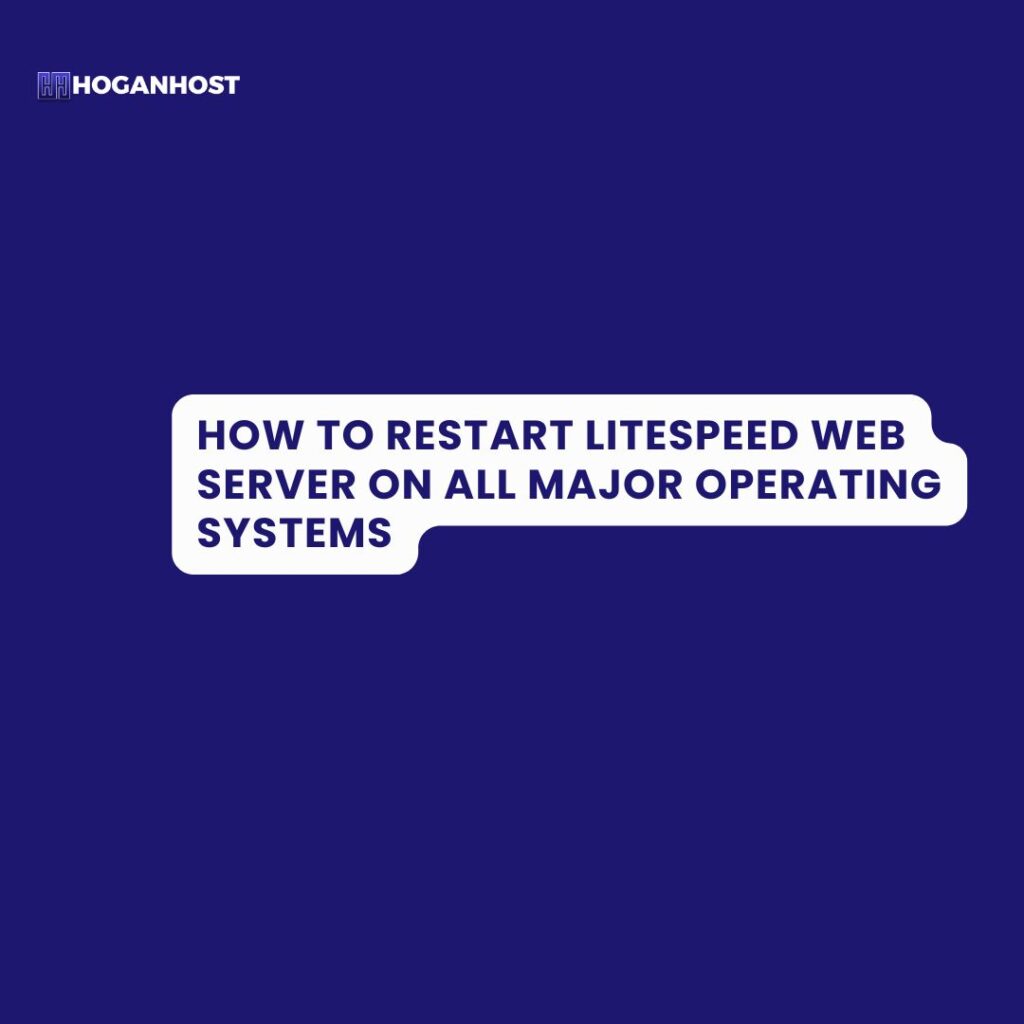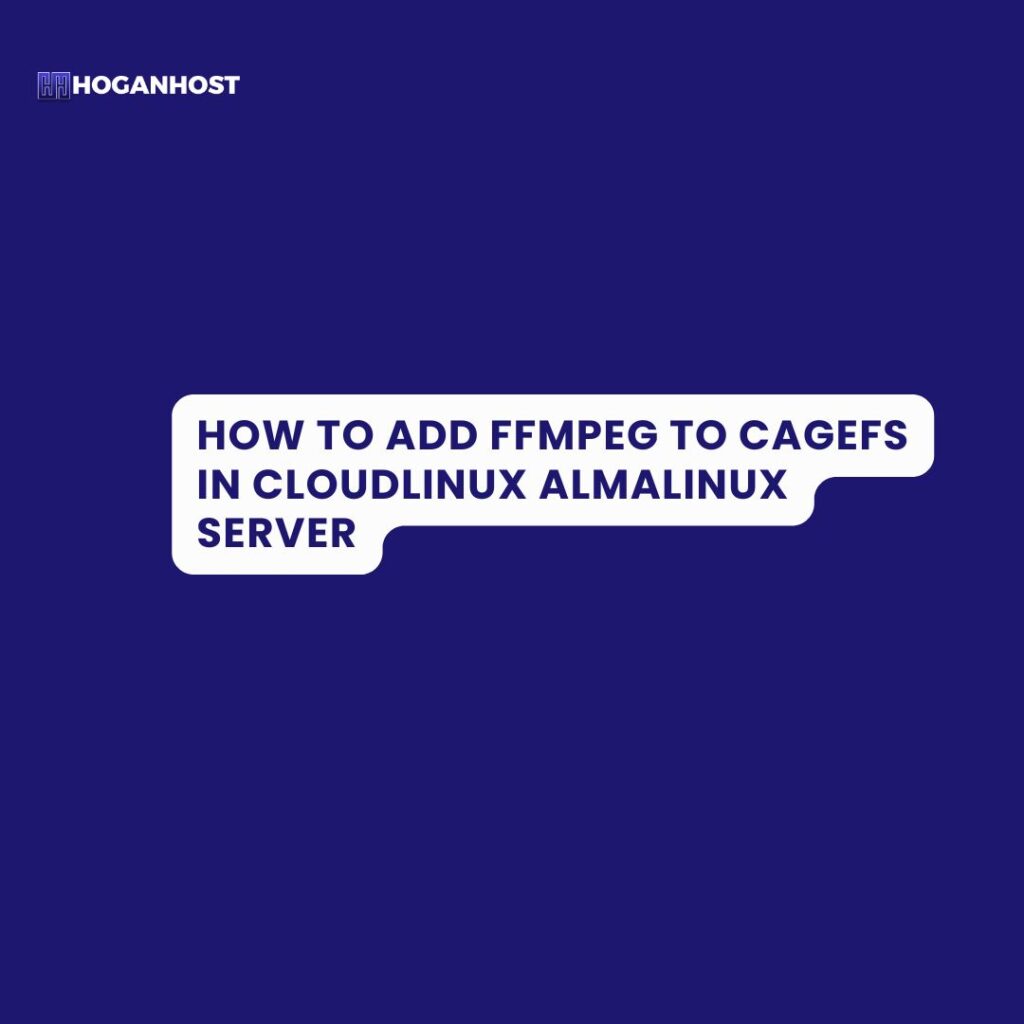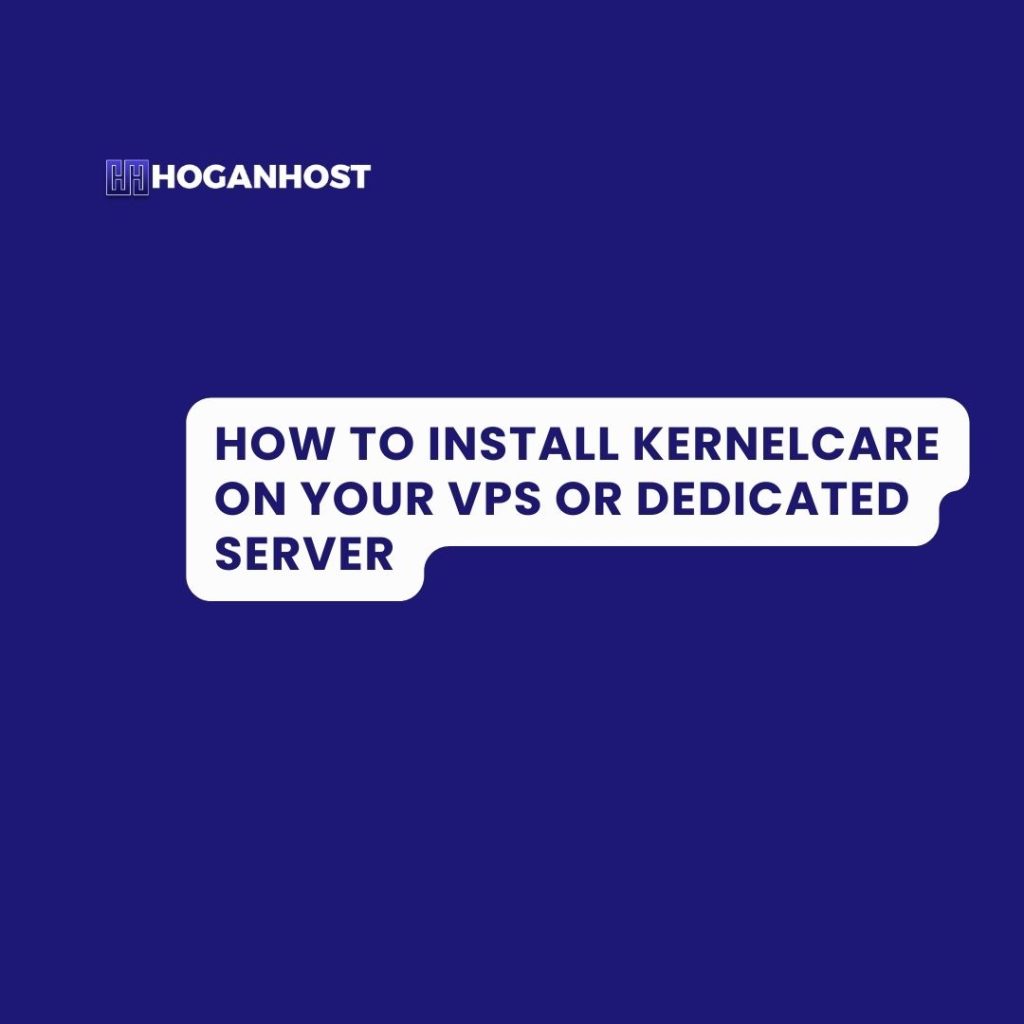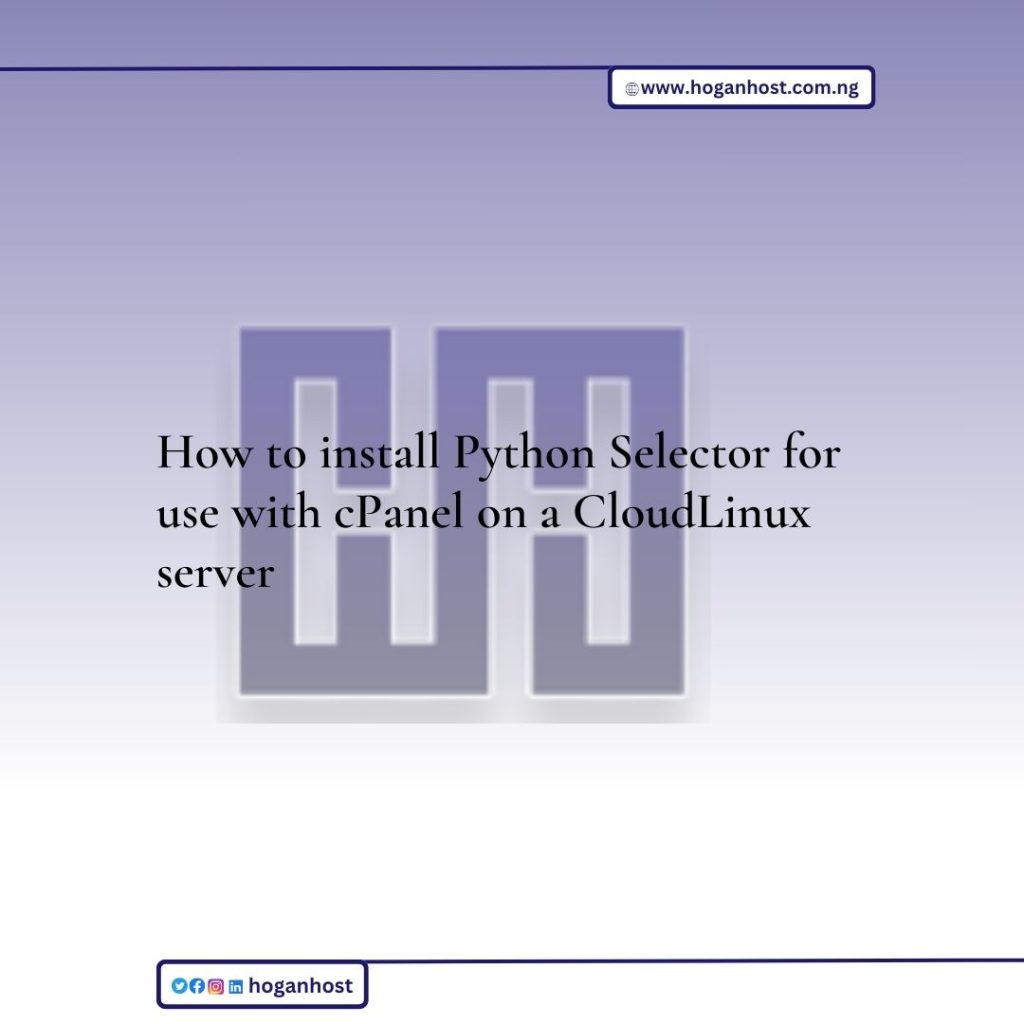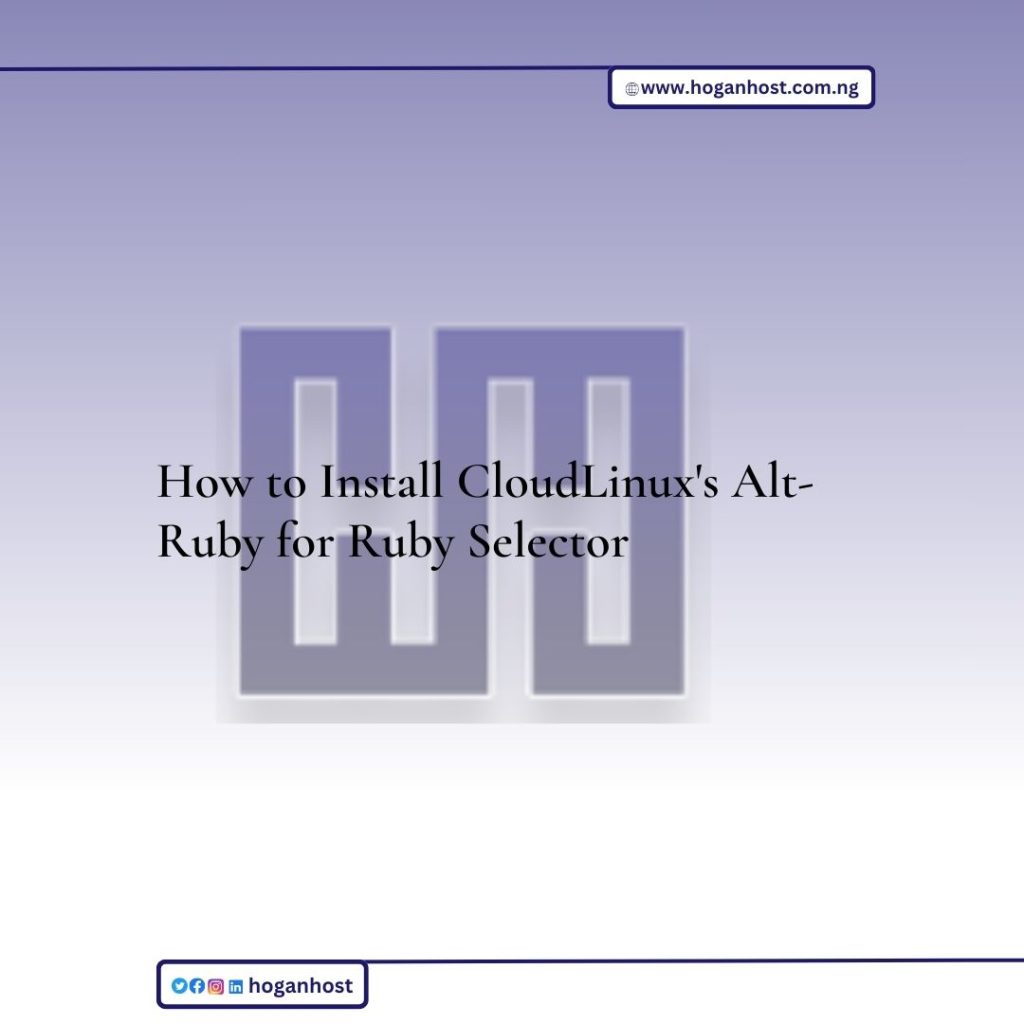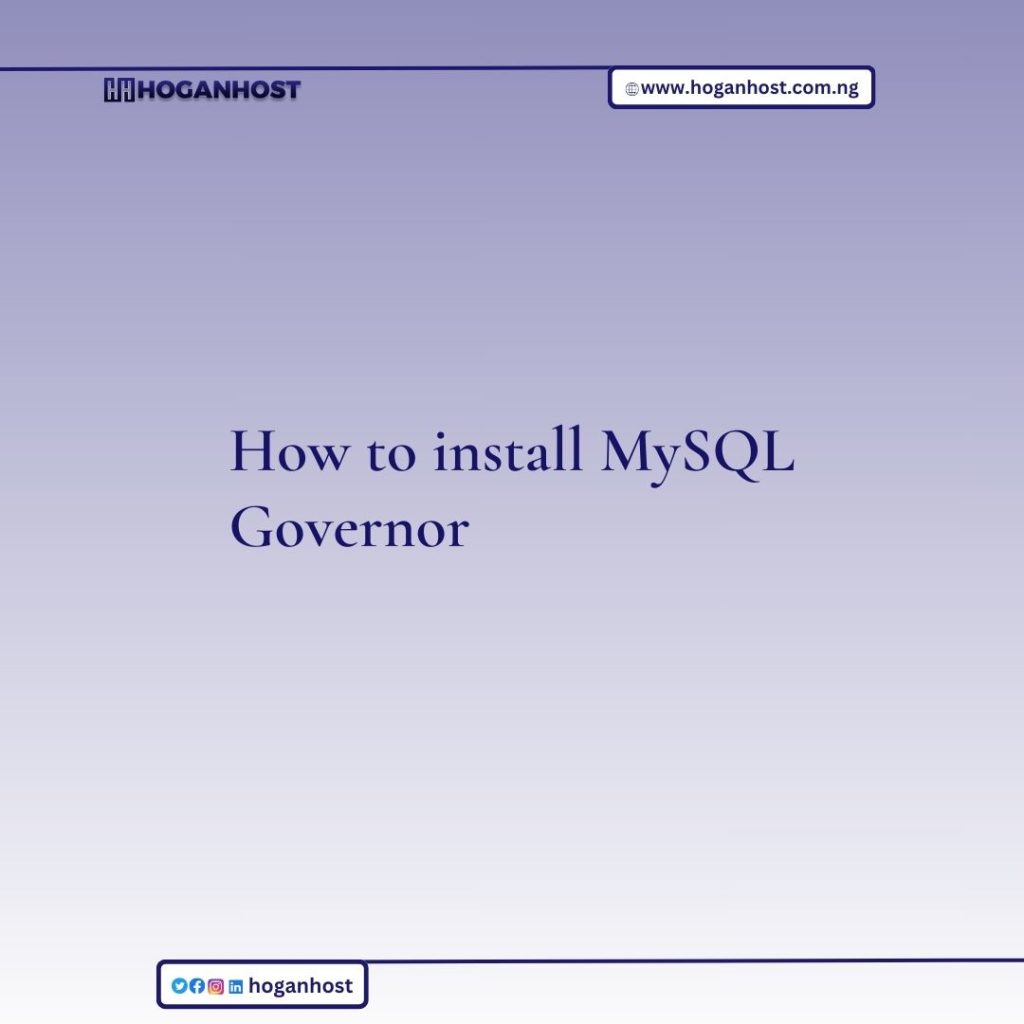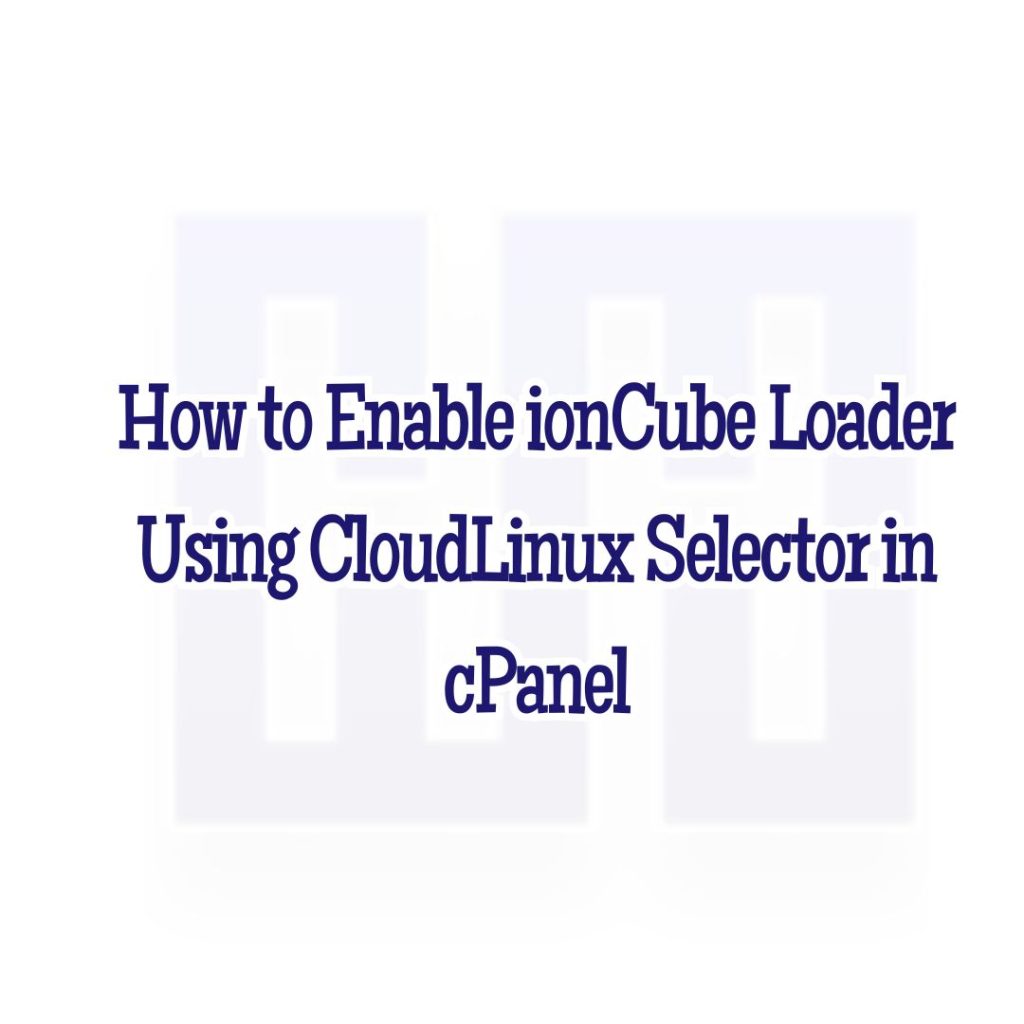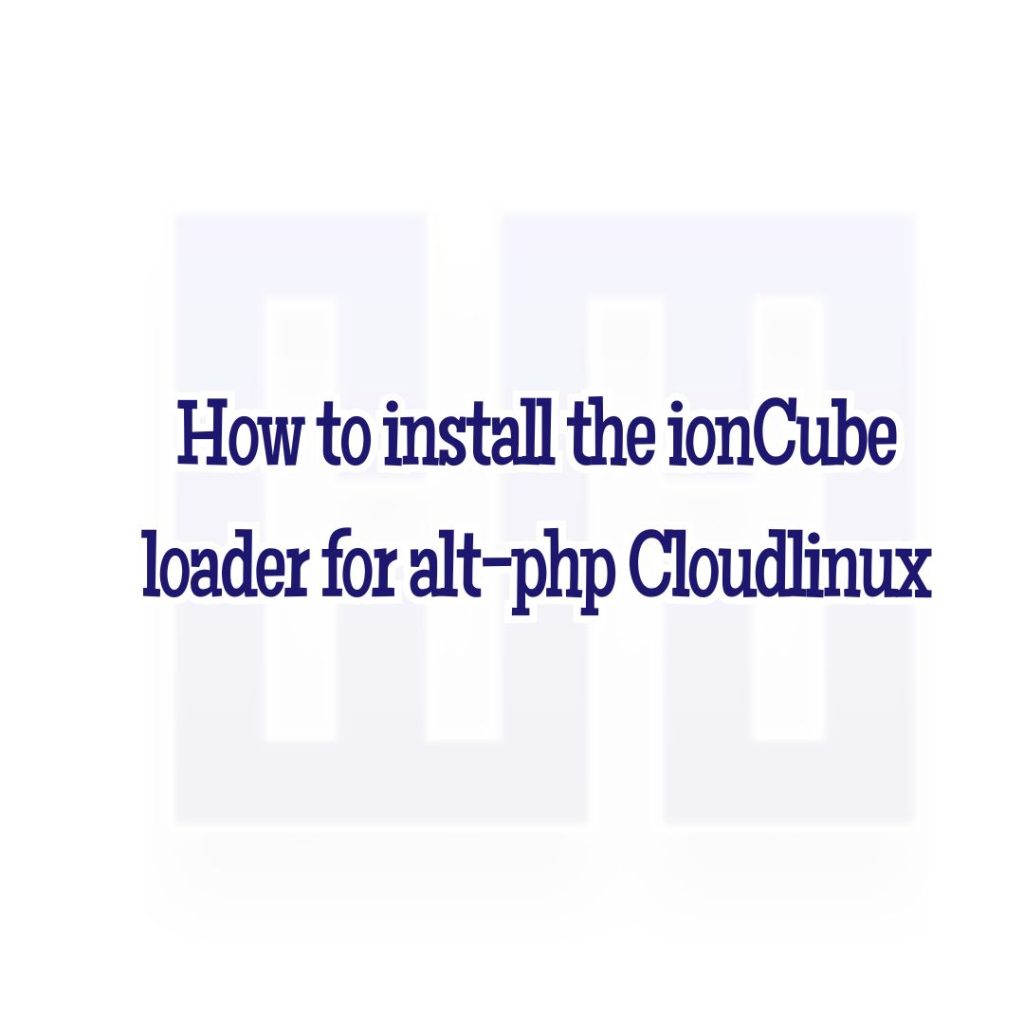Node.js Selector is not available. Please, contact your hoster
Issue The NodeJS Selector is enabled in the CloudLinux Manager, but still unavailable under the user account with the message: […]
Node.js Selector is not available. Please, contact your hoster Read More »