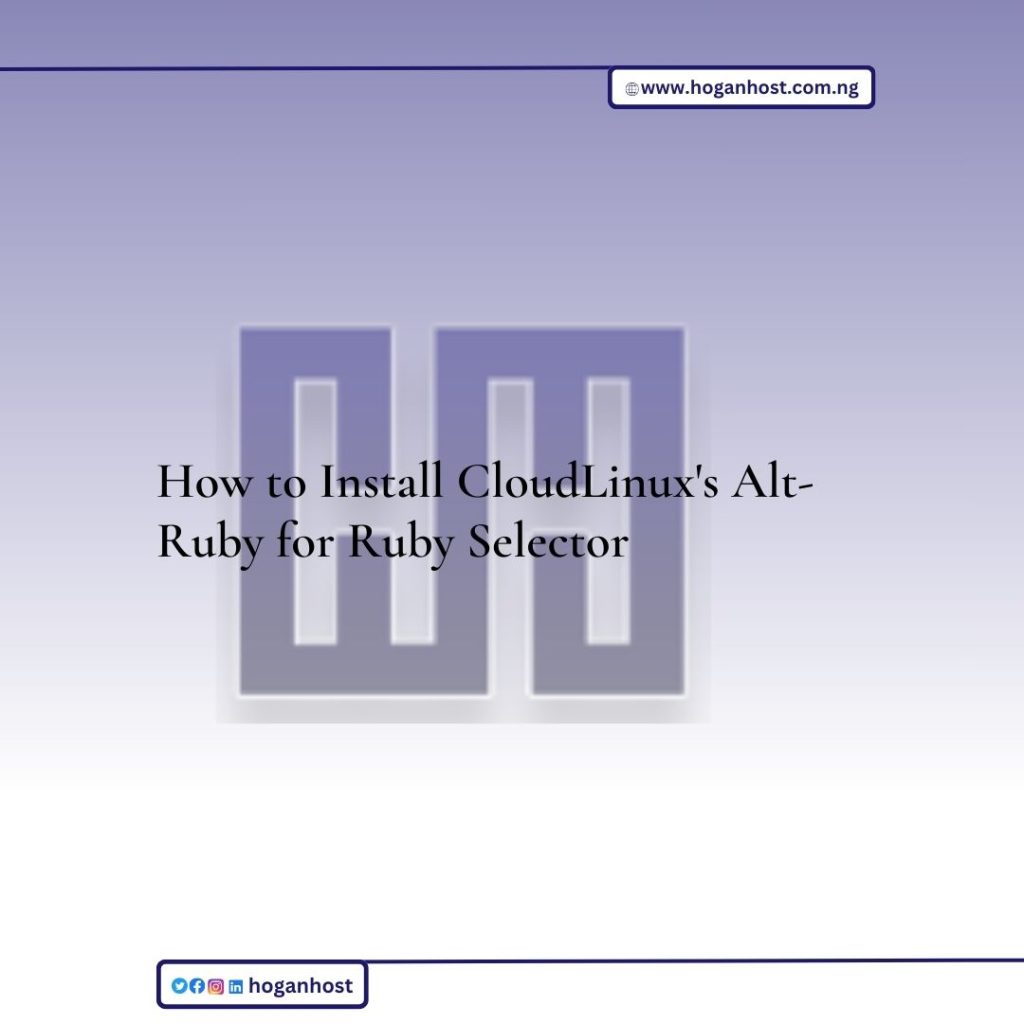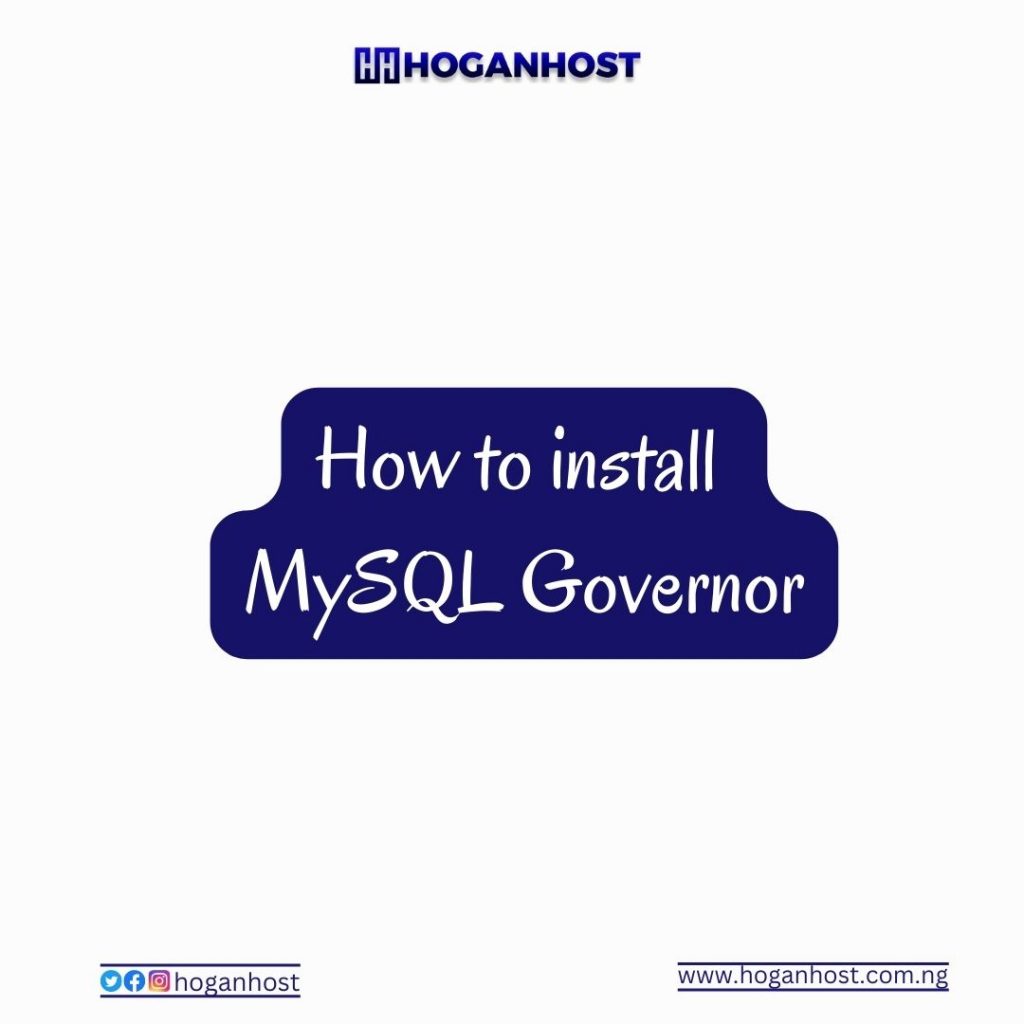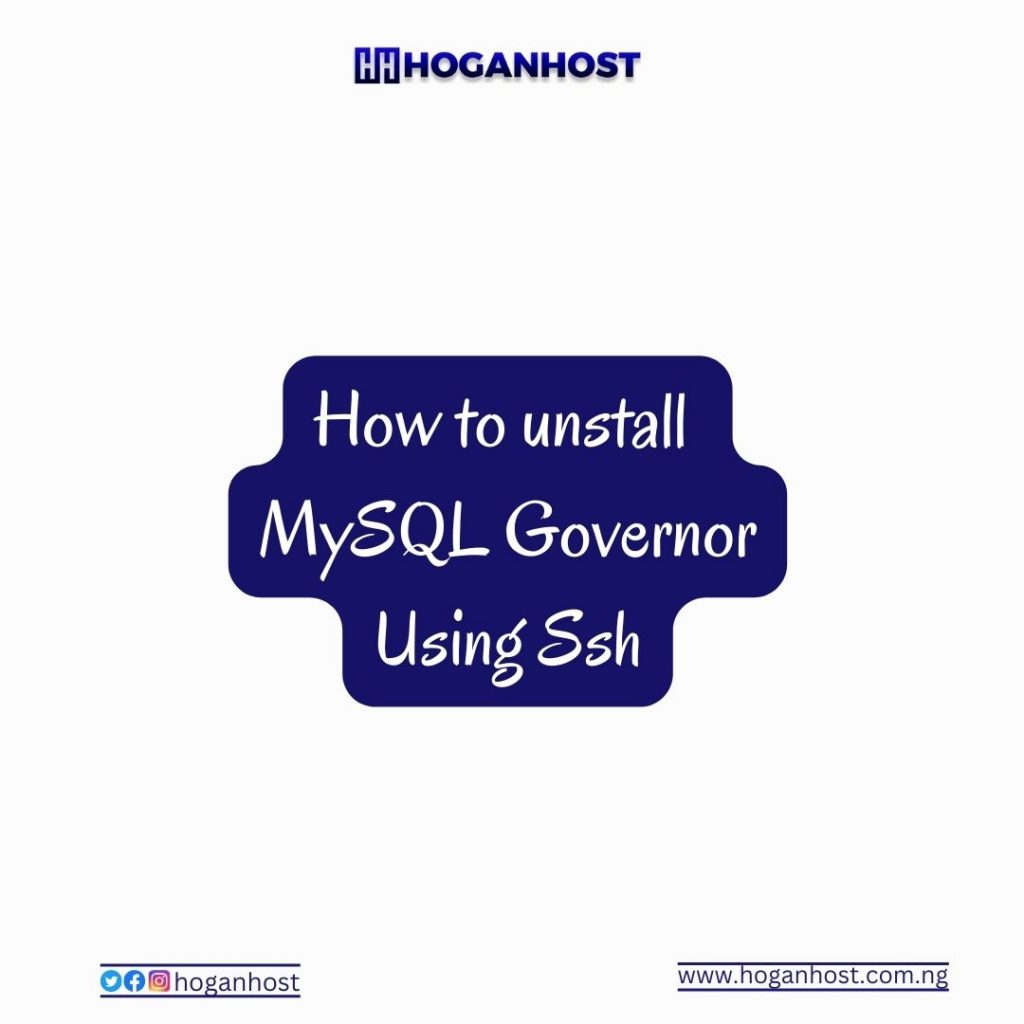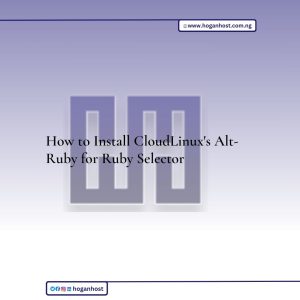
In order to use CloudLinux’s Ruby Selector to deploy Ruby applications to your cPanel server running CloudLinux, you’ll need to ensure CloudLinux’s Ruby packages.
Procedure
To install Alt-Ruby, simply run the following commands:
yum groupinstall alt-ruby yum install ea-apache24-alt_mod_passenger
Then, be sure to navigate to WHM > CloudLinux LVE Manager, then Options, and ensure that under “User Interface Settings” that “Hide Ruby App in web interface” is unchecked.
Check out our cheap and reliable web hositng hoganhost.com.ng