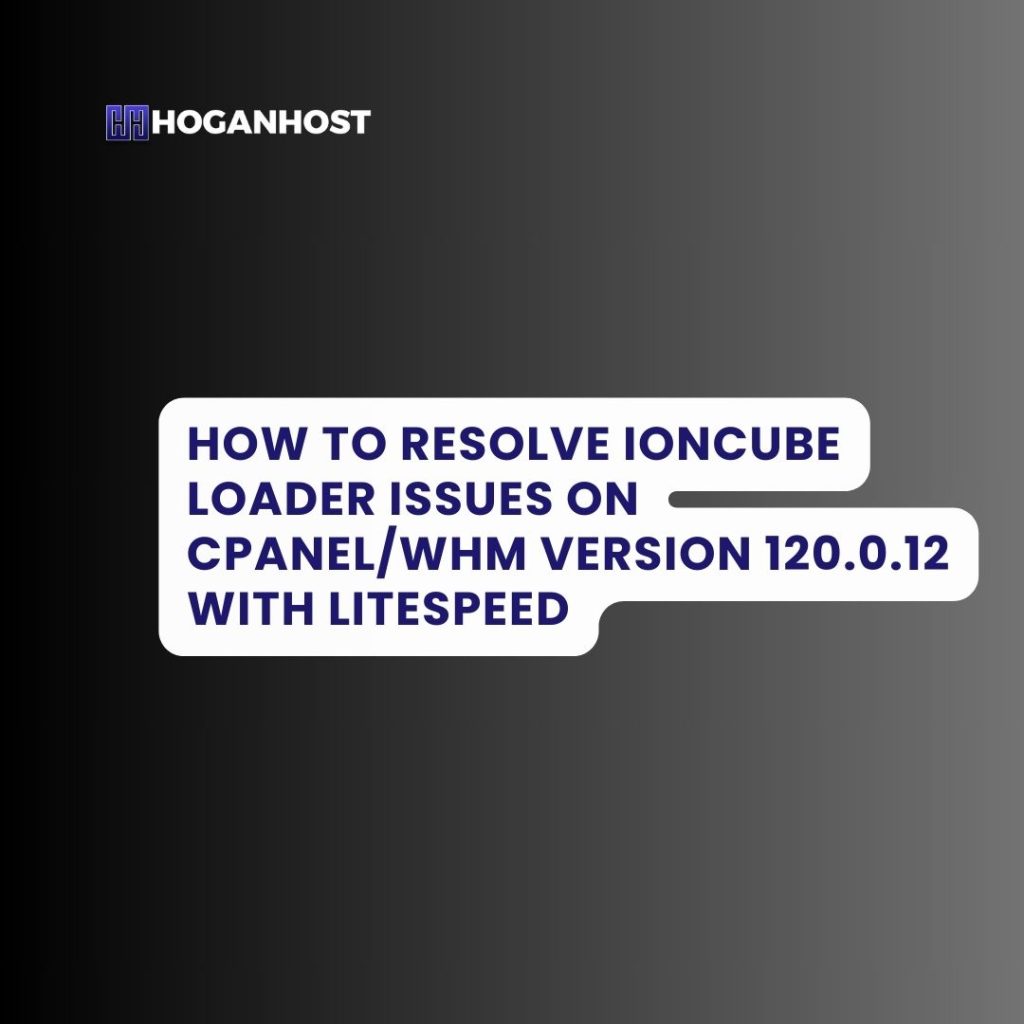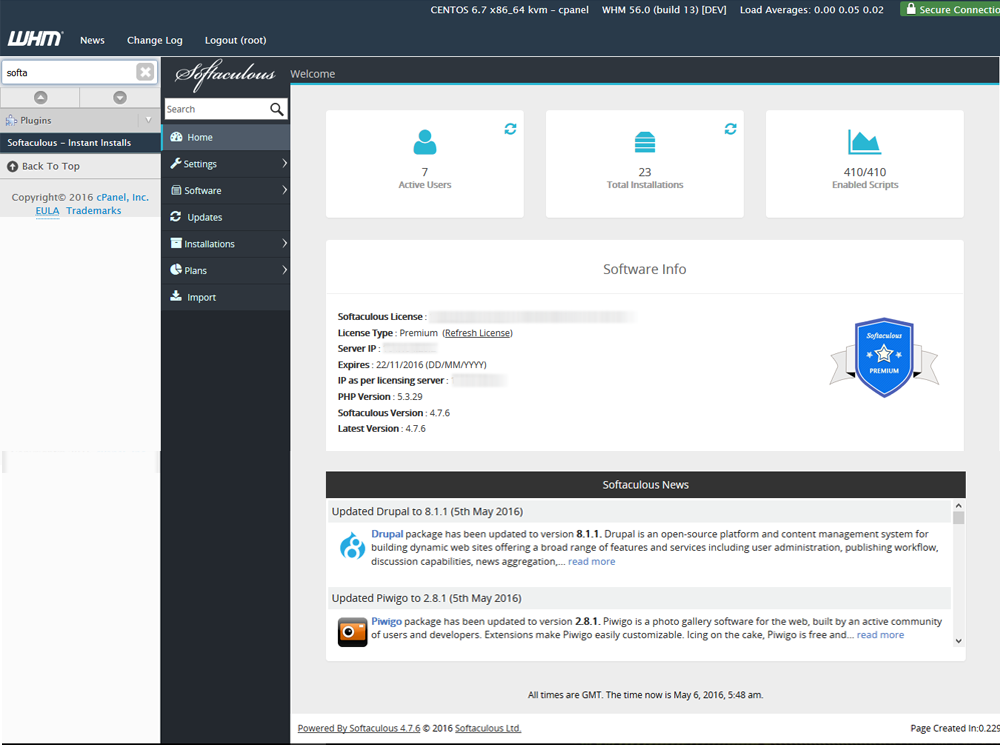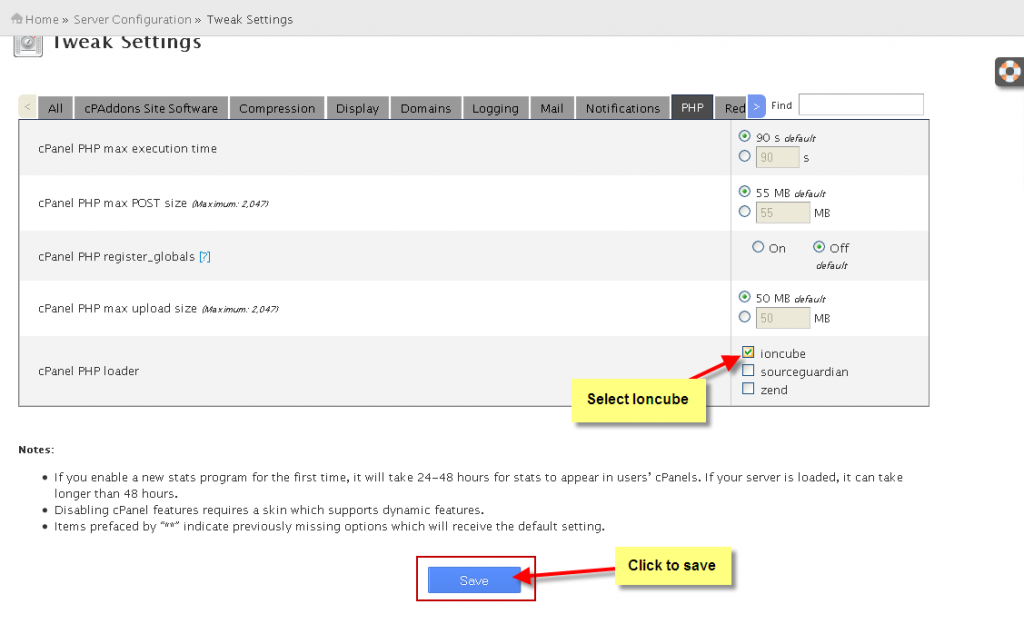How to Resolve IonCube Loader Issues on cPanel/WHM Version 120.0.12 with LiteSpeed
How to Resolve IonCube Loader Issues on cPanel/WHM Version 120.0.12 with LiteSpeed After upgrading to cPanel/WHM version 120.0.12, you might […]
How to Resolve IonCube Loader Issues on cPanel/WHM Version 120.0.12 with LiteSpeed Read More »