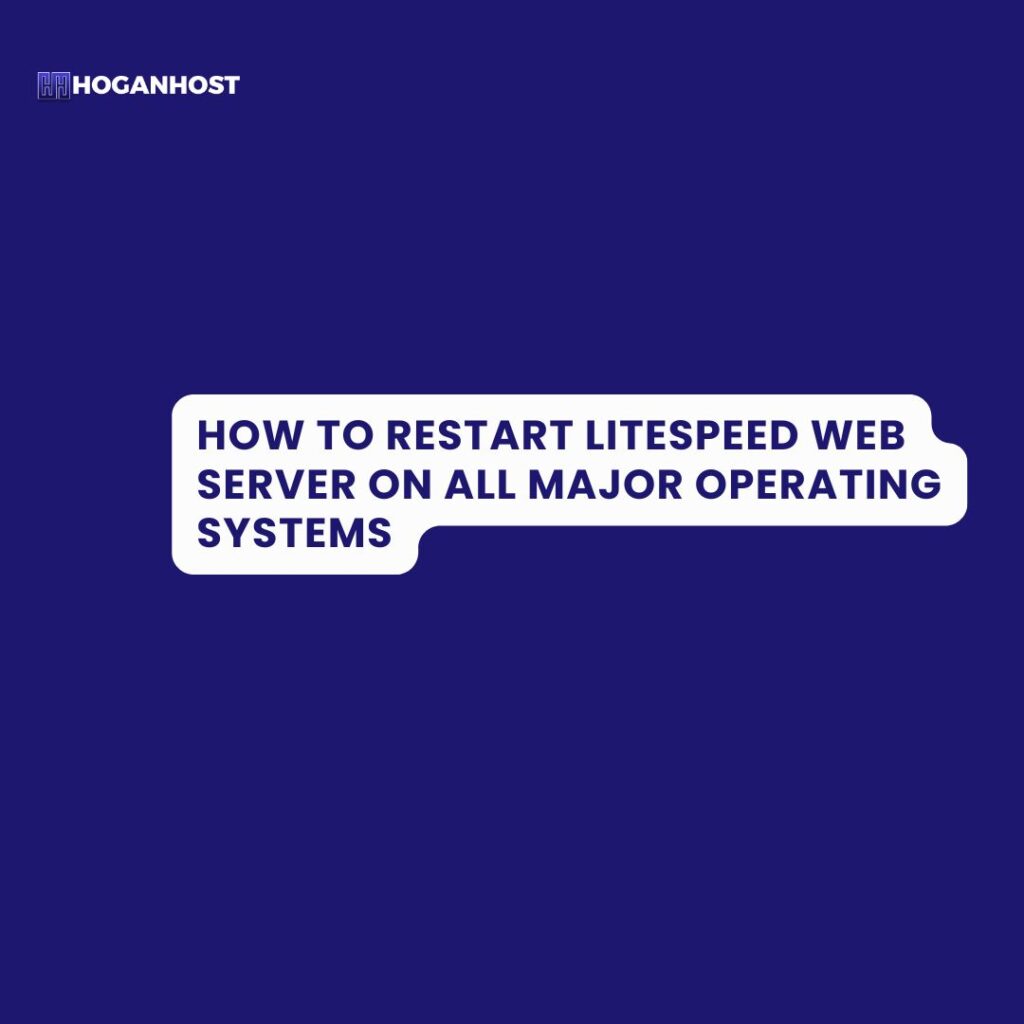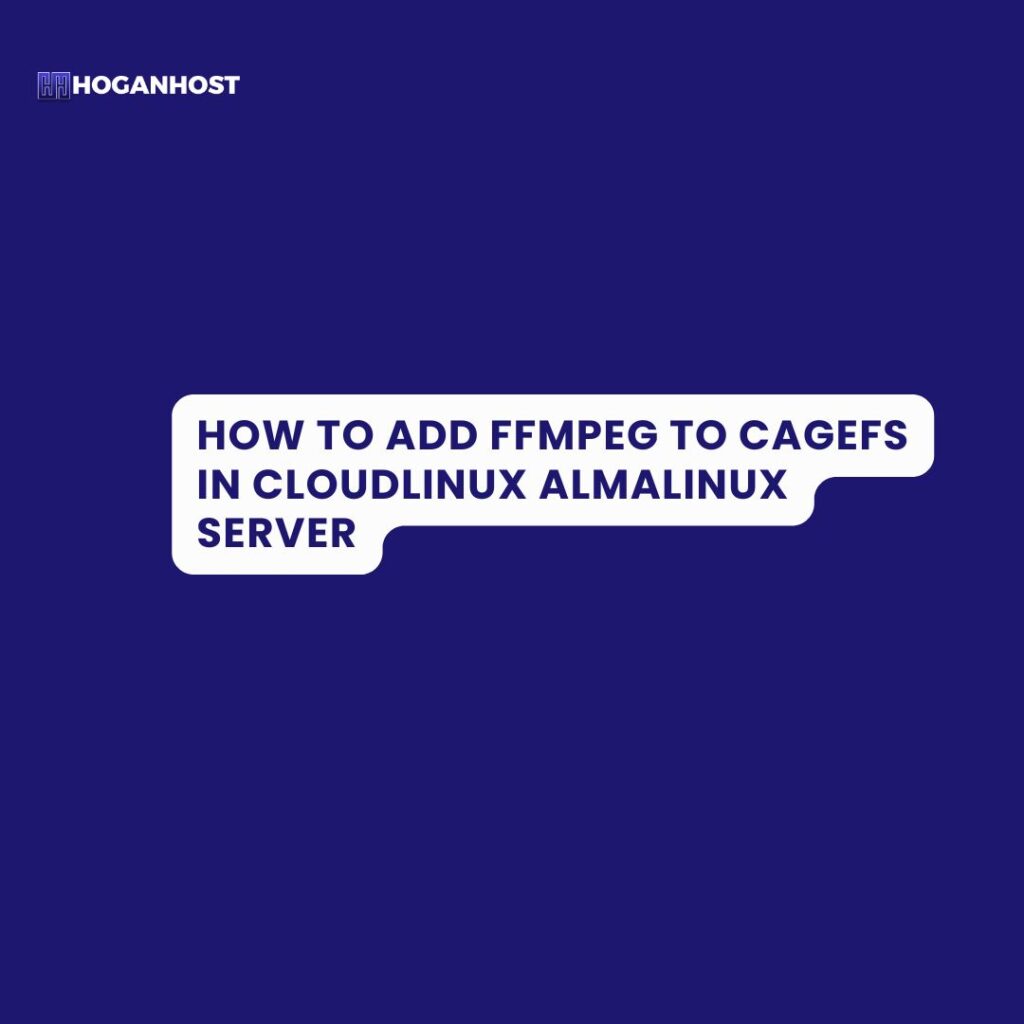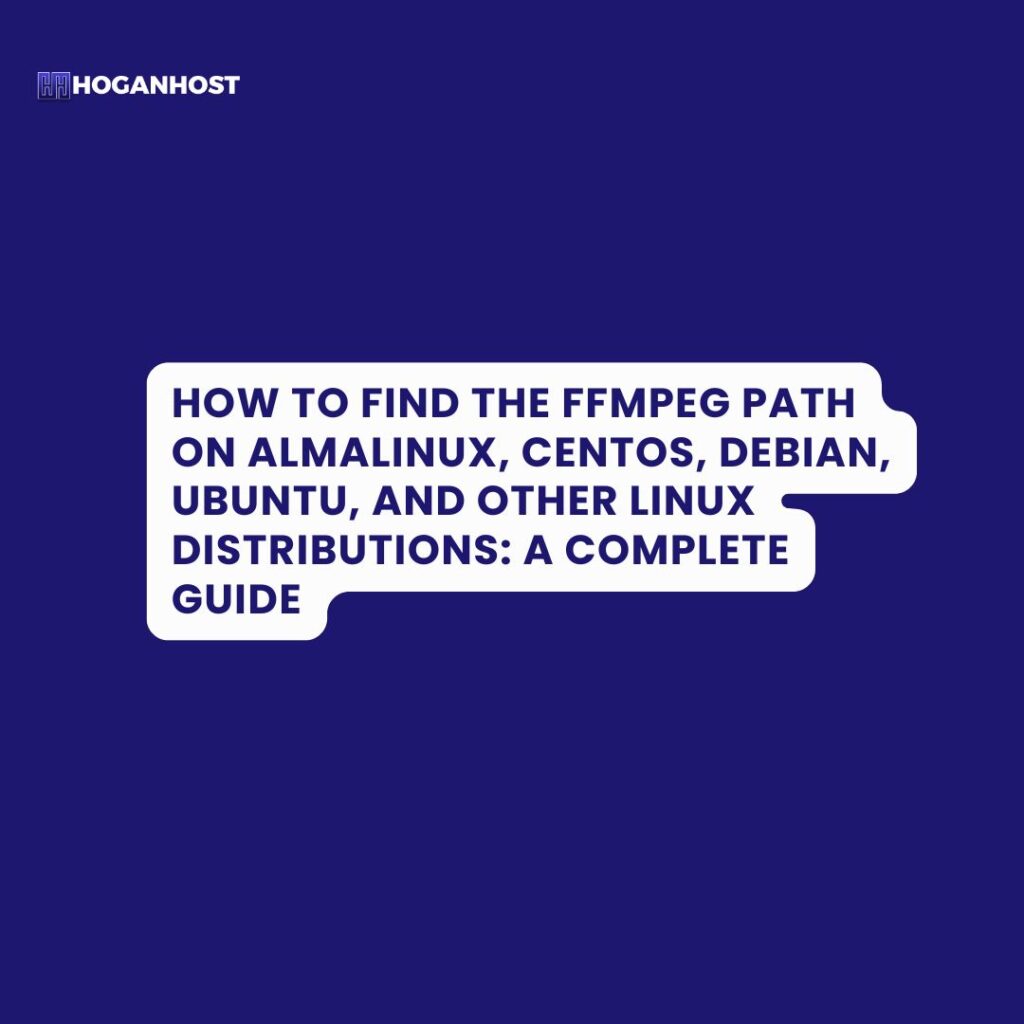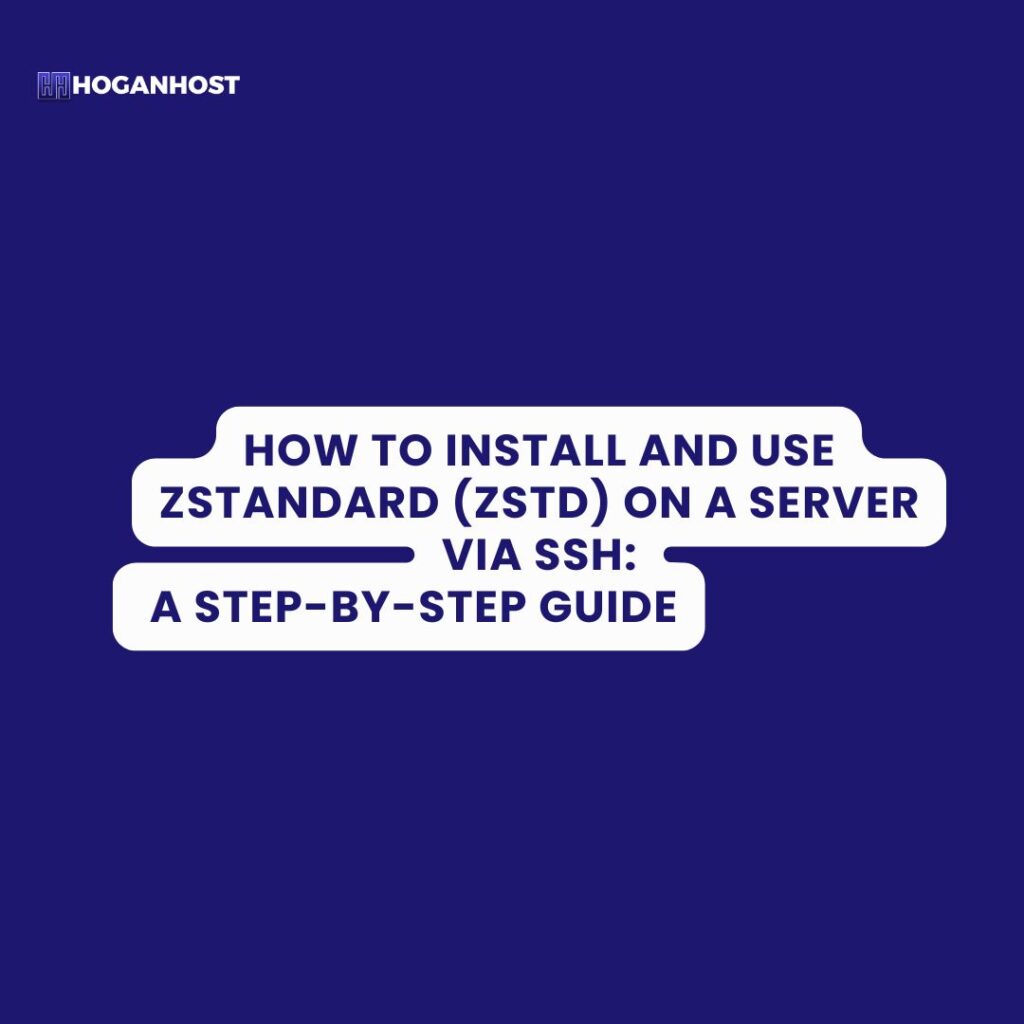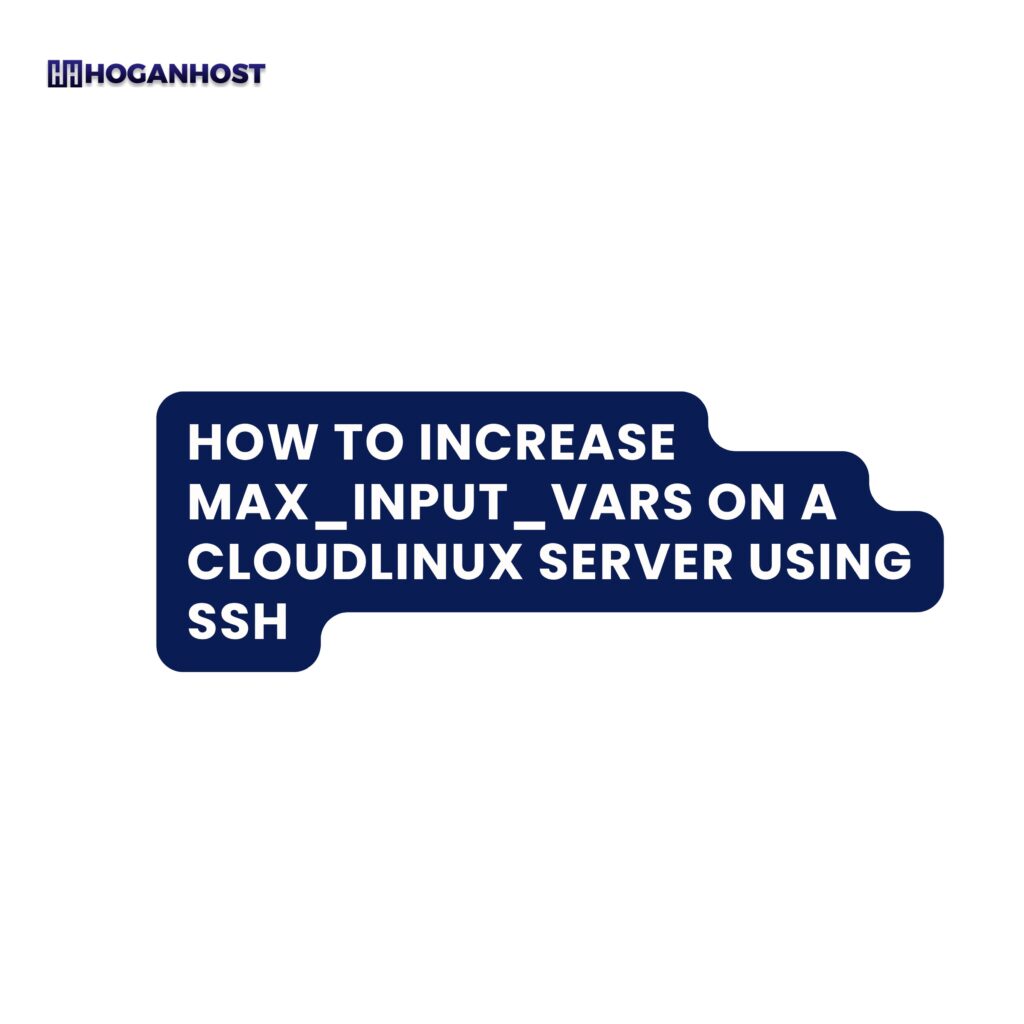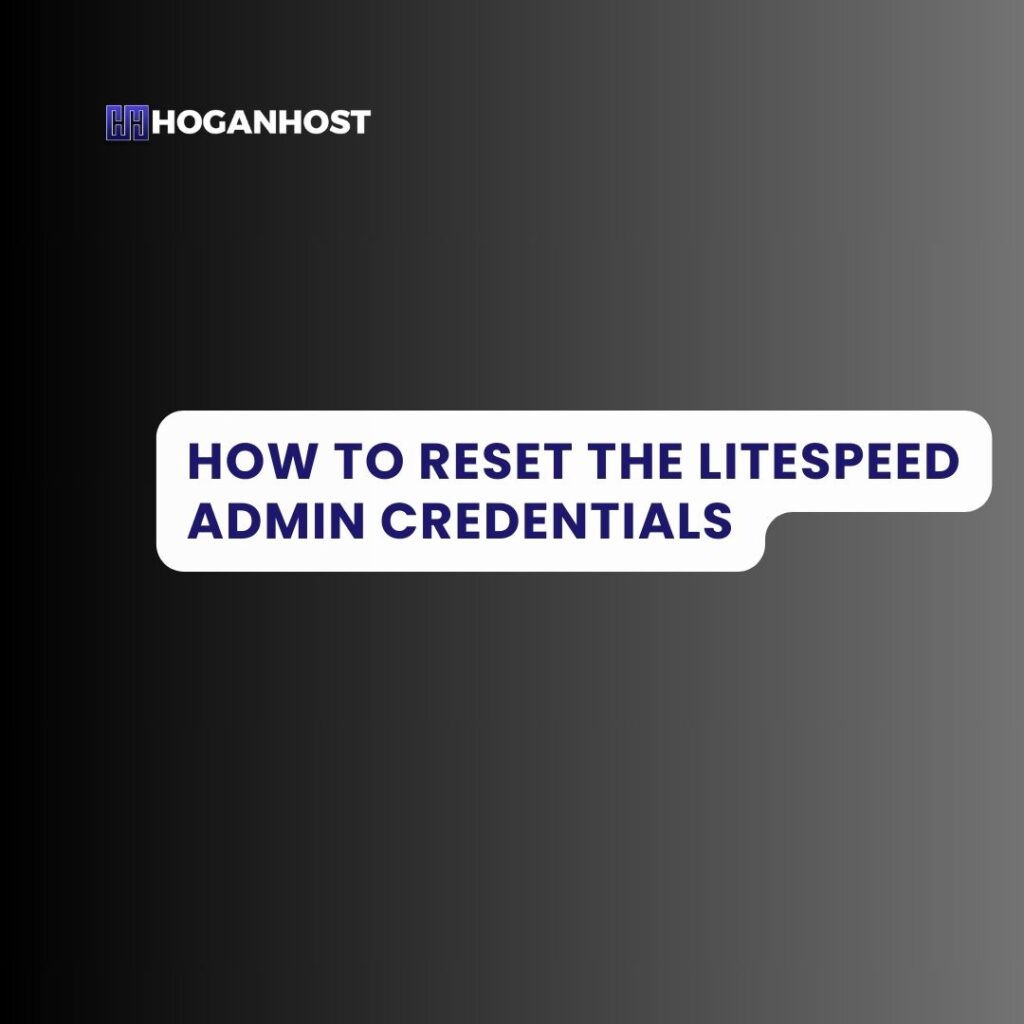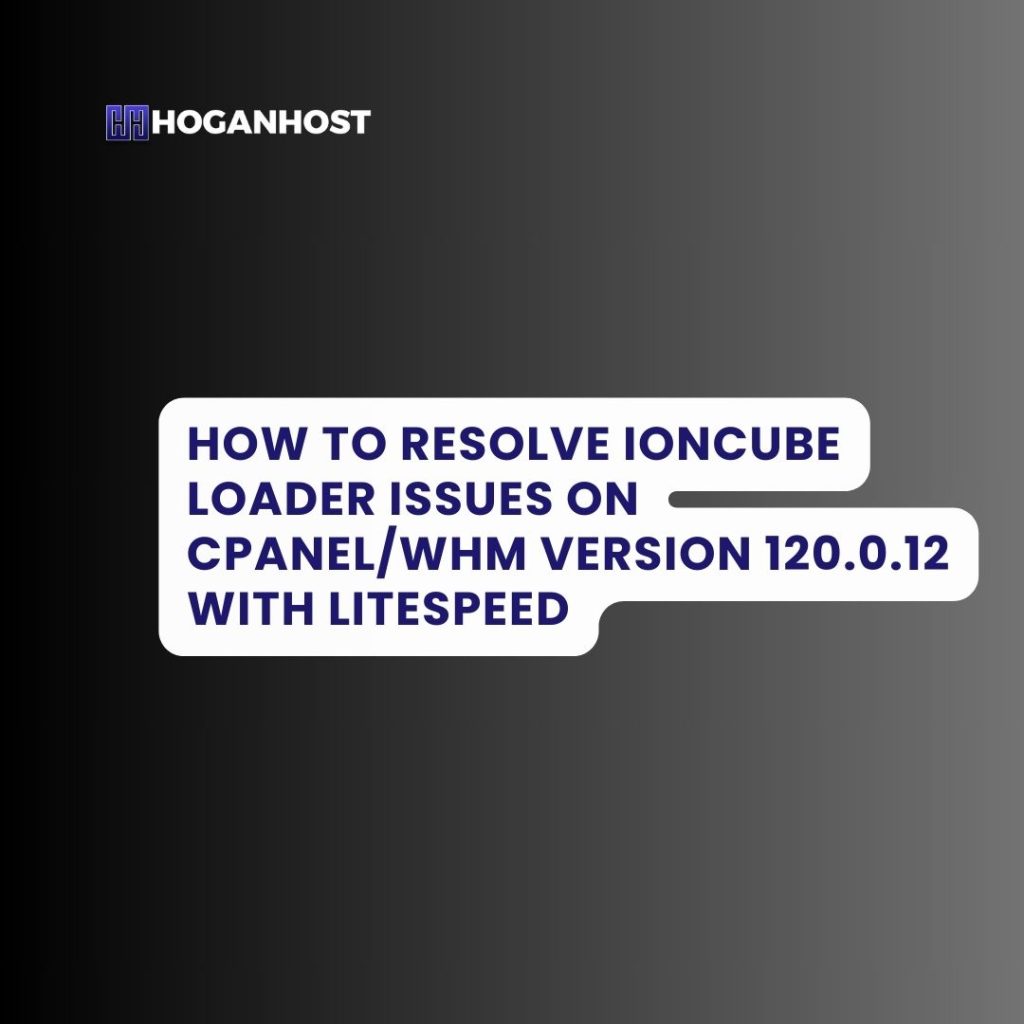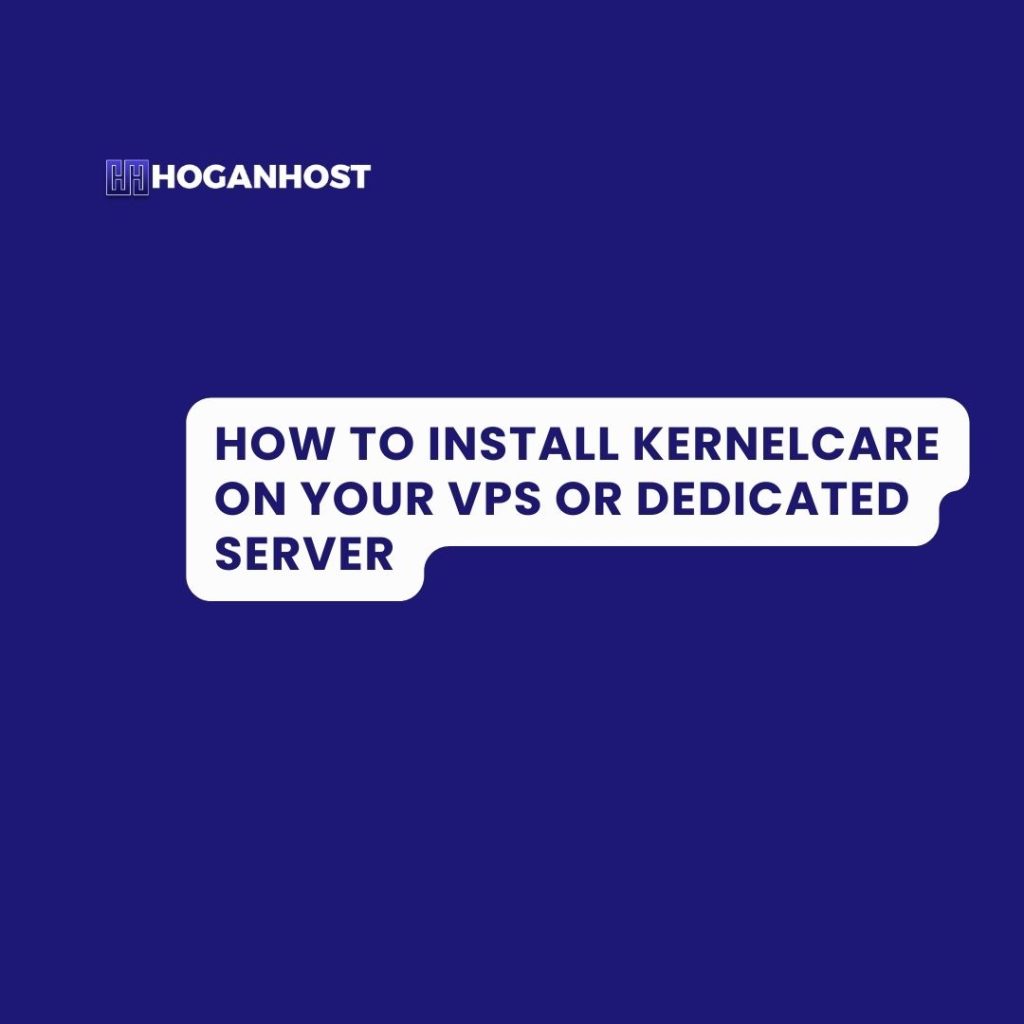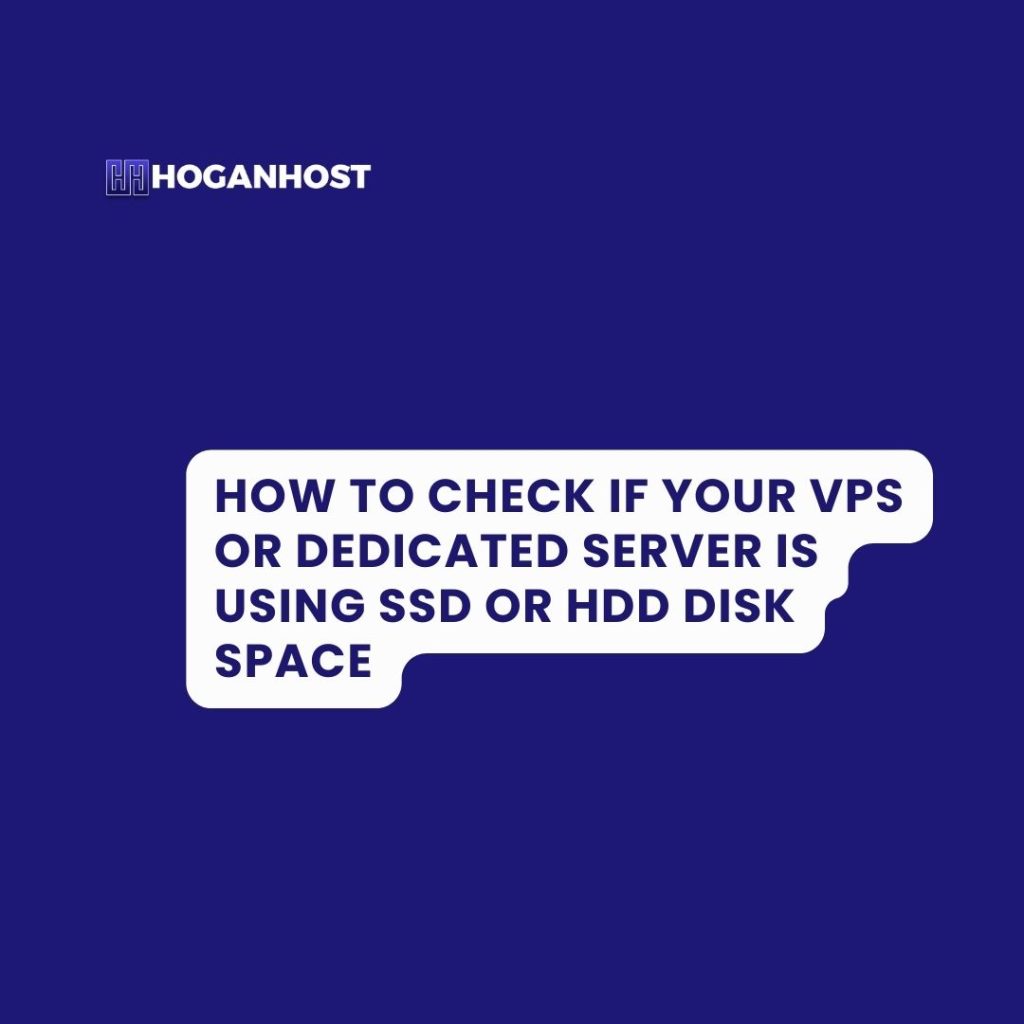How to Restart LiteSpeed Web Server on All Major Operating Systems: A Comprehensive Guide for CentOS, AlmaLinux, Ubuntu, Debian, FreeBSD, Rocky Linux, and More
LiteSpeed Web Server is one of the fastest and most efficient web servers in the hosting industry. Whether you are […]