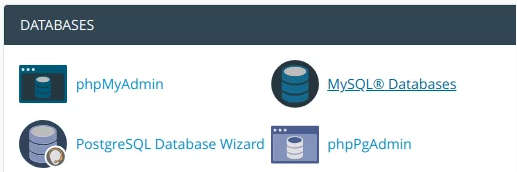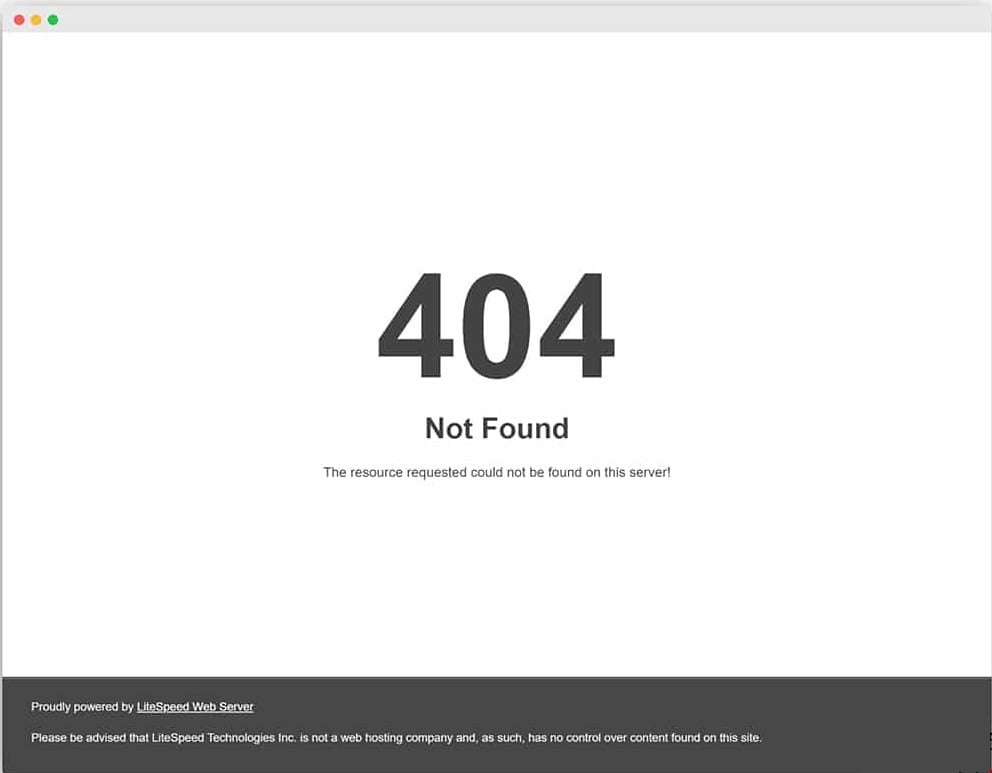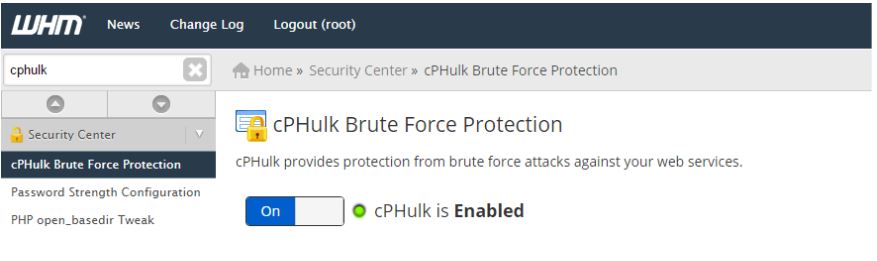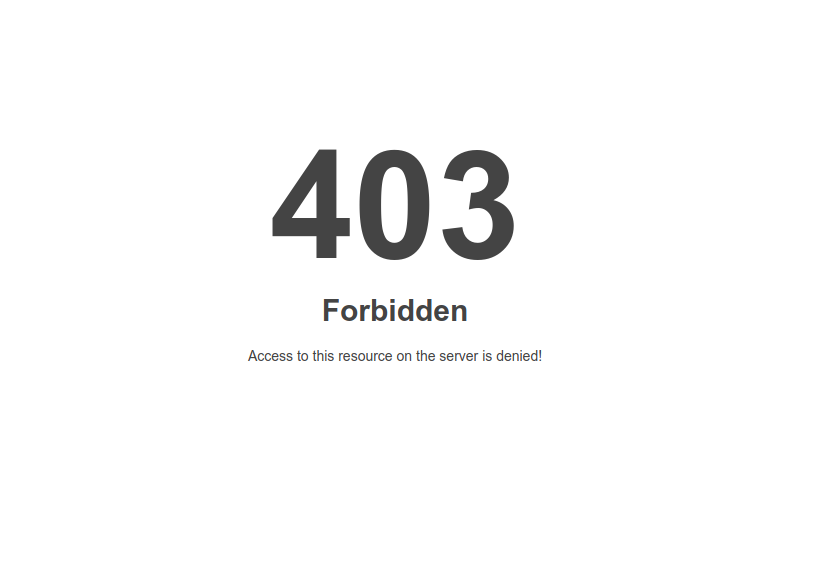How to Install WordPress via SSH with Command
Since WordPress is the most widely used CMS it’s installation process has been made as simple and user-friendly as possible. It can easily be installed through a control panel like cPanel or Plesk, additionally, there are many one-click installers like Softaculous which allow you to install WordPress automatically. There are many cases, however, in which …