
I am assuming here that you know the basics that a web site is hosted on a server and there are different server technologies. The most popular one being Apache and the fastest one being LiteSpeed web server which our company is using. It is also pertinent to mention here that LiteSpeed servers are compatible with Apache server configurations so they are as compatible as the other server is.
Now the main point of this post comes that how you could know if we are using LiteSpeed web server technology. All the front end configuration are same both on our website and other servers. The simple way and without having access to CPanel you can open your Firefox and install the famous plugin Wappalyzer.
The same is available for chrome if you want to try it on that. Just install the plugin and restart the browser. Now open your site for instance we’ll try it on our site hoganhost.com.ng
Now you can see in your URL bar a blue icon with LS letters showing that is hosted on LiteSpeed web server. Also the plugin is useful to find what other technologies the host is using. That’s it you can browse any site and see on what server they are hosted.
LiteSpeed Web Server Detected
The below screenshot of our website shows the technologies being used on our site. The Third icon from the left in url bar shows the blue icon showing LS symbols. The same represent the LiteSpeed web server technology.
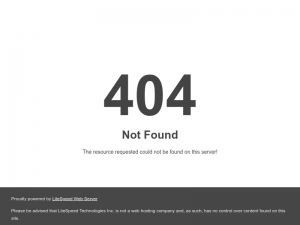
That’s it you have checked whether the site is using LiteSpeed server or not. We will be focusing on LiteSpeed server’s benefit over Apache server in the next article. Feel free to comment below or inquire if you are having problem finding out the server of your site.
OR
you can has well check it manually by adding /404 or /443 at the end of the domain extension example is show below
https://xxxxx.com/404 or https://xxxxx.com/443
Hola we hope this help you out , if you are looking for a cheap vps or web hosting with good expert support check hoganhost.com.ng

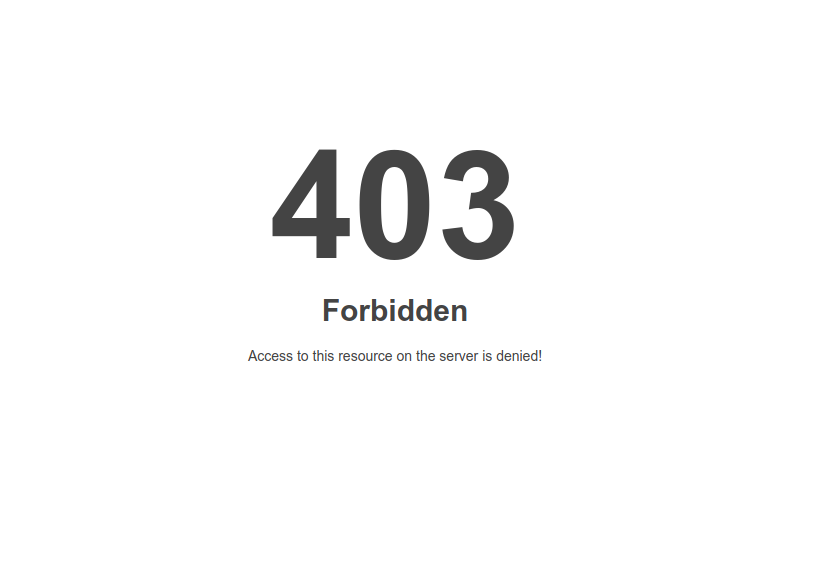
![WordPress 404 Not found error on LiteSpeed Web Server [Solved]](https://hoganhost.com.ng/blog/wp-content/uploads/2021/03/404-not-found-error-in-wordpress-using-litespeed-web-servers.jpg)
