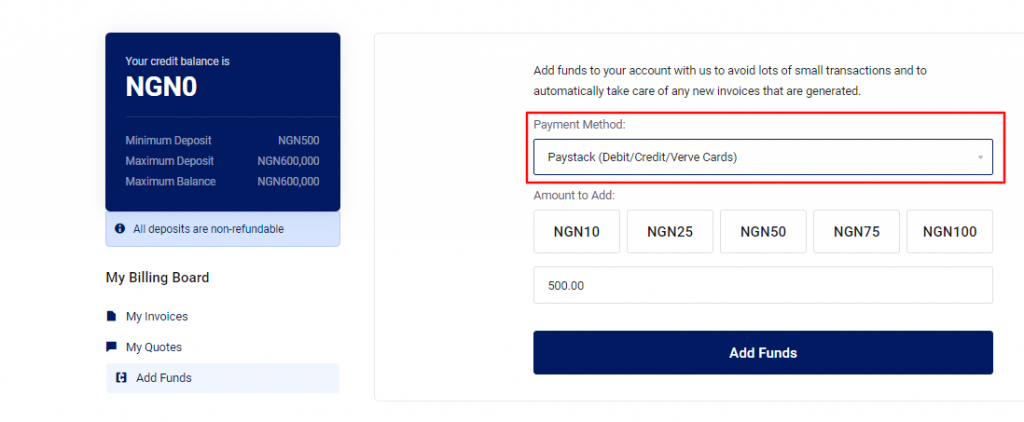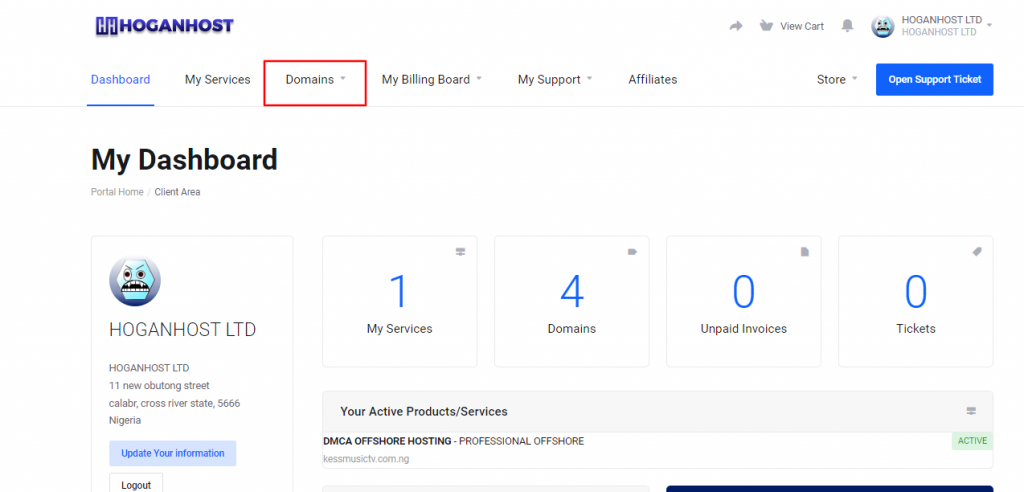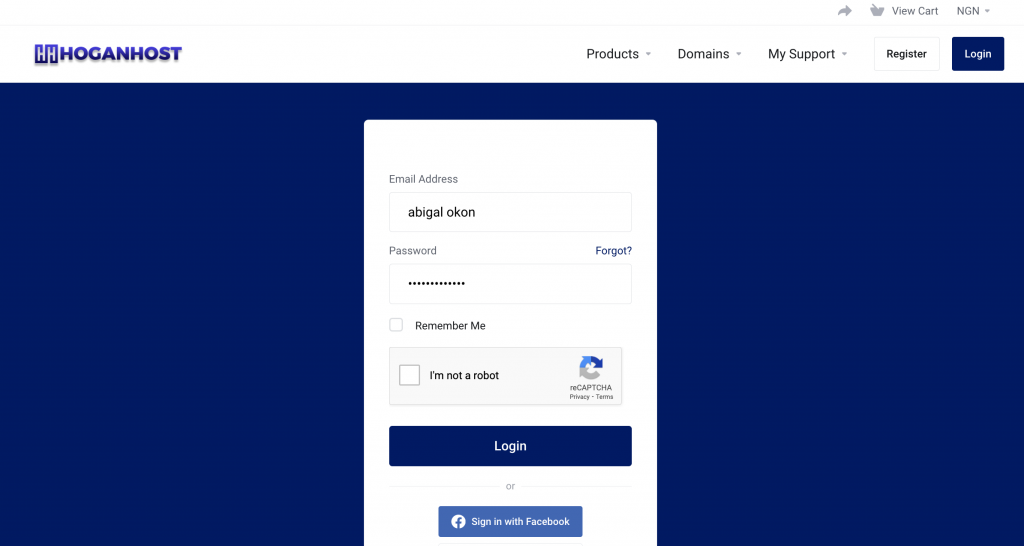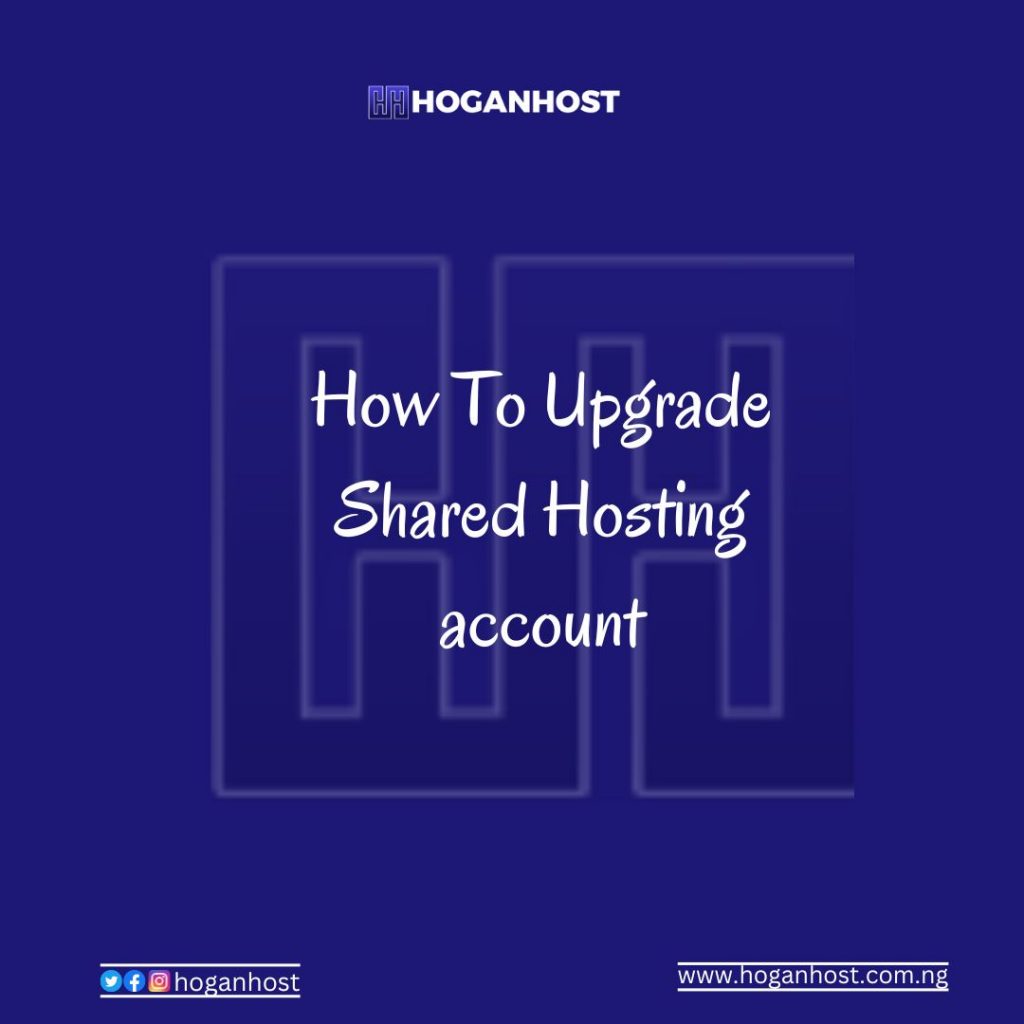Hola we will work you through on how to fund your hoganhost wallet, those money funded on your wallet can be use to purchase new services, register domain, transfer domain and also renew any existing services you have with hoganhost.
How to add fund your hoganhost wallet
- login to your hoganhost dashboard
- click on My Billing Board
- click on Add Fund
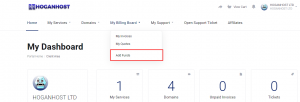
- select the payment method you want to use for the transaction
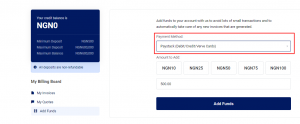
- Add amount needed to be funded on your wallet
- Then click on Add Funds
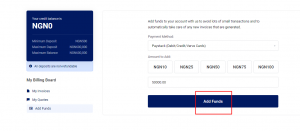
- you will be redirected to the payment gateway, now input your card details and click on Pay

That is all the amount will now be added to your wallet to use for service renewal and purchase hoganhost product and services.
To view your added wallet fund
- navigate to your home page.
- check for the bell icon at the right hand side of your account.

- click the bell icon which is also the notification panel, then your wallet fund will be display accordinly.

Holla we hope this guild helps out, kindly check on our cheap reliable hosting hoganhost.com.ng