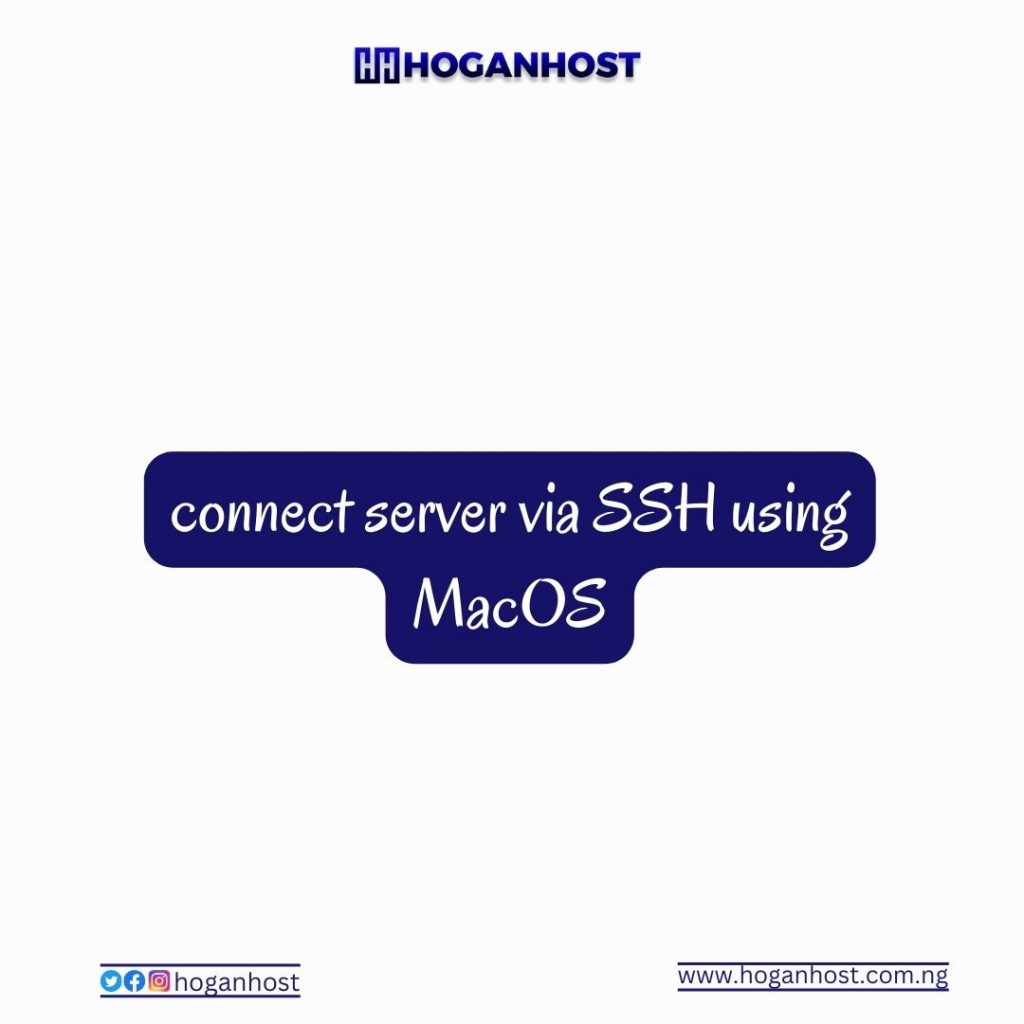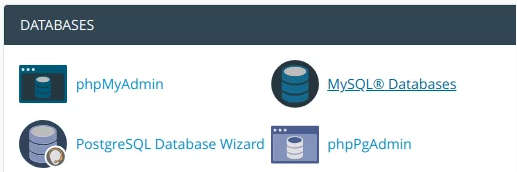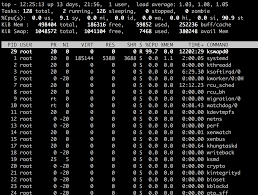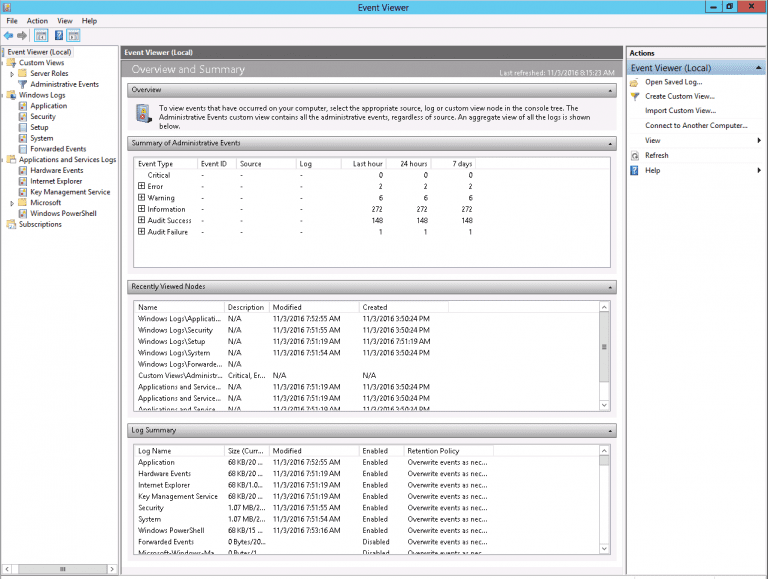Hola the below step is how to connect to your server using the macos terminal point.
To log in to your MacOS or Linux server via SSH, perform the following steps:
- Open a terminal session.
- Run the following command:
ssh -p port user@IP
Note: In the above command:
-
- port represents the port number default is 22
- user represents your username which is root, if the server is fully own or operate by you
- IP represents your server IP address.