

An SSL (Secure Sockets Layer) certificate is a digital certificate that encrypts the connection between your website and visitors. It ensures secure data transfer and displays the padlock icon in browsers.
Our SSL Checker scans a domain’s SSL certificate to verify its validity, issuer, expiration date, encryption details, mixed content issues, and whether the site correctly redirects HTTP to HTTPS.
Regularly checking SSL certificates helps prevent website downtime, avoid browser “Not Secure” warnings, protect sensitive user data, and maintain customer trust.
The tool shows:
. Expiration and issue dates
. Issuer and organization details
. Common Name (CN) and hostname match
. Signature algorithm & fingerprints (SHA-1, MD5)
. HTTPS redirect status
. Mixed content (insecure HTTP links)
Yes. The SSL Checker shows the exact expiration date and the number of days left. You can also set up an email reminder so you’re notified before your SSL expires.
If an SSL certificate expires, browsers will show security warnings like “Your connection is not private,” which can scare away visitors and hurt your SEO ranking.
Mixed content errors happen when a secure HTTPS page loads resources (images, scripts, CSS) over insecure HTTP. To fix it, update all URLs in your site code or CMS to use https://. Our checker lists insecure resources so you can correct them.
Yes. The tool checks if your domain automatically redirects HTTP requests to HTTPS. If not, it suggests a ready-to-use .htaccess rule to enforce HTTPS.
Yes. After scanning, you can download the SSL certificate in .pem format directly from the tool for further analysis or server configuration.
Yes. You can enter your email address, and we’ll send you a reminder before your SSL certificate expires so you never miss a renewal.
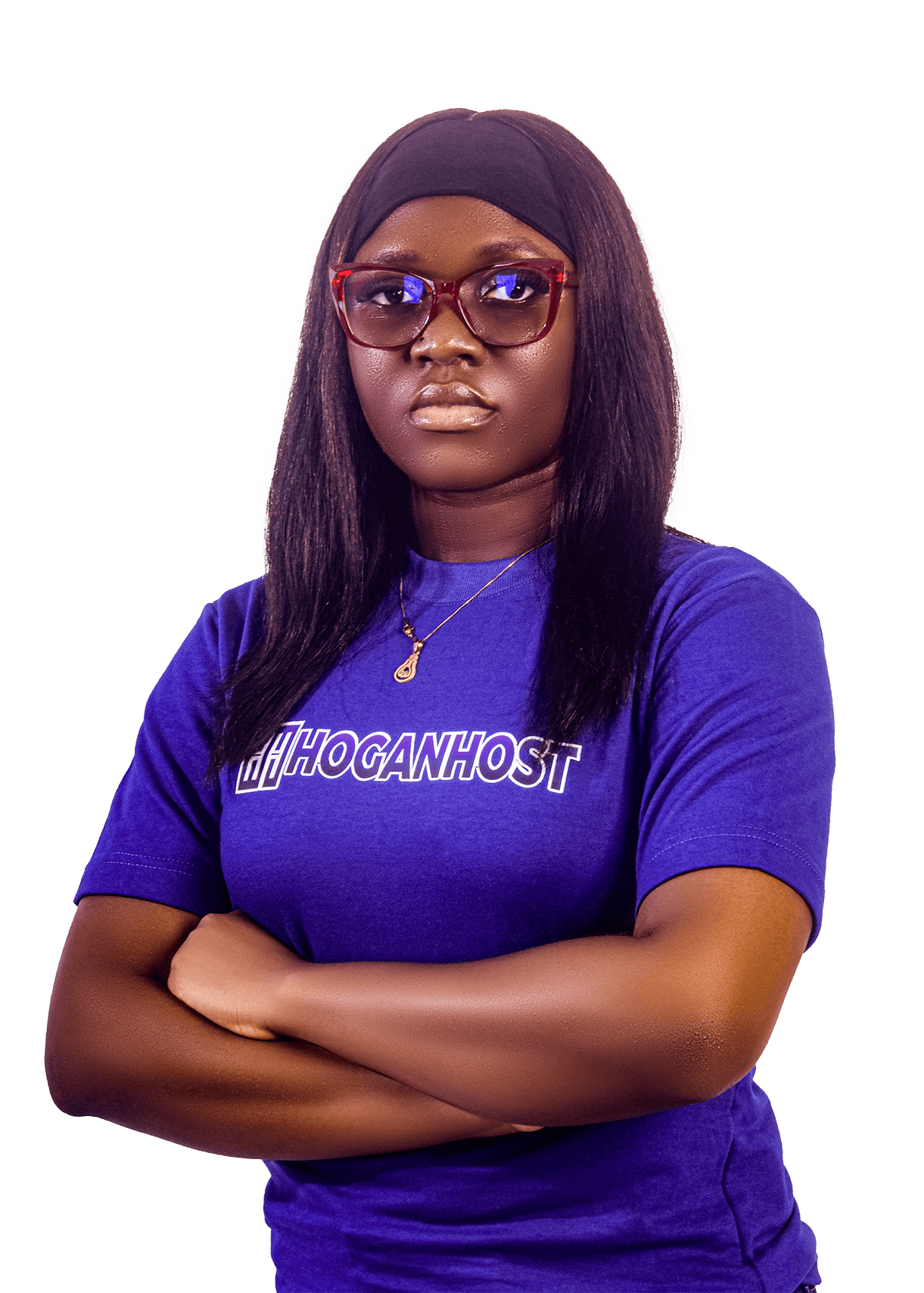
At HoganHost, our friendly and knowledgeable support team is available 24/7 to assist you with any hosting challenge. From setup to advanced troubleshooting, we have got you covered.