
Your website is the place where you can showcase your online presence. Businesses, starting to move away from digital messages with a rationale, logic, and information-based approach to website design. This means identifying what your customers need on a page, not just what they want to buy.
It’s possible to build wire frames and prototypes using vastly improved UI — yet stay in control — and you’re able to brief any web designer and understand what they produce (if you outsource web design).
At the same time, it’s still essential to build a website brand with versatile imagery. Yet this is a movable feast, as tastes evolve and change constantly.
As web users, we’ve become experts in what we like visually and what tickles our emotions. And just as a picture paints a thousand words, a well-designed website keeps your users on a journey.
The first stage to designing a website that connects and creates a wow factor is to explore some of the latest web design tools. Let’s help you map out a journey for your customers. With this in mind — read on!
Your web design toolbox
There are several website design aspects to consider when approaching your online presence. These are wire framing tools, sitemap builders, the sourcing of professional images, and visual creation software.
Wireframes
Wireframe tools help you to layout and organize your content. You can mix and match, swap out templates to see what another format looks like, and combine all the elements you want on several pages together.
1. MockFlow
MockFlow has thousands of wireframe templates to try. You fill in ready-made components which are compatible with device requirements and functionality. MockFlow has a forever-free basic plan, is great for solopreneurs, and easily scales up once you collaborate with a bigger team.
Pricing: Basic: $0 (1 user), Premium: $14 (1 user), Teampack: $29 (3 users), Enterprise: $89 (30 users) (per month, billed annually)
2. Figma
Figma provides decent value compared to most competitors. The free package allows you to make three wireframing projects with up to two editors who can collaborate on the same file — which is a great starting point if you are trying wireframing for the first time — and makes working with your web designer easier. Figma allows you to create, design, and share wireframes via a live URL link. Figma also has pre-made templates to help you get designing quickly.
Pricing: Starter: $0, Professional: $12, Organisation: $45 (per editor, per month)
3. HotGloo
HotGloo has some big brands in its fold, such as Disney, Deloitte, and IBM. It’s easy to use, and if you desire highly interactive wireframes with over 2000 elements to choose from, this is a good pick. There are tutorials and a knowledge base on using everything, so you can learn as you go. Plus, you get all the advanced features you’d expect at this price. Probably not for beginners, but if you want to see what’s on offer, you can try it free for a week.
Pricing: Group: $13, Team: $27, Agency: $54, Enterprise: Custom (per month, billed annually)
Sitemaps
Sitemap builders help you plan the visual flow of your website. A sitemap plan stops you from building a website design that’s way too complicated.
4. WriteMaps
WriteMaps is an easy, intuitive sitemap planning tool that makes the most out of colors and customization. You can map and collect page content within a simple interface. If you want to see the difference a paid plan offers, you can get a free trial for 15 days.
Pricing: Free Professional: $14.99 Premium: $29.99 (billed monthly, renew annually)
5. GlooMaps
GlooMaps is a simple online site mapping tool that is great if you are new to planning a website. You can create and build a visual sitemap, add content and share your flow with others. And the best thing is it’s completely free.
Pricing: Free. You just need to revisit your sitemap every 14 days to refresh it.
6. Slickplan
Slickplan contains everything you need to plan and organize a website. You can make visual sitemaps, content plans, user flow diagrams & design mockups, and share your concepts as a PDF or HTML link. Intelligent tools streamline the whole process, whether your site is five pages for a small startup or a thousand pages for a large organization.
Pricing: Basic: $8.99 Pro: $26.99 Team: $53.99 Agency: $89.99
Images
Professional images help you make sure your web design complements your brand goals. The following three websites all have many free picture choices. Of course, an image is only free if it is already in the public domain or under one of various Creative Commons licenses. You can also pay a fee to obtain exclusive rights to an image and keep things original on websites such as Shutterstock, Getty, and Rawpixel.
7. Unsplash
Once you agree to the Unsplash license, you get access to over 3 million free high-resolution images categorized into topics. All this is supported by a community of photographers who donate their work.
8. Pexels
The same as Unsplash, Pexels has a license with some caveats about what you can and cannot do with the images. Commercial and personal use is possible, and you can modify images without attribution.
9. Pixabay
On Pixabay, you can search over 2.5 million images, videos and music shared for free. It’s easy to navigate and join.
Creating visuals
A solid visual identity helps your website to communicate your brand’s identity. You can trigger a strong response in your visitors with curated images. Website visual content creation tools can help you enhance an existing idea by modifying a creation you have sourced or creating a brand new visual to suit. You can choose from color palettes, font styles and experiment as you make edits. It was hard to whittle this list to three, as there’s an extensive sampling of free visual tools available.
10. Coolors
Coolors has over 7 million color palette options. This super-fast, easy-to-generate color palette maker helps you ensure the visual consistency of the images across your site. Veering off into different hues and shades within shades merely creates an eyesore. A good color palette maker helps you settle on a web design color theme.
Pricing: Free with some limits Pro: $3/month
11. Stencil
Stencil has over 5 million stock images and an extensive font library to help you customize and save images. You can design easily and create engaging visuals in no time.
Pricing: Free —10 custom images per month Pro: $9/mo Unlimited:$12/mo (on annual plans)
12. Moovly
Moovly is pricier but allows you to create video and make top-quality video designs. Whether you prefer footage-based videos, motion graphics, cartoons, or doodle-style imagery, Moovly enables you to create these in any style you like and incorporate your brand style too. There’s a free trial option if you want to see if it’s right for you.
Pricing: Pro: $24.92 Max: $49.92 Enterprise: Custom (billed monthly on an annual plan)
We hope this article helps out, kindly check out our Web hosting service hoganhost.com.ng


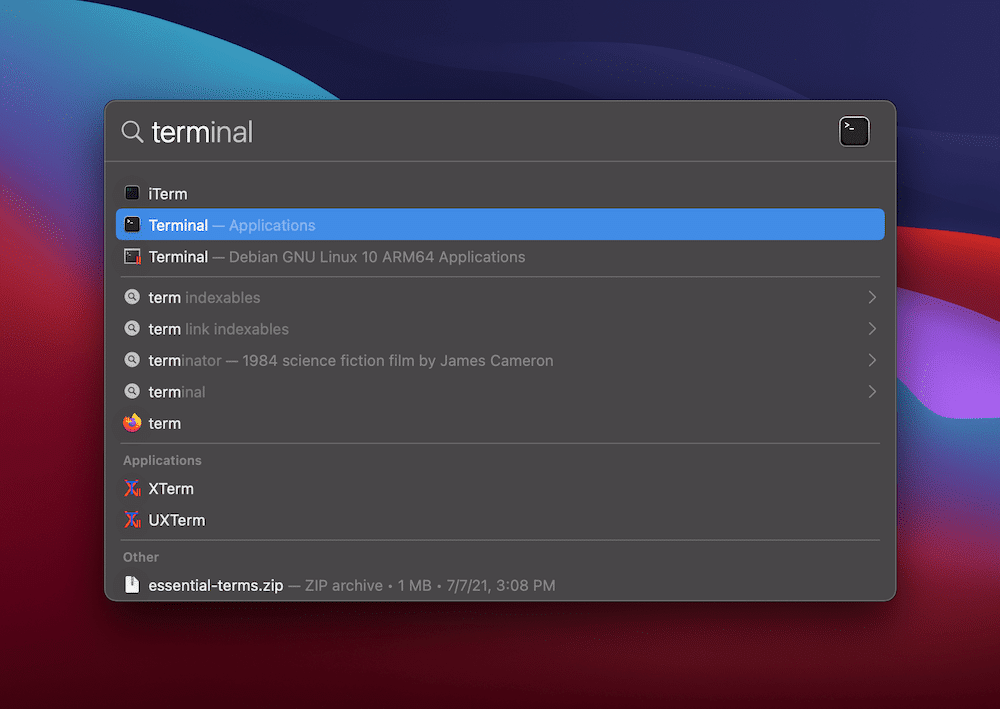
thanks for share