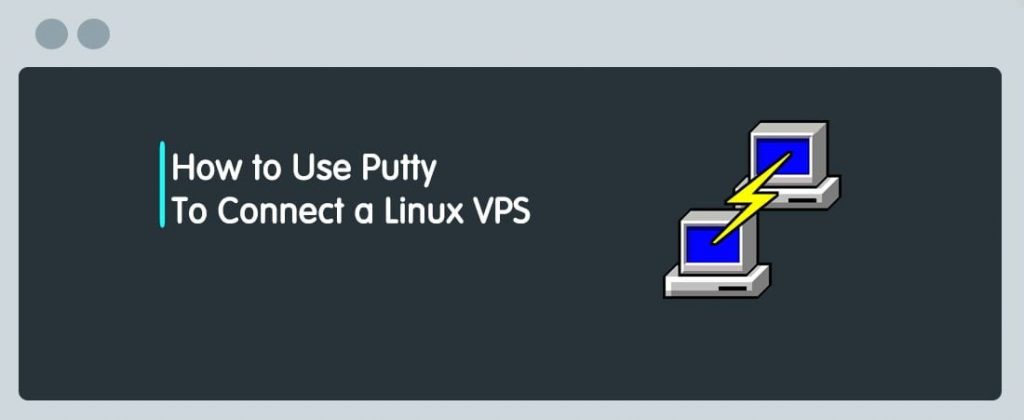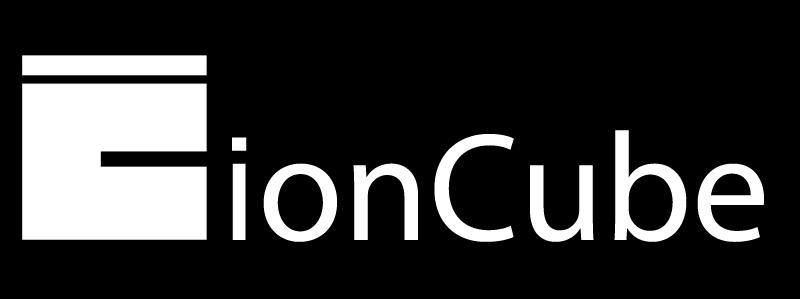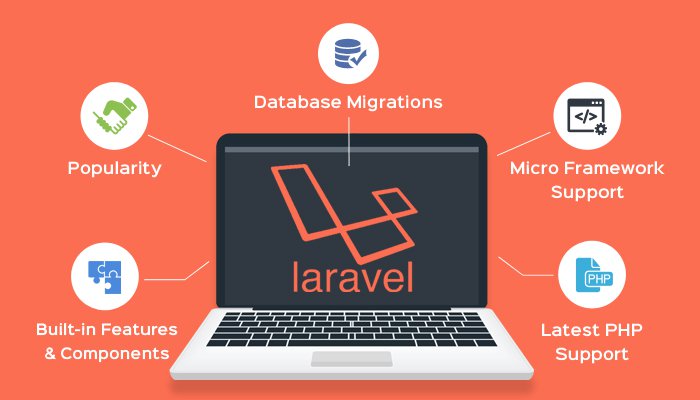Server Load:
Server Load expresses the number of processes waiting in the queue to access the computer processor. It’s calculated for a certain period of time and number of processes is smaller, the performance and responsiveness of the server will be better. Here you will see, how to check server load via SSH.
Server load occurs due to a shared environment, one of reseller/shared planer consumed high load on the server, we need to suspend that user and limit the server load average.
How to Check your Server Load via SSH?
System Activity Report (sar) is an important tool used for monitoring the system. It reports on system loads such as CPU activity, device load, memory/paging, and network. It shows the system admin an overview of the server machine with the status of various metrics at different points of time. The sar utility is installed as a part of the sysstat package in Linux.
If you have a problem with the performance of the server, then the server resources can be checked with the sar utility.
Using sar command inside the server from the command line will allow checking the history of server loads. The following commands help to check the server load using SSH.
sar -q – Reports about Queue length and load averages.
sar-r – Reports about memory utilization statistics.
sar-u – Reports about CPU utilization.
Check out our cheap web hosting hoganhost