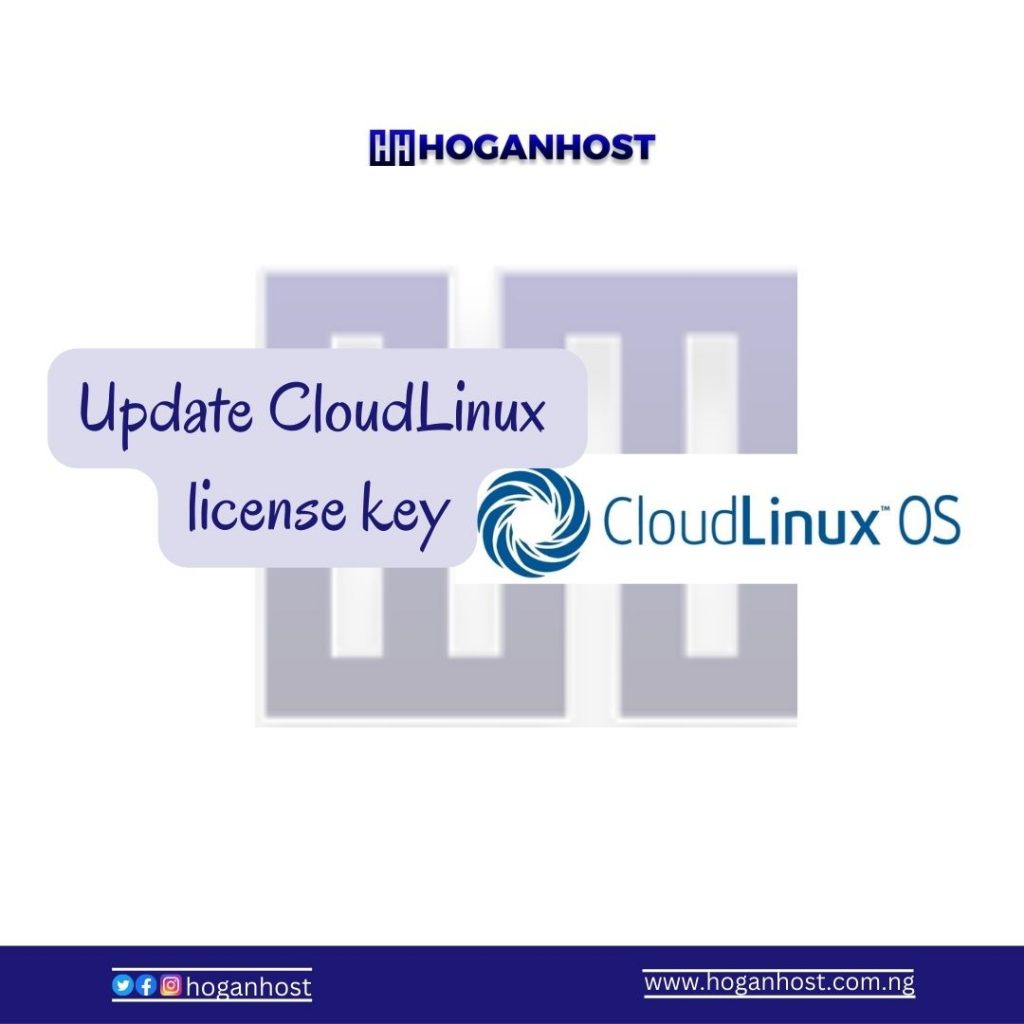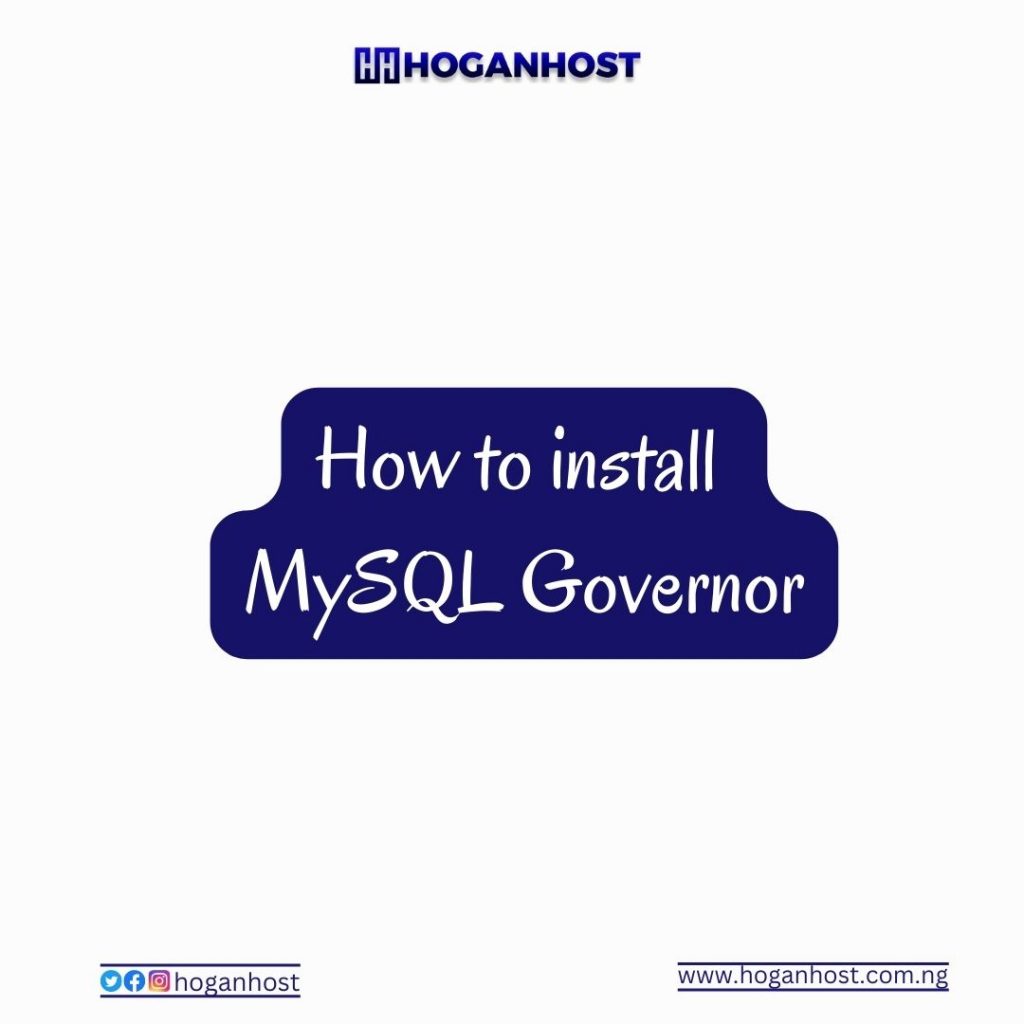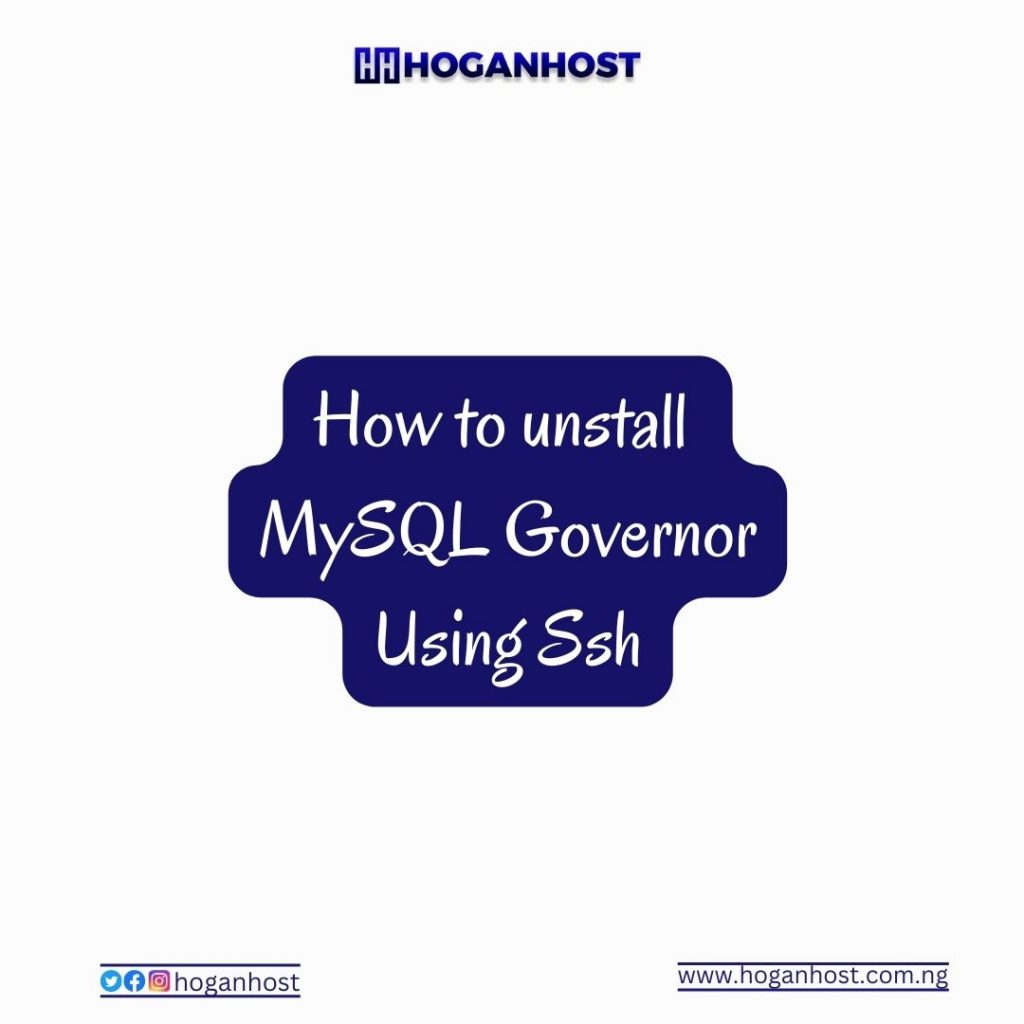Hola we will show you how to license your CloudLinux server after the free 30 days trail expire.
kindly login to your server using ssh root priviledge and run the below cloudlinux command to update your license key.
Volume Licensing
|
1
|
/usr/sbin/rhnreg_ks --activationkey=YOUR_CLOUDLINUX_KEY --force |
If above don’t work, try following
|
1
|
rhnreg_ks --activationkey=YOUR_CLOUDLINUX_KEY --force --serverUrl=https://de-proxy.cl-mirror.net/XMLRPC/ |
IP Based Licencing
If you have IP based CloudLinux license, run
|
1
|
clnreg_ks --force |
Example
|
1
2
3
|
root@server20 [~]# clnreg_ks --forceProfilename: serveri.hoganhost.com.ngroot@serveri [~]# |
You can verify if your server have IP based license by going to
https://cln.cloudlinux.com/clweb/public/license-lookup.xhtml
if your server have volume based license, it won’t show here. Only IP based licenses are listed.