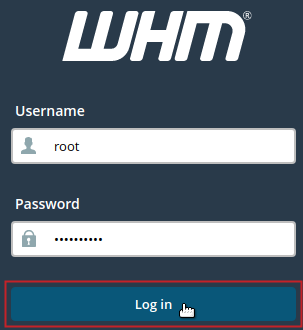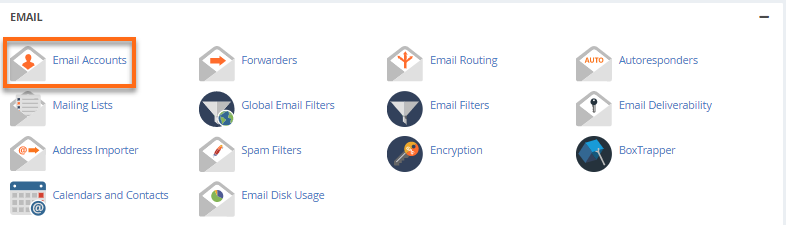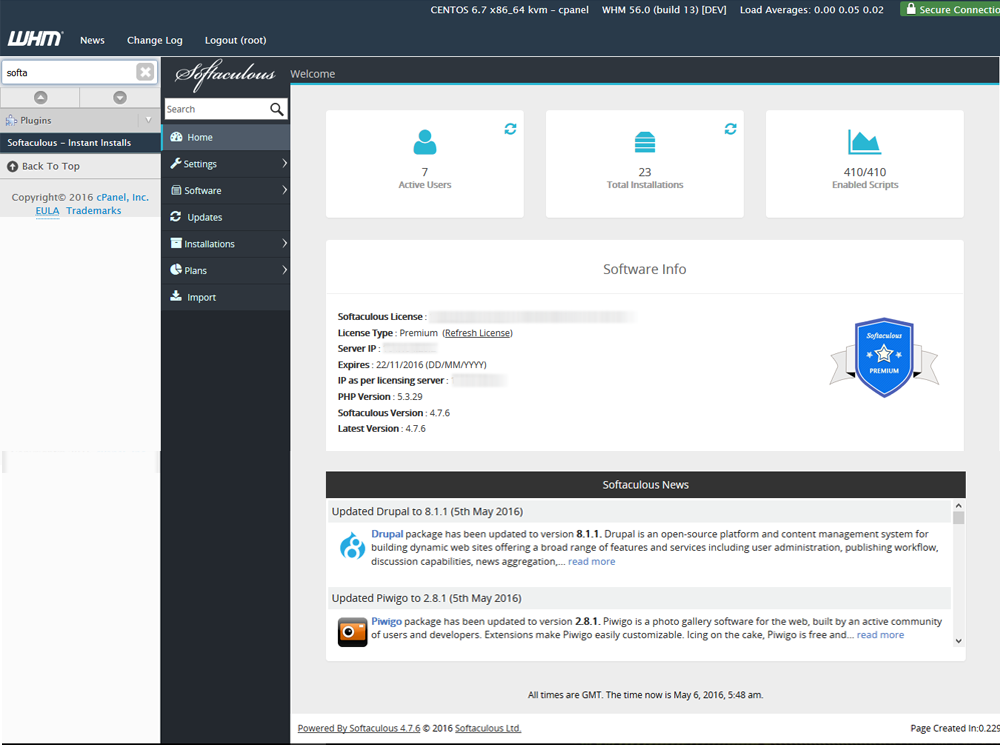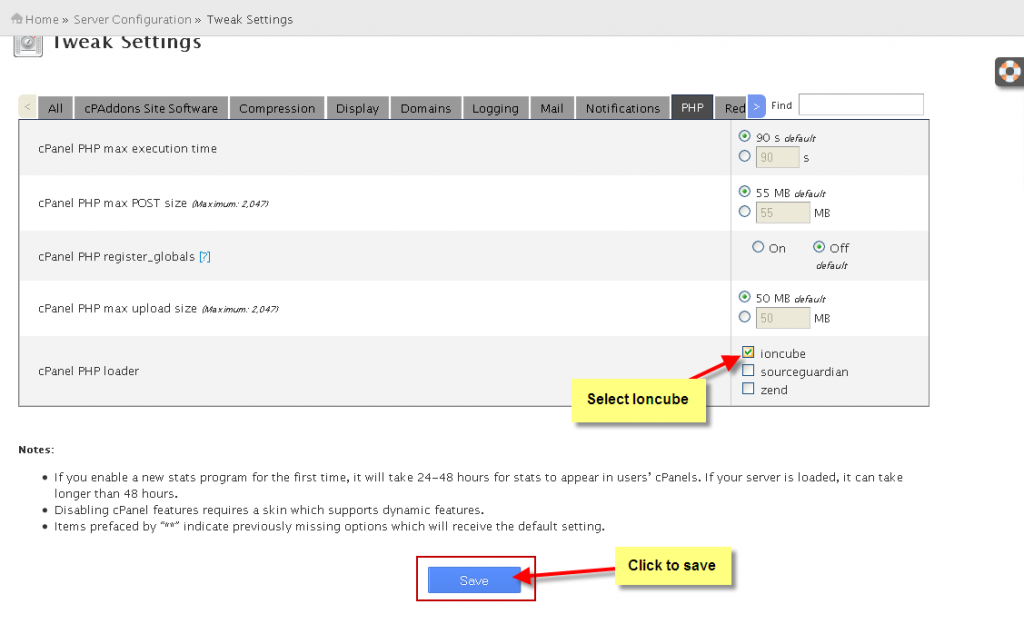How to know if I have an SSD drive or HDD?
Sometimes our dedicated servers come with Solid State Drives, but… how can you really know that what’s inside your box is an SSD or a HDD drive? On this post you will find ways to know if I have an SSD drive or HDD running inside my box. As we all know, SSD drives are really …