Hola, We will show you how to reset Litespeed Admin password using the Ssh method. Kindly follow the below guild and learn how to set litespeed admin password on your whm terminal
Reset the LiteSpeed Admin Password Step by Step:
Instruction:
Step 1. Login your server via SSH as root.
Step 2. If LiteSpeed installed /usr/local/lsws in this directory then go to /usr/local/lsws/admin/misc directory . Run following Shell Command to reset username & password
-
cd /usr/local/lsws/admin/misc -
./admpass.sh
Step 3. Please specify the user name of administrator. 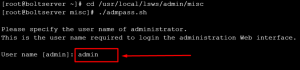
Step 4. Please specify the administrator’s password & retype to confirm password. 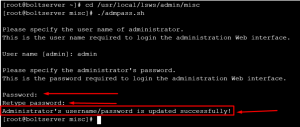
Step 5. Administrator’s username/password is updated successfully!
Step 6. Login LiteSpeed console as https://server-IP:7080





