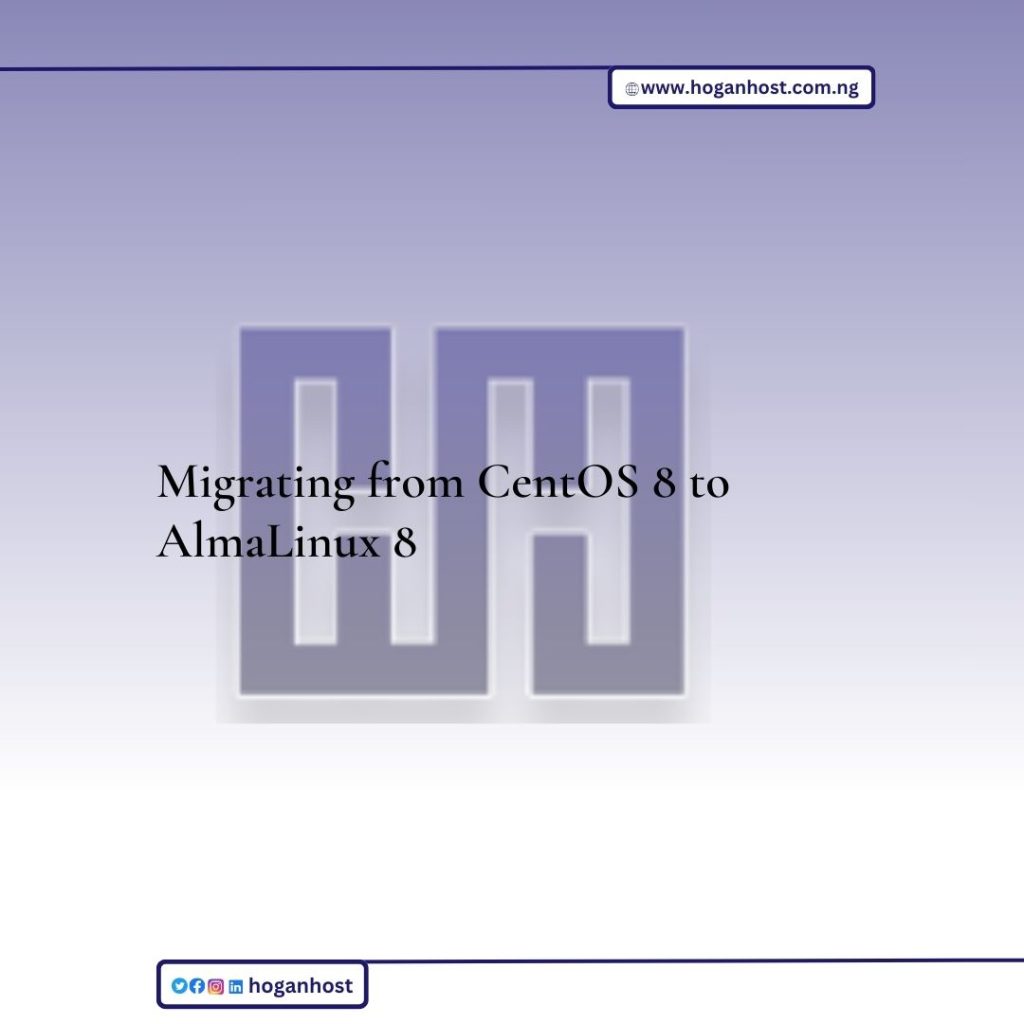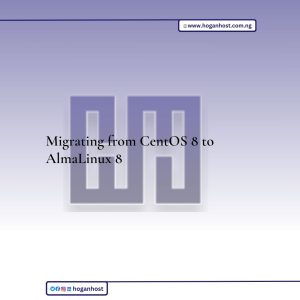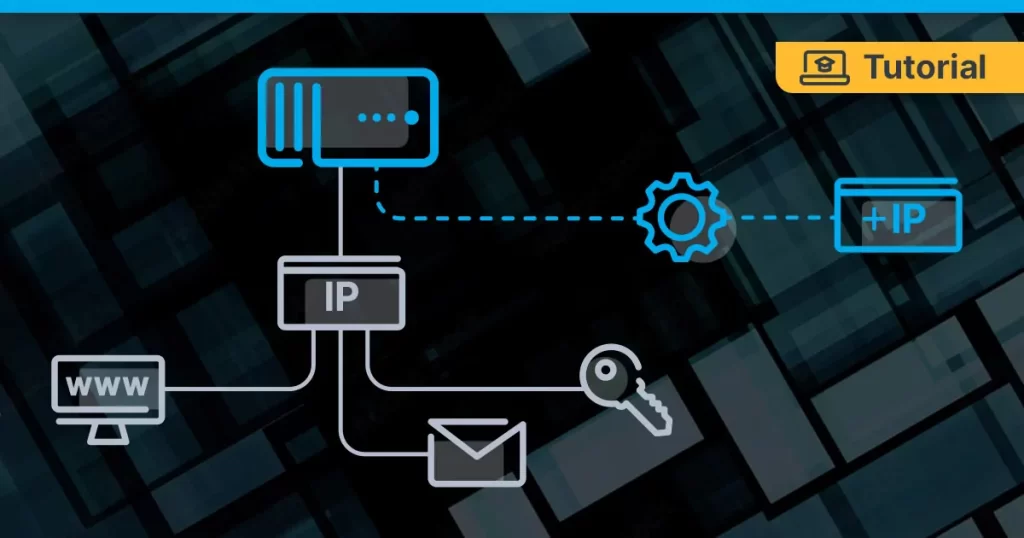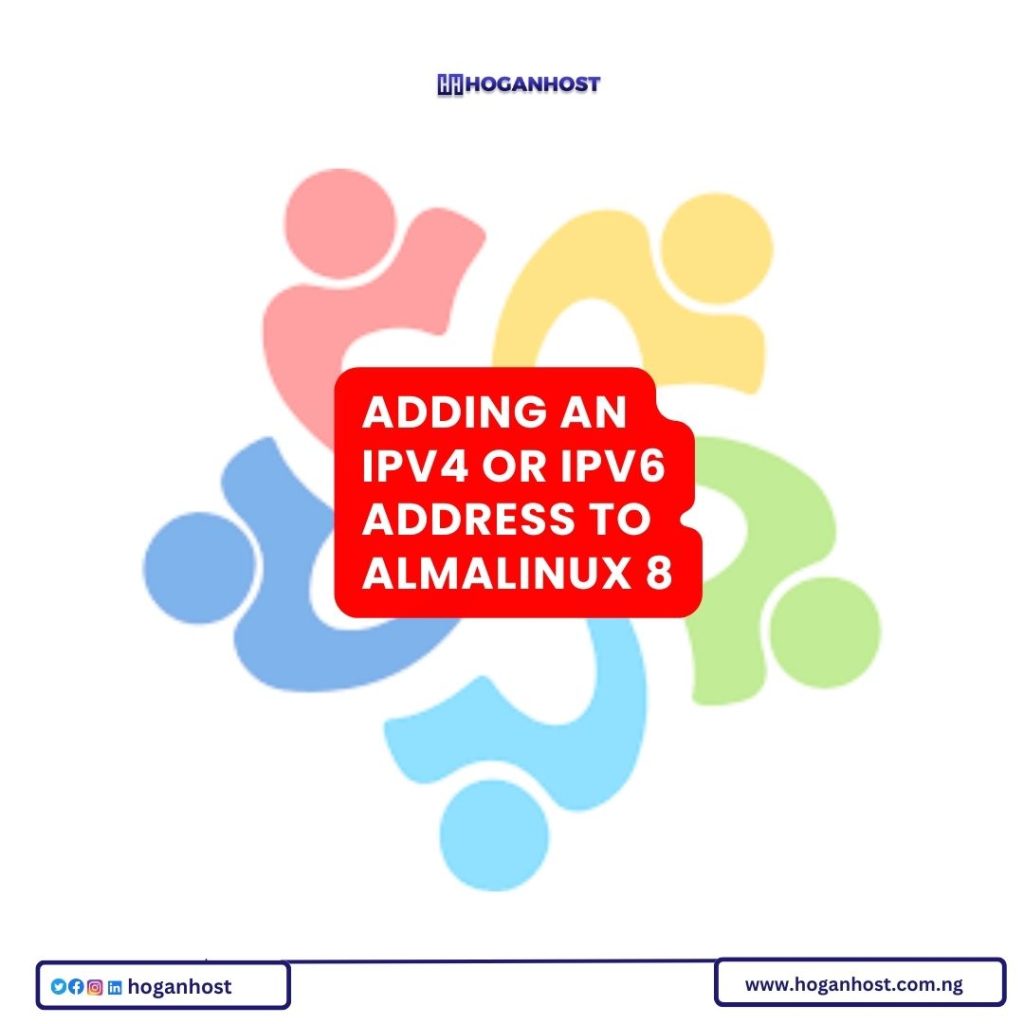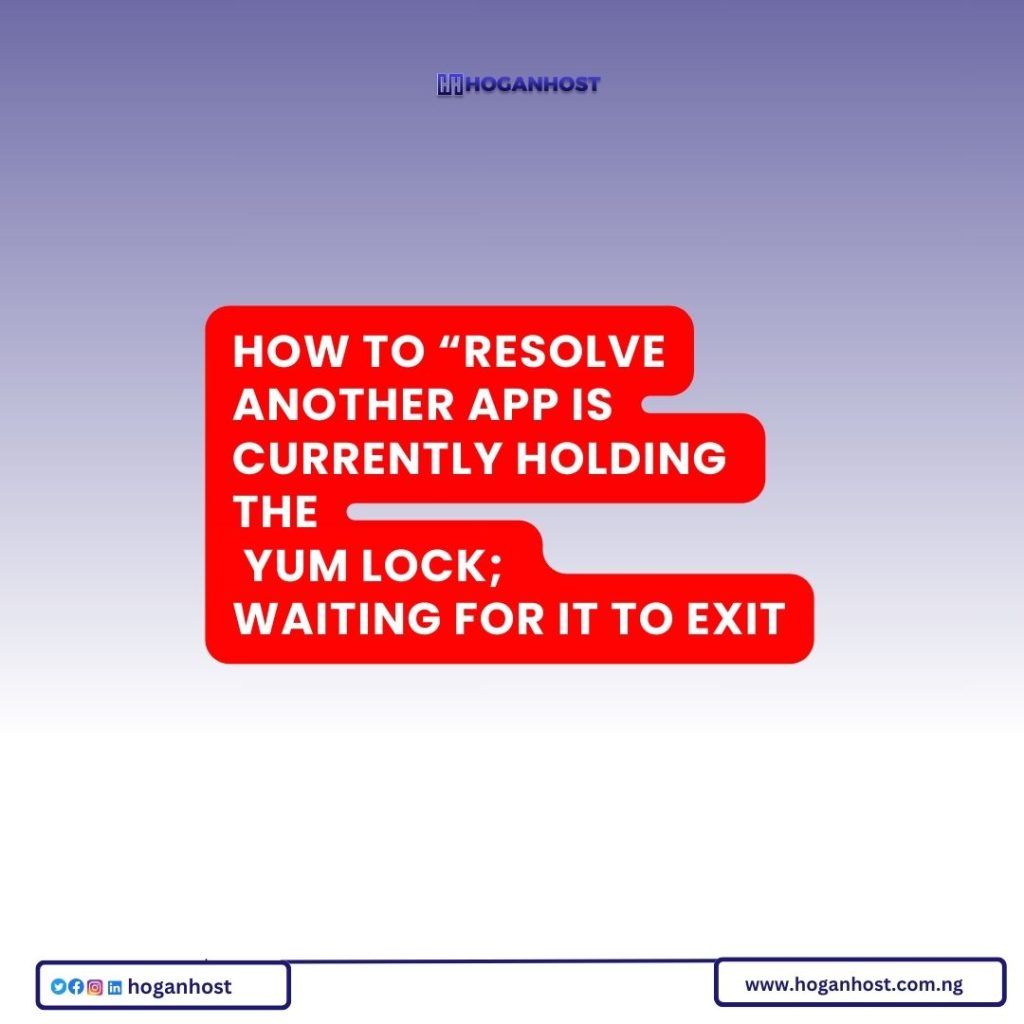Migrating from CentOS 8 to AlmaLinux 8
Since January 2022, support for CentOS 8 has ended. Installation and operation of the control panel on a server with CentOS 8 is not supported.
To continue working with the control panel, you can migrate to AlmaLinux OS using the almalinux-deploy script:
- Connect to the server with the conrol panel via SSH.
- Check the OS version:
cat /etc/redhat-release - If the OS version is lower than 8.5, change the paths to the repositories:
sed -i -r 's|^(mirrorlist.+)$|#\1|g; s|^#baseurl=http://mirror.centos.org/\$contentdir/\$releasever/|baseurl=https://vault.centos.org/8.5.2111/|g' /etc/yum.repos.d/CentOS-*.repo
- Update software:
sudo yum update -y - Download the migration script:
curl -O https://raw.githubusercontent.com/AlmaLinux/almalinux-deploy/master/almalinux-deploy.sh - Run the script:
sudo bash almalinux-deploy.shMessage on successful script execution
Migration to AlmaLinux is completed - If the script run fails with an error likeExample of error
import the GPG key of the AlmaLinux repository manually and restart the script:
sudo rpm --import https://repo.almalinux.org/almalinux/RPM-GPG-KEY-AlmaLinux && sudo bash almalinux-deploy.sh - Check that AlmaLinux has been installed:
Example of reply
AlmaLinux release 8.5 (Arctic Sphynx)
- Check that the AlmaLinux kernel is loaded by default:
sudo grubby --info DEFAULT | grep AlmaLinuxExample of reply
title="AlmaLinux (4.18.0-348.el8.x86_64) 8.5 (Arctic Sphynx)"
Note: We recommend rebooting the server after migration
Check out our Cheap and reliable web hosting