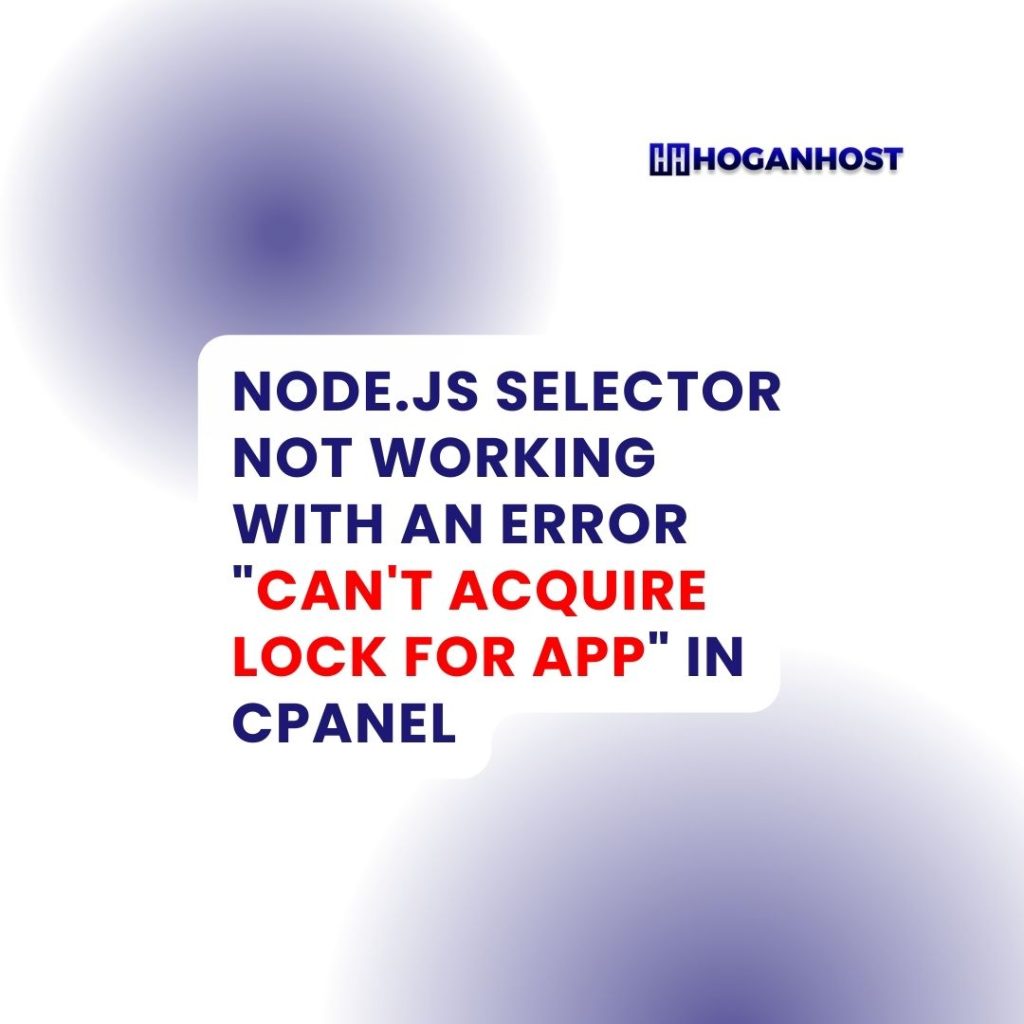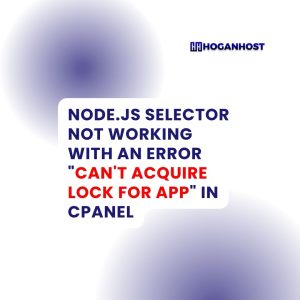
If you encounter the error message “Can’t acquire lock for an app” it is likely because some processes are utilizing the “.lock” file of your NodeJS application.
This typically occurs when a daemon script was initiated using the Node.JS Selector -> Run NPM Script feature. Unfortunately, scripts started this way cannot be stopped via the UI and will continue running in the background, holding a lock for the application. Consequently, any attempts to perform actions on the app after launching such a daemon script will result in the “Can’t acquire lock for app” error.
To resolve this issue, follow these steps:
As the root user, run the lsof command: lsof -u username | grep lock
This will display a list of lock processes that you need to terminate. To kill a specific process (where XXXXXX is the process number), use the following command: kill -9 XXXXXX
If you have multiple processes, you can list their IDs.
To avoid encountering this problem in the future, avoid launching daemon scripts via the NodeJS Selector UI.