
Imagick is one of the most required add-ons to enable image manipulation on your Website. Please note that pocel( ) and ini_set PHP extensions should be allowed in order to install ImageMagick. Following are the steps to install ImageMagick on your WHM/cPanel.
Install ImageMagick PHP module in Cpanel Server
To install ImageMagick on Cpanel Server, in root SSH, run
|
1
|
yum install ImageMagick ImageMagick–devel –y
|
To install PHP Module, login to WHM as user root.
WHM > Software > Module Installers
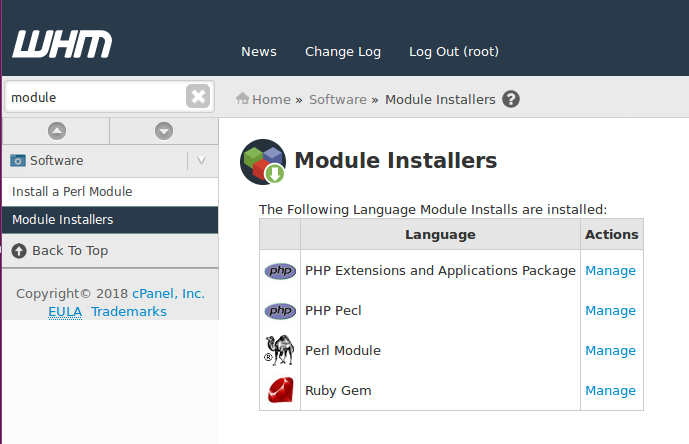
Click on Manage link for PHP Pecl.
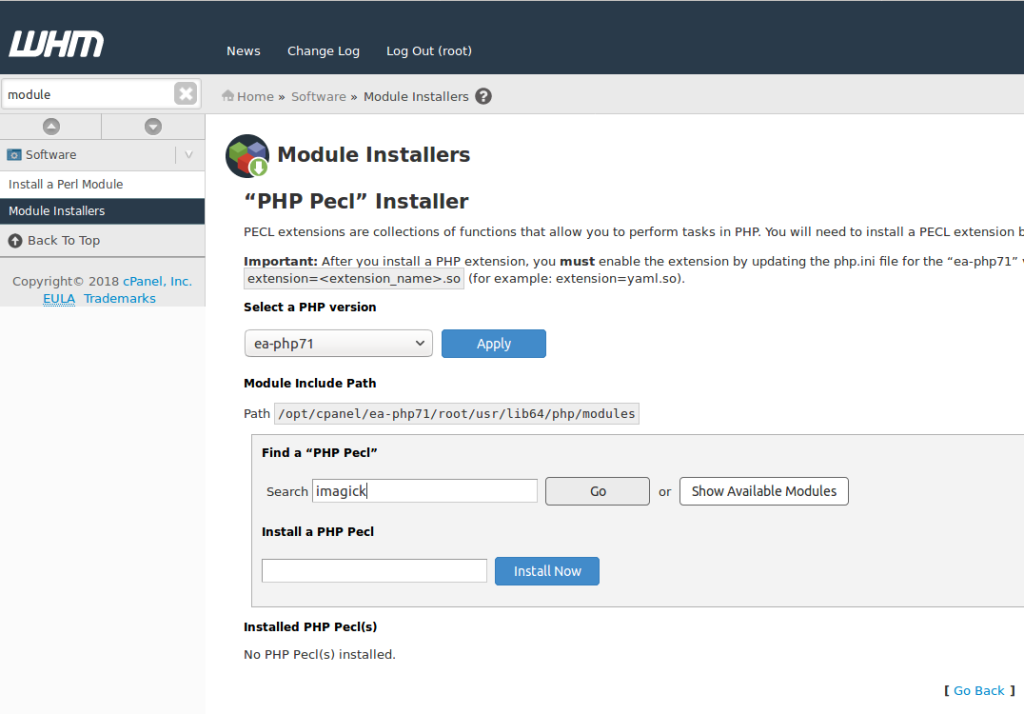
Select the PHP version from drop down list on which you need ImageMagick PHP module installed.
Search for “imagick”.
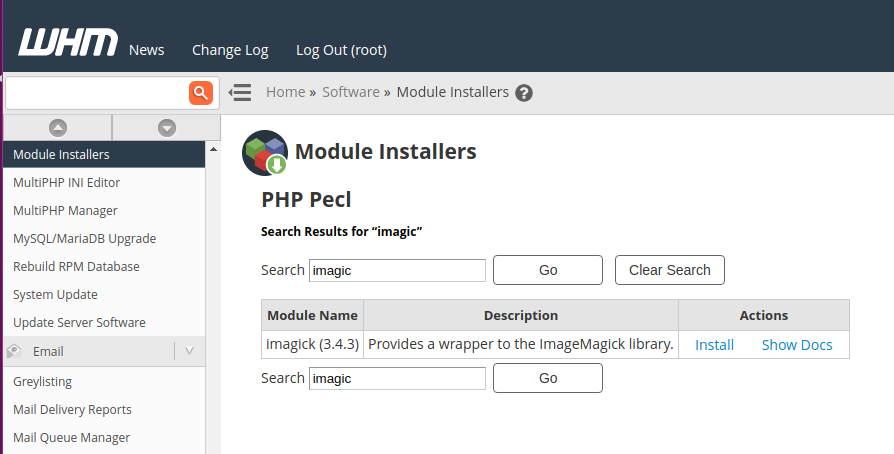
Click on install link to install imagick PHP module.
After installation, you can verify imagick module work with command
|
1
2
3
|
[root@server ~]# php -m| grep imag
imagick
[root@server ~]#
|
phpinfo will show
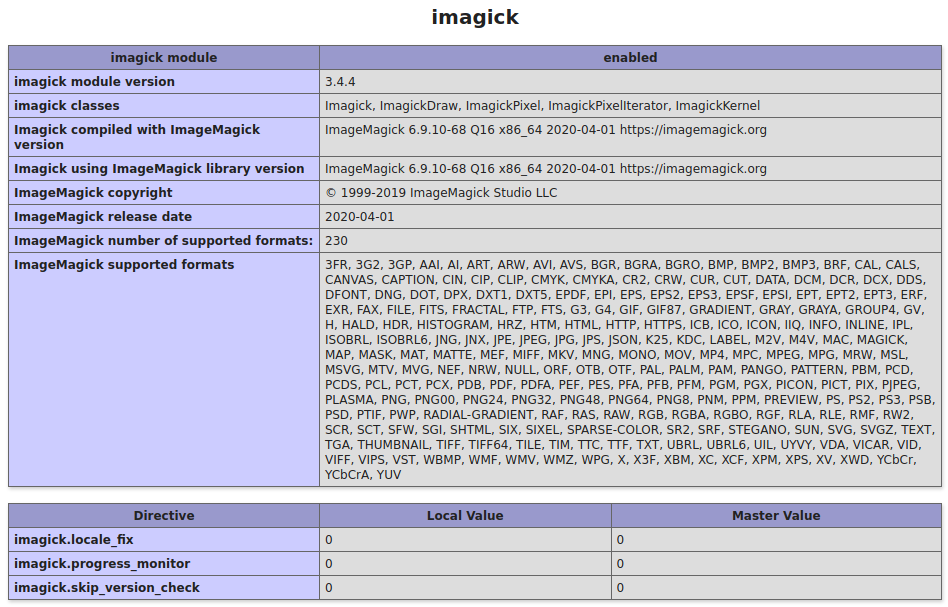
To install with command line, use
|
1
2
|
/opt/cpanel/ea–php74/root/usr/bin/pecl uninstall imagick
/opt/cpanel/ea–php74/root/usr/bin/pecl install imagick
|
After installing, restart apache with
|
1
|
systemctl restart httpd
|


![How to Install cPanel on CentOS 7 [step-by-step 2021guide]](https://hoganhost.com.ng/blog/wp-content/uploads/2021/01/Install-cPanel-1024x536-1.png)


