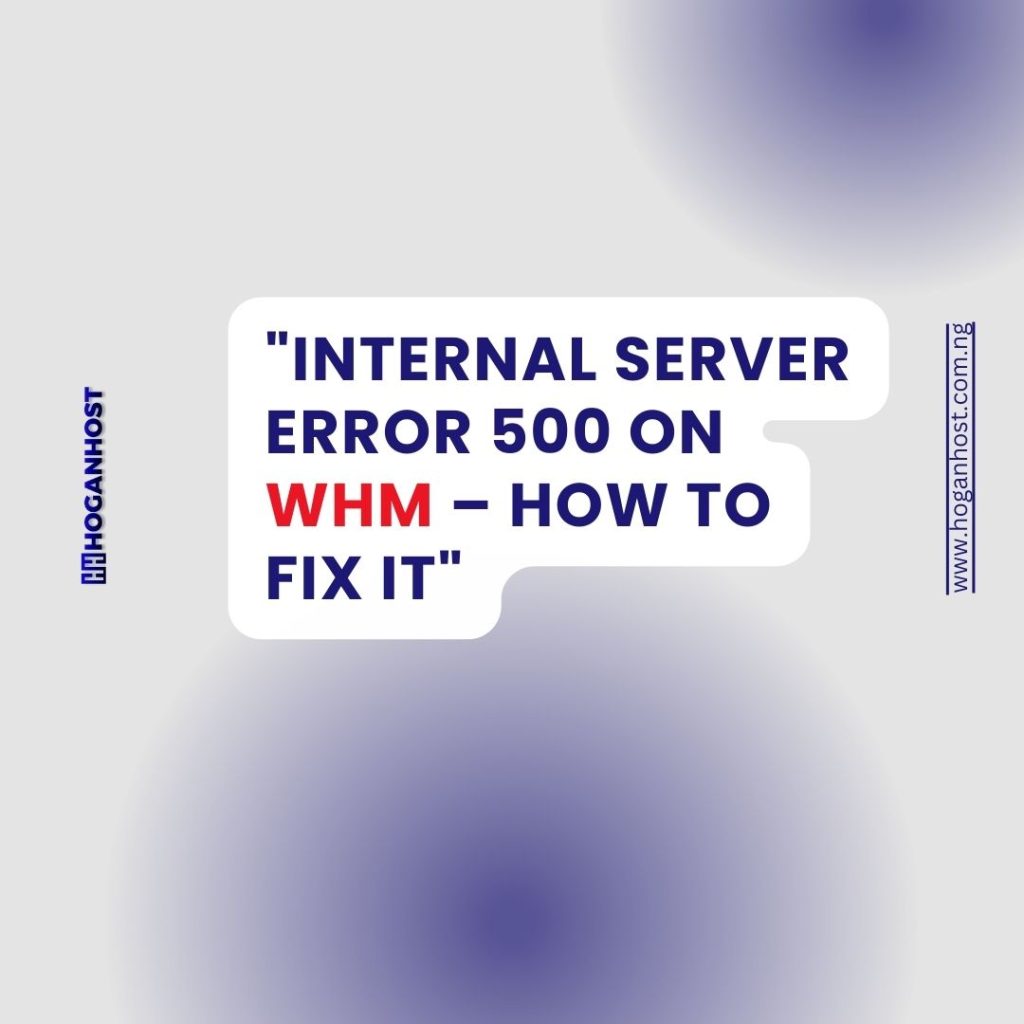
While accessing WHM panel or cPanel or webmail, users at times notice an “Internal server error 500” message. This usually happens when one of the cPanel processes is failing.
As a part of our Server Management Services, we help our Customers with WHM related requests regularly.
Let us today analyze the causes and the fix for this error.
What causes WHM Internal server error 500
We recently received a request from one of our customers that they are receiving an “internal server error” as shown below while accessing WHM:
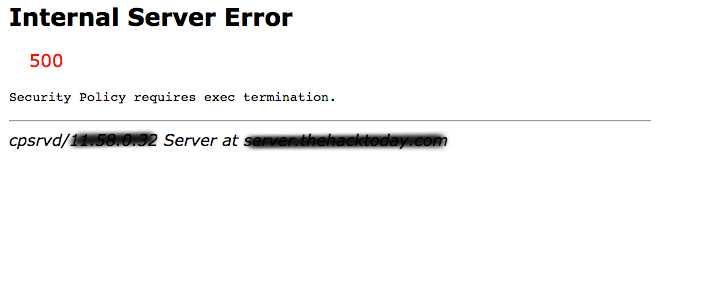
This error can trigger in a number of scenarios. For instance, while using ConfigServer WHM plugins, while setting up two-factor authentication, or randomly when they try to login to WHM or cPanel interface.
The exact reason for this error may vary based on the particular situation. However, this error usually happens due to one of the cPanel processes failing to load or still running in the background.
Let us now discuss two different solutions for this error.
How to fix WHM Internal server error 500
As we said earlier, the exact steps to fix the error may vary based on the reason for the error. To have a better idea on what is the reason, our Support engineers check the cPanel error log:
tail -f /usr/local/cpanel/logs/error_logThis error log helps to identify the reason for the error. In most cases running a cPanel update helps to fix the error. For this, initially, we need to Stop the cPanel service with the command below:
service cpanel stopNow our Support Engineers update cPanel/WHM with the command:
/scripts/upcp –forceThis command only updates the control panel software. Once the update is over, we can start the services by issuing this line:
service cpanel start
![How to Install cPanel on CentOS 7 [step-by-step 2021guide]](https://hoganhost.com.ng/blog/wp-content/uploads/2021/01/Install-cPanel-1024x536-1.png)


