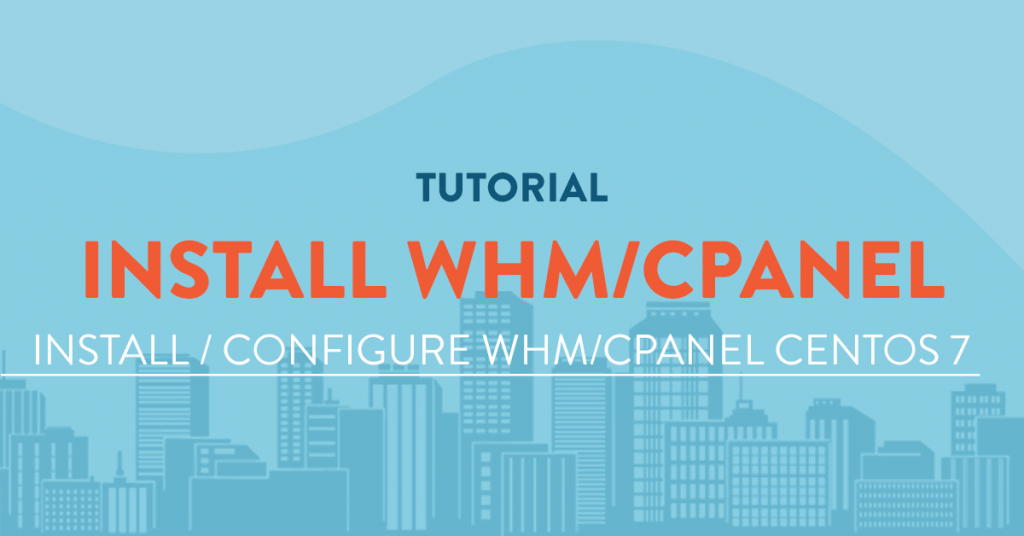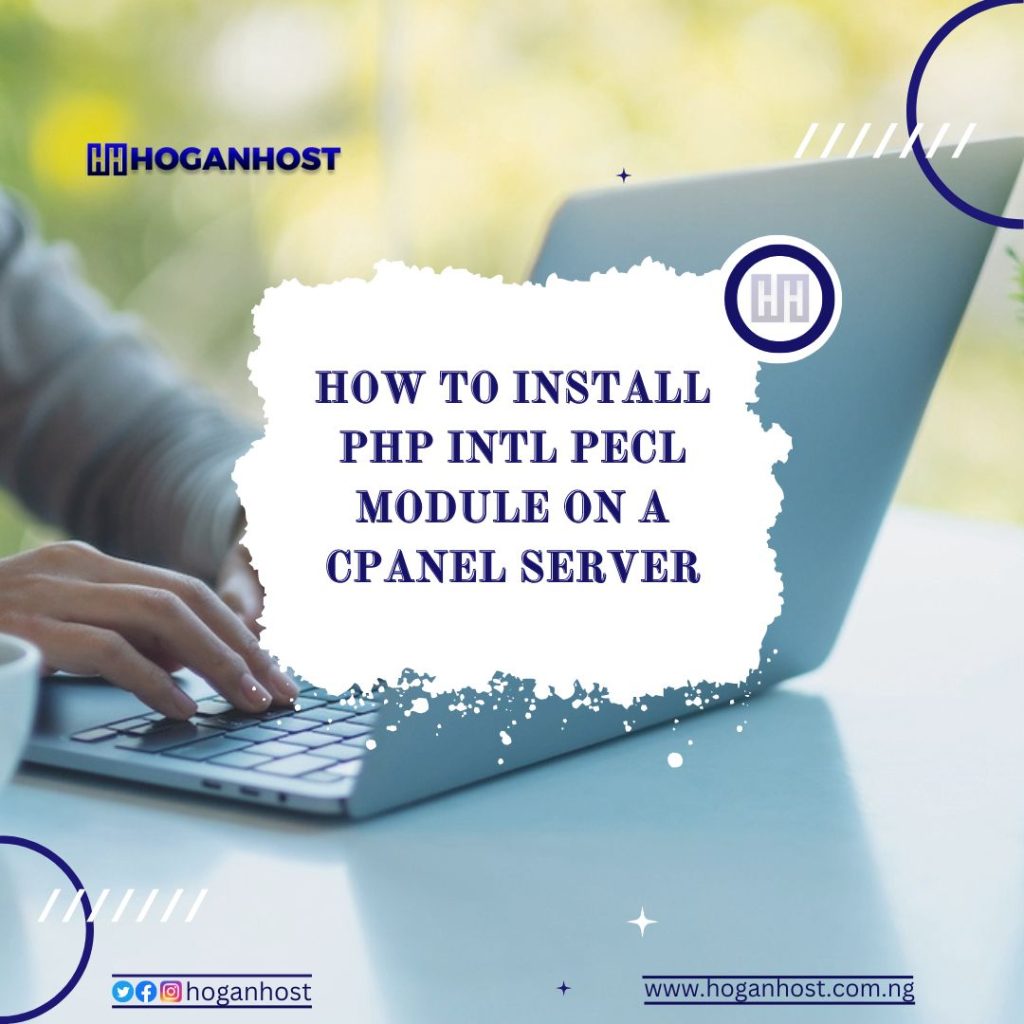
Introduction
The PHP PECL module is no longer maintained and has not been updated since 2013. This can be referenced at PHP PECL intl
We have created RPM packages to use instead of PECL and can be installed in WHM or by using yum.
Procedure
Install using WHM
1) Log into WHM and go to EasyApache 4 and click customize next to “Currently Installed Packages”
2) Click the “PHP Extensions” link and enter “intl” without quotes to search.
3) Enable the intl module for the PHP versions desired.
4) Click the link “Review”
5) Scroll down and click Provision to install the selected EasyApache 4 RPMs.
Install using a unix shell/terminal as root.
1) Access Terminal as root in WHM or ssh into the server as user root.
2) Using the determined PHP version execute the following
yum -y install ea-php??-php-intl
but replace ?? with the PHP version. This example below is for PHP 7.4.
yum -y install ea-php74-php-intl