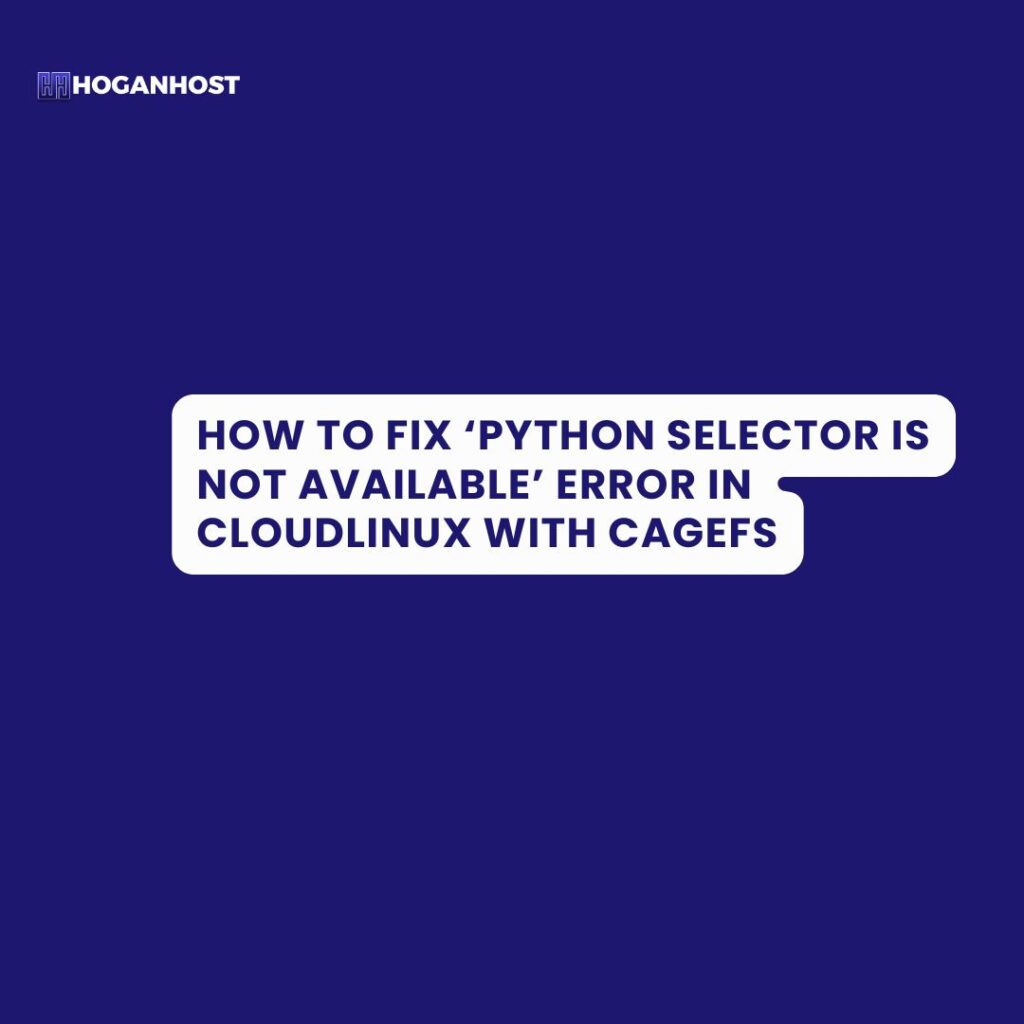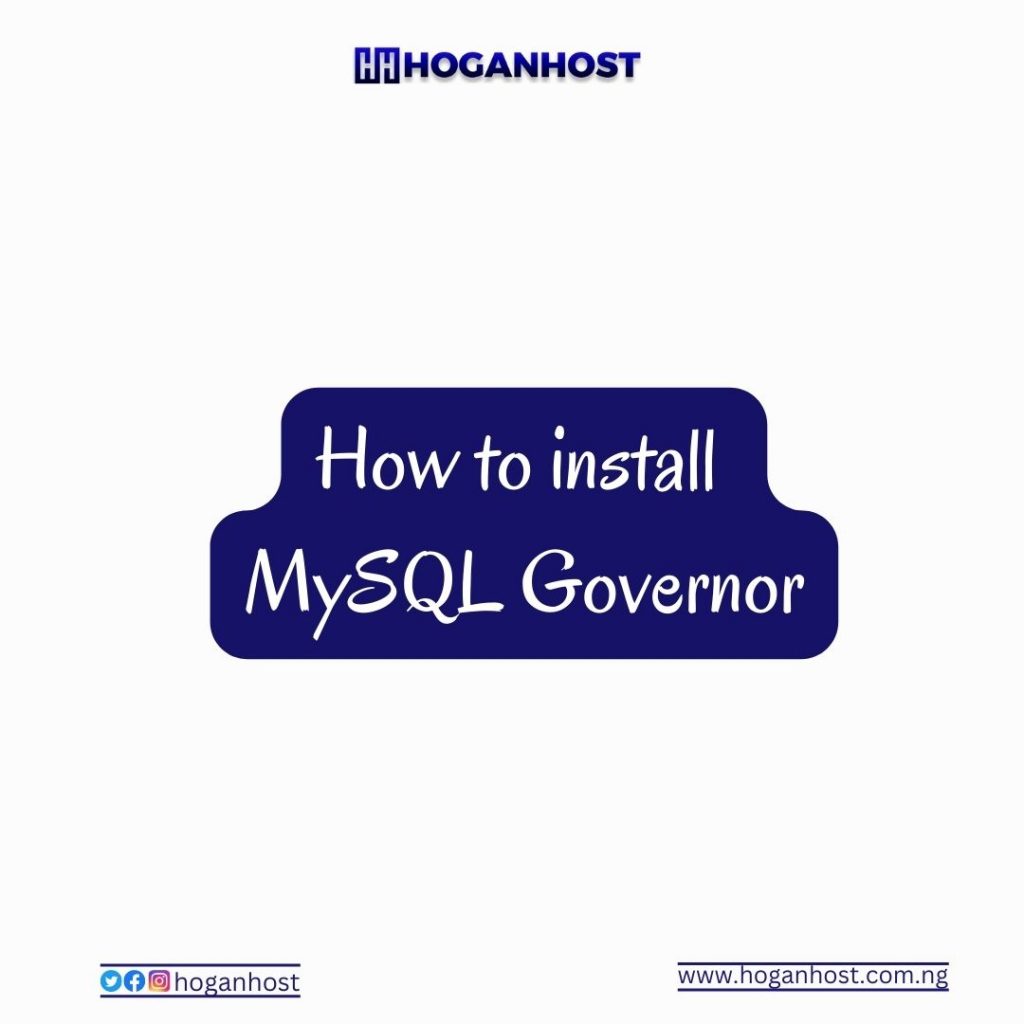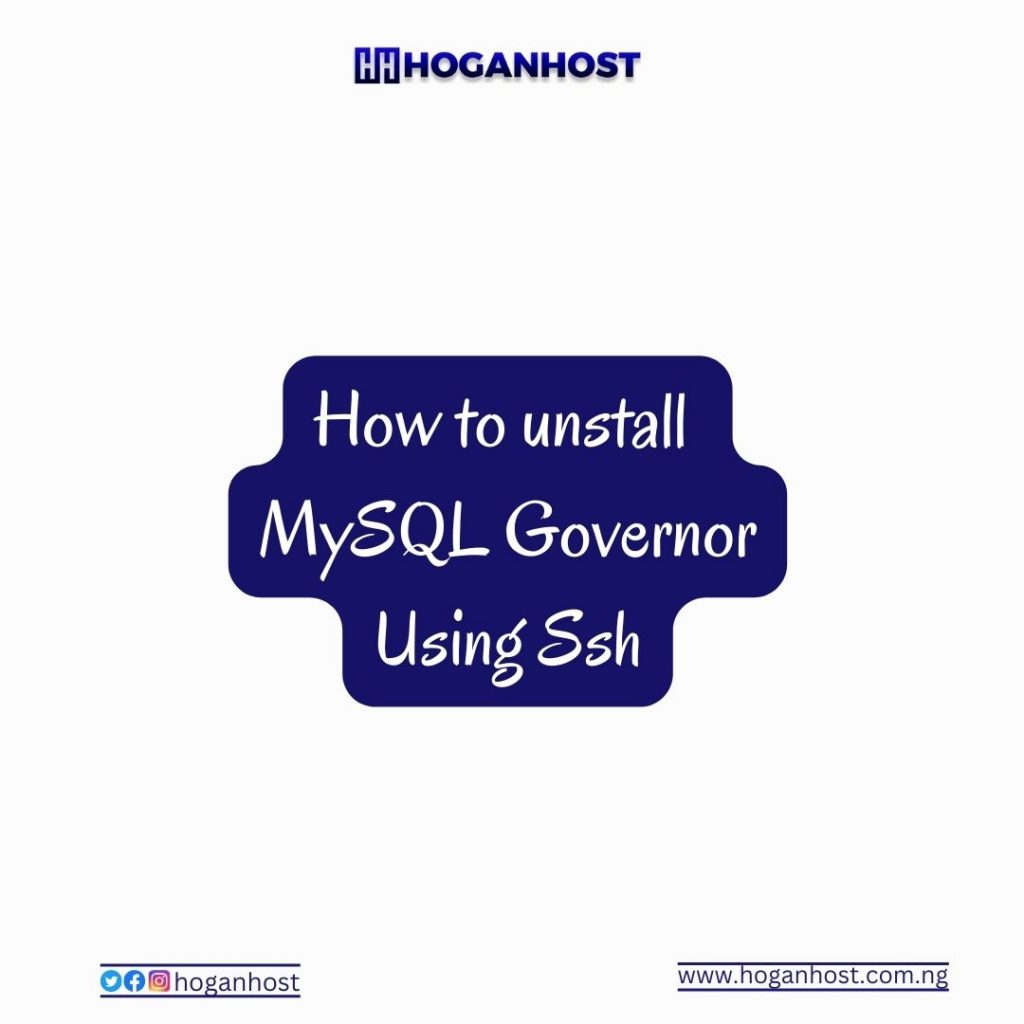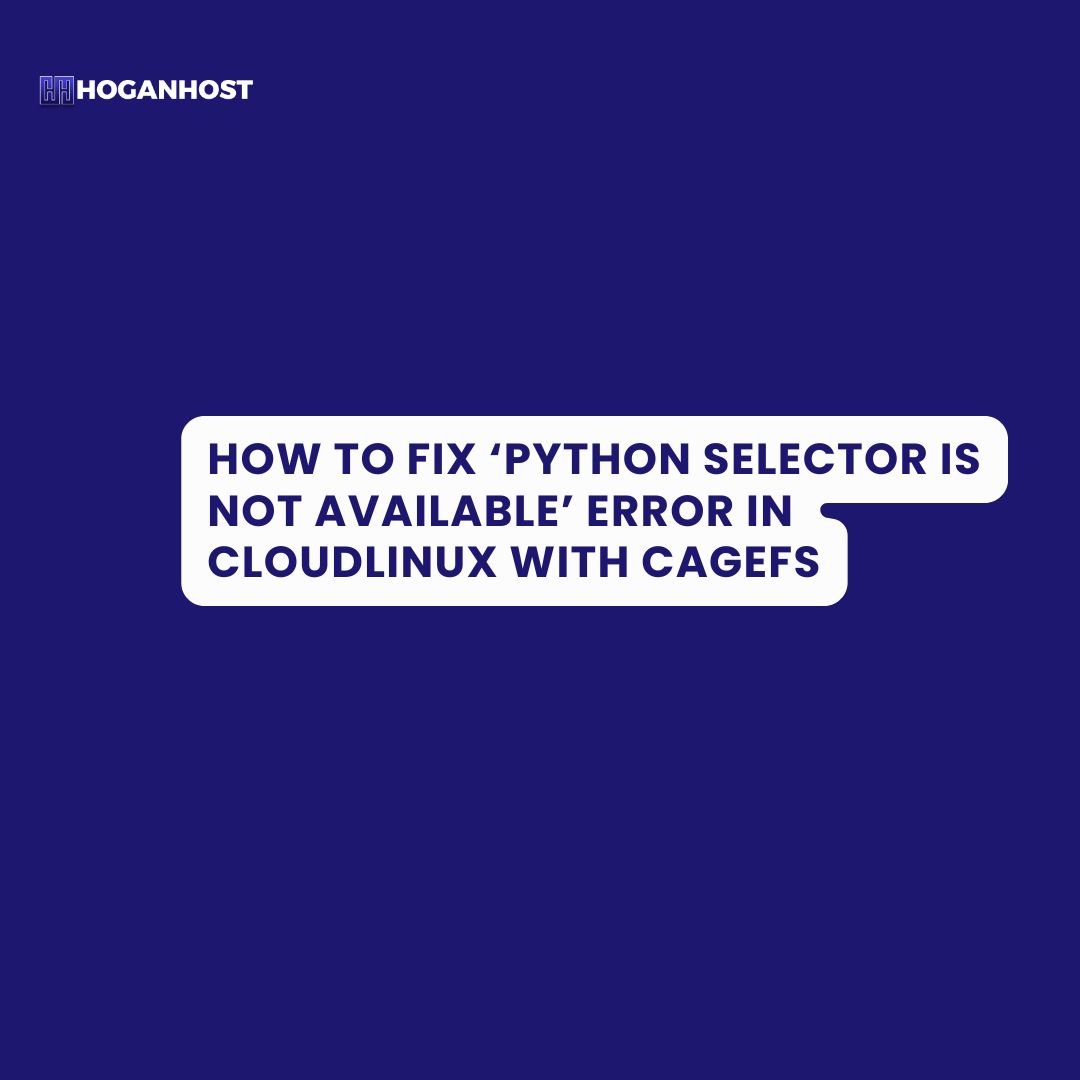
Introduction Are you facing the dreaded “Python Selector is not available” error on your CloudLinux server? Or perhaps you’re encountering a similar issue with Node.js? You’re not alone! Many users experience this problem, even when Python or Node.js is enabled in CloudLinux and the CloudLinux license is active. In this guide, we’ll show you the quick and easy fix that will get your Python and Node.js applications running smoothly in no time.
Understanding the Issue The error typically occurs when the CageFS environment isn’t properly mounted for the affected user. CageFS is a virtualized file system provided by CloudLinux that isolates each user, ensuring better security and resource management. However, sometimes users can’t access the Python or Node.js selector due to an incomplete CageFS setup.
Symptoms of the Issue
- Python Selector is missing or not available in cPanel.
- Node.js Selector does not show up in cPanel.
- Applications fail to load Python or Node.js environments.
The Solution Fortunately, fixing this issue is straightforward. Simply remount CageFS for the affected user. Here’s how:
- Log in to your server via SSH as root.
- Run the following command to remount CageFS for the affected user:
cagefsctl --remount usernameReplace
usernamewith the actual username of the affected account. - Verify CageFS Status:
cagefsctl --user-status usernameEnsure the user is enabled and properly mounted.
- Restart Services (Optional):
service lve-stats restart service httpd restart
That’s it! Your Python Selector or Node.js Selector should now be available and functional.
Why This Works The --remount option forces CageFS to remount the virtual file system for the specified user, ensuring that all features, including Python and Node.js selectors, are properly initialized and accessible.
Additional Tips
- If you have multiple affected users, you can remount CageFS for all users with:
cagefsctl --remount-all - Always update CageFS to keep the environment stable:
cagefsctl --update - For Node.js environments, ensure the version is set using:
cl-selector --set-version=nodejs --user=username --version=14
Conclusion Fixing the ‘Python Selector is not available’ or similar Node.js issues on CloudLinux doesn’t have to be a headache. By following the simple commands outlined above, you can resolve the problem quickly and get your applications back on track.
Bookmark this article or share it with others facing the same issue—you never know when this quick fix might come in handy!
Check out our cheap and reliable web hosting