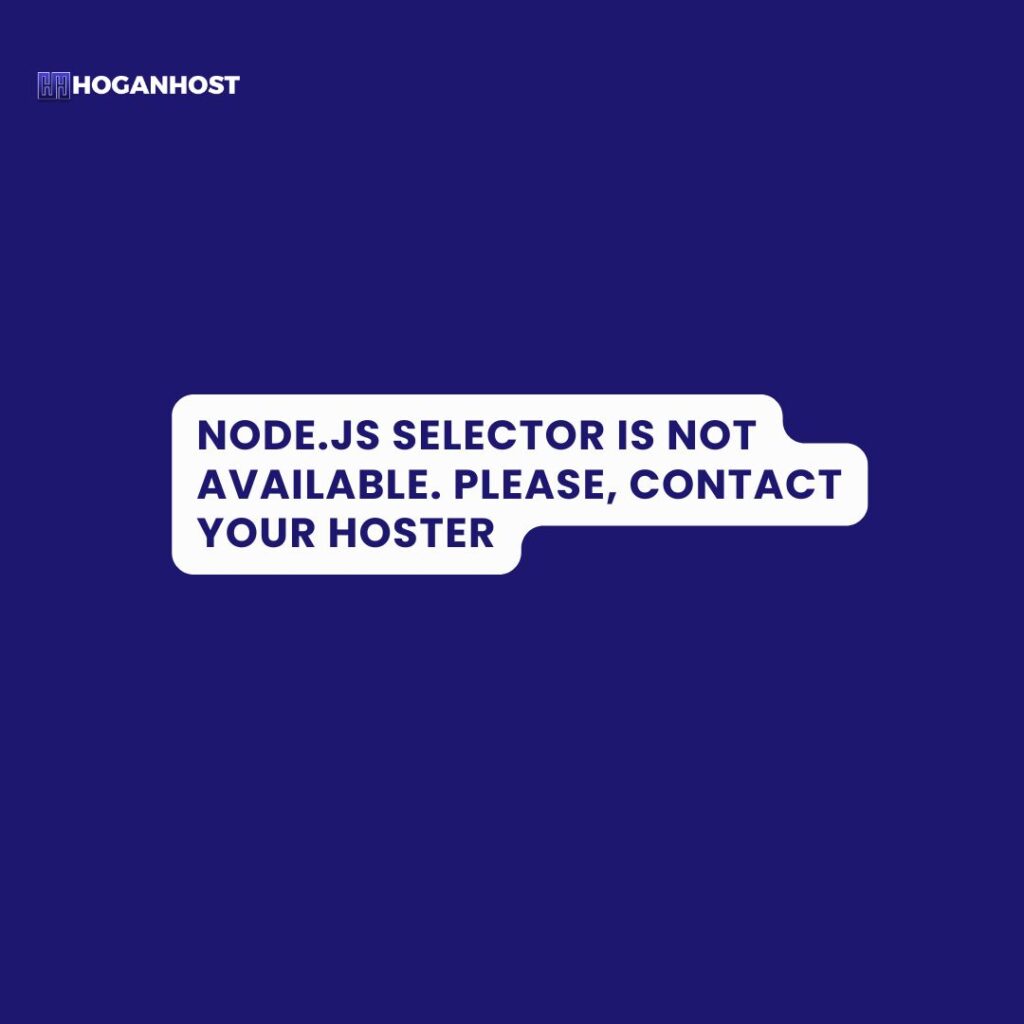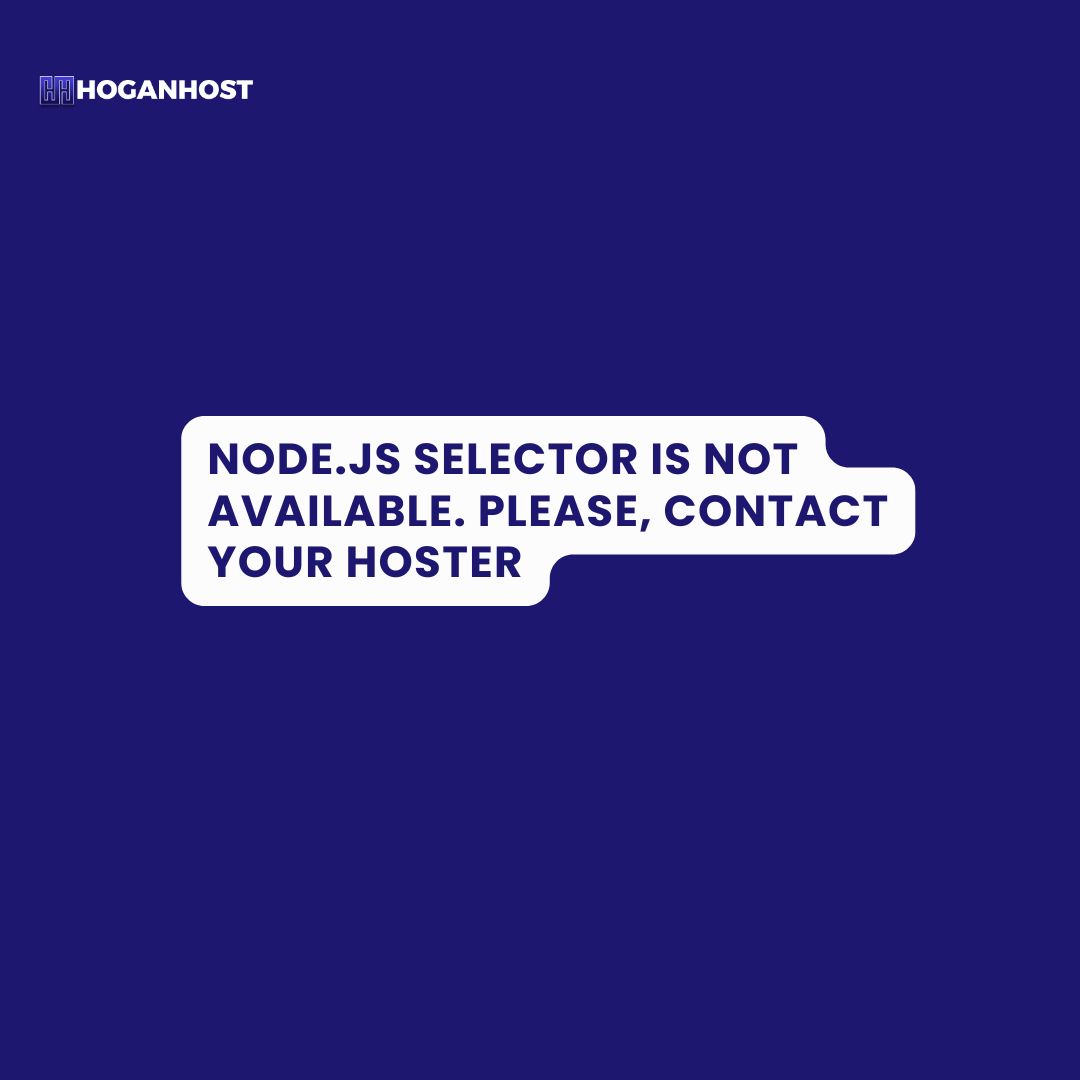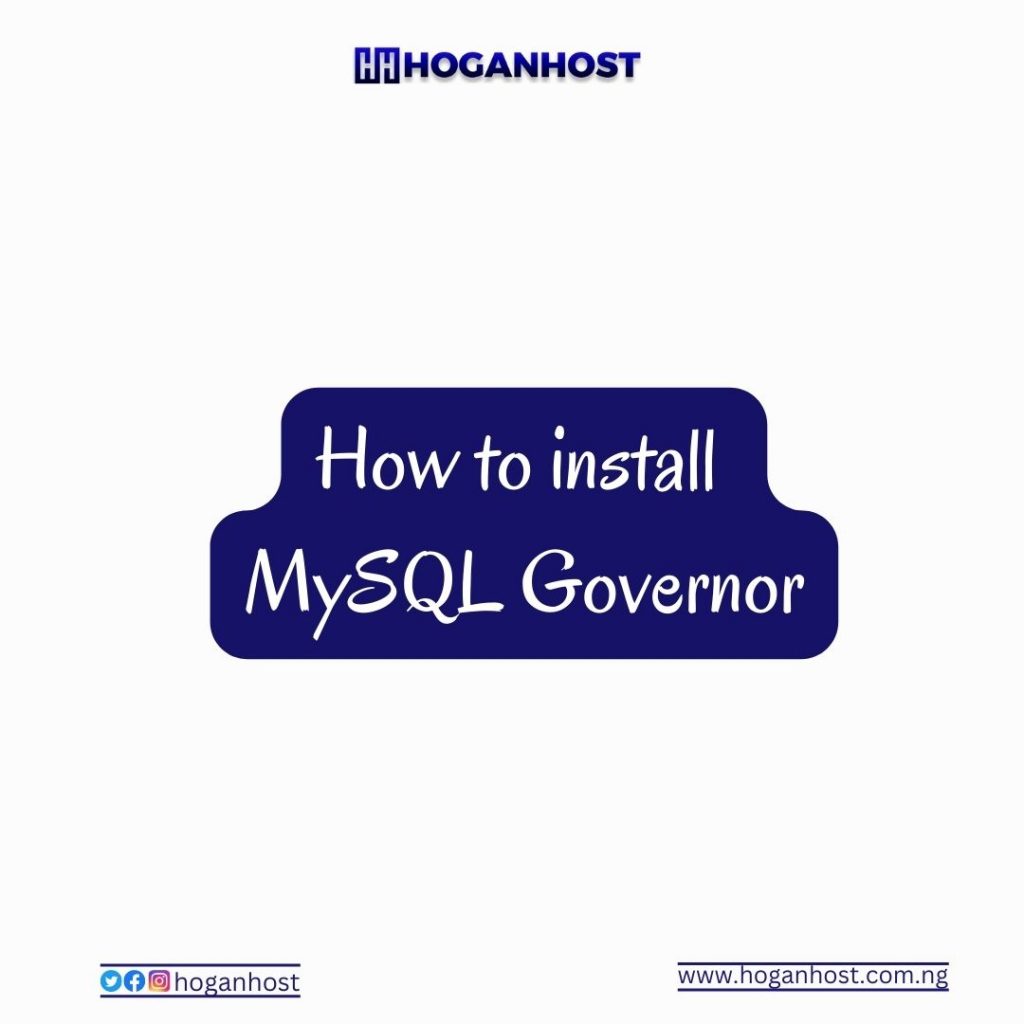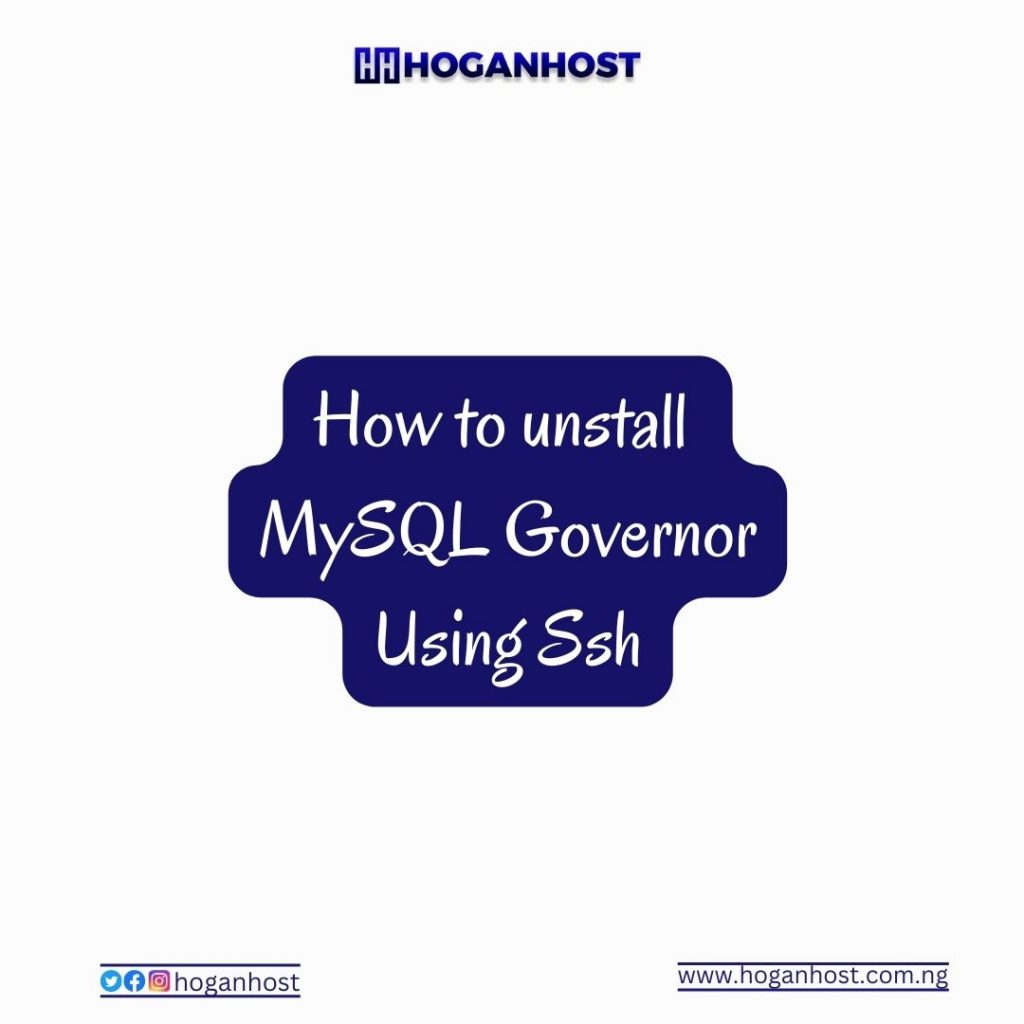Issue
The NodeJS Selector is enabled in the CloudLinux Manager, but still unavailable under the user account with the message: ‘Node.js Selector is not available. Please, contact your hoster.’
Environment
- CloudLinux
- NodeJS Selector
Solution
1. Check if the license on the server is actual with the following command:
/usr/bin/cldetect --check-license
2. If the above-provided command does not output that the license is OK and you have an active CloudLinux license, you can update the CloudLinux license on your server by using the following article: https://docs.cloudlinux.com/cloudlinux_installation/#license-activation
3. If your CloudLinux license then reports as OK when running the command:
/usr/bin/cldetect --check-license
4. Please also run:
cagefsctl --force-update && cagefsctl -M
Node.js Selector should be available.
Check out our cheap and reliable web hosting