Hola , do you know you can has well login to your word-press dashboard with out username and password requirement,
Follow below steps and learn how to login without user name & password via cpanel.
Step 1. Login Your cPanel Accounts.
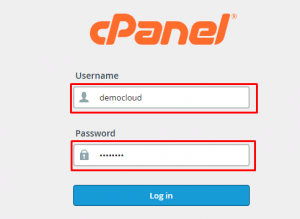
Step 2. Go to Software Section in cPanel Accounts.
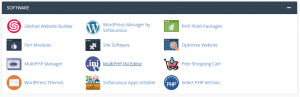
Step 3. Click on Softaculous Apps Installer Icon.
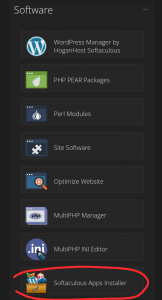
Step 4. Click on Installations Icon.
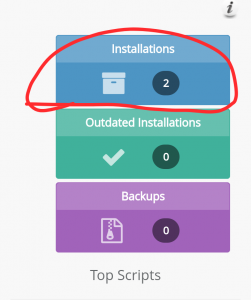
Step 5. Click on Human icon which to be open admin panel of wordpress website
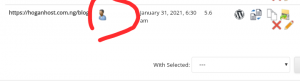
Step 7. After click on Human icon, it will then redirects you to admin dashboard without any username and password requirement.

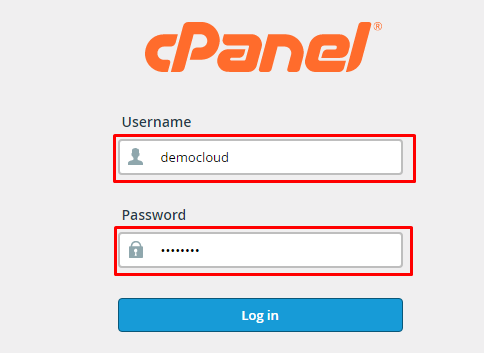
![How to Install cPanel on CentOS 7 [step-by-step 2021guide]](https://hoganhost.com.ng/blog/wp-content/uploads/2021/01/Install-cPanel-1024x536-1.png)


