phpmyadmin has a max upload size of 50 MiB. we will guild you on how to increase this value on a cPanel server please kindly follow the below step:
- Login to WHM as root
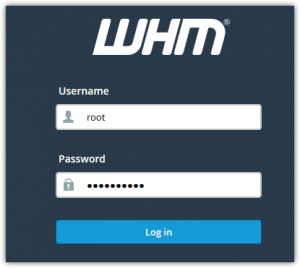
- Go to Server Configuration » Tweak Settings
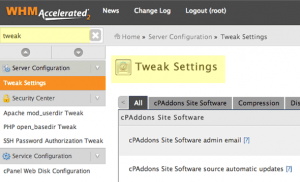
- Click on PHP tab

- Update the values `max upload size` and `max POST size` to the max file size you need. (Values higher than 2047MB are not permitted for max post size.)
- Don’t forget to update `max execution time` to a proper value (in seconds) according to your upload speed to avoid getting the upload process fails if it takes longer than the value already set in `max execution time`.
- Save
Kindly check out our web hosting HoganHost

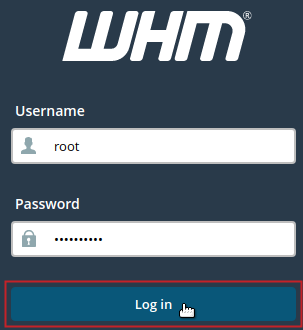
![How to Install cPanel on CentOS 7 [step-by-step 2021guide]](https://hoganhost.com.ng/blog/wp-content/uploads/2021/01/Install-cPanel-1024x536-1.png)


