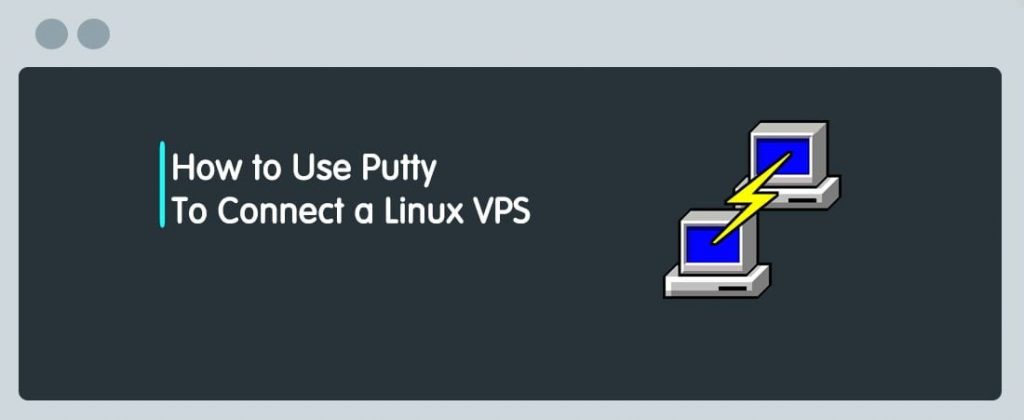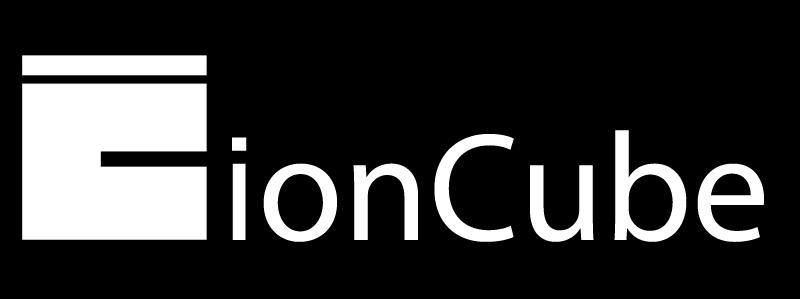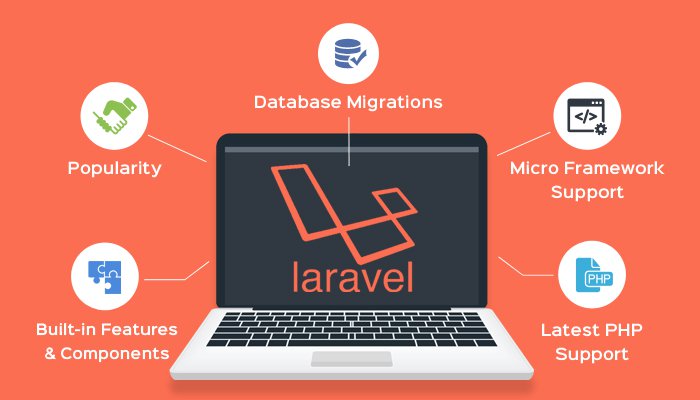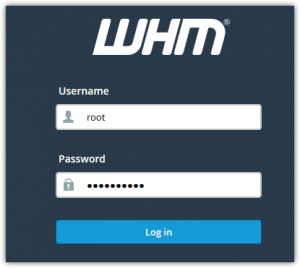
Validate the IP addresses used in all cookie-based logins. This will limit the ability of attackers who capture cPanel session cookies to use them in an exploit of the cPanel or WebHost Manager interfaces. For this setting to have maximum effectiveness, proxydomains should also be disabled. Strict validation requires the current IP address and the cookie IP address to exactly match. Loose validation only requires they are in the same /24.
While accessing cPanel/WHM/Webmail you are getting the below error, then you can solve the issue by disabling Cookie IP validation in WHM.
Error:-
- cookie ip check: IP address has changed
- Your IP address has changed. Please login again
- Redirecting the cPanel again to login page
Solution:-
- Login to the Dedicated Server/Vps WHM as root user.
- Go to the path,
Home » Service Configuration » Tweak Settings
- Security >> Cookie IP validation >> Choose “disabled“
- disabled — Does not validate IP addresses.
- loose — The access IP address and the cookie IP address must be in the same class C subnet.
- strict — The access IP address and the cookie IP address must match exactly. This is the default value
- Click Save.
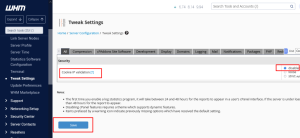
Once disbaled “Cookie IP validation” option, it will allow the IP addresses to access the server without validating.

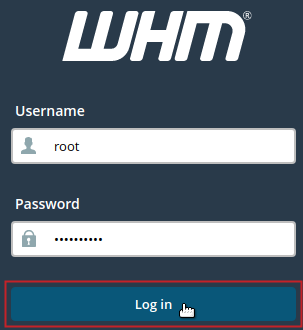
![How to Install cPanel on CentOS 7 [step-by-step 2021guide]](https://hoganhost.com.ng/blog/wp-content/uploads/2021/01/Install-cPanel-1024x536-1.png)