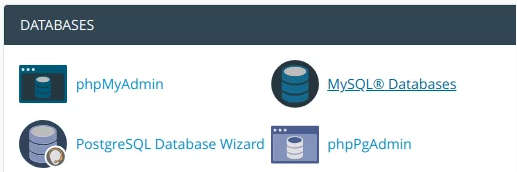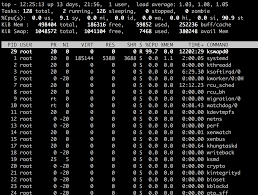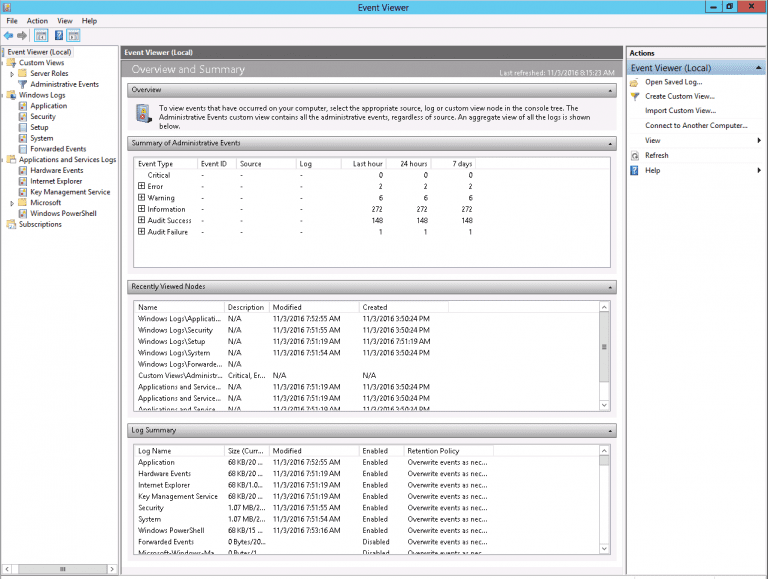Changing the hostname of your server may be necessary for several reasons. For example, if you are utilizing your server as a Mail Server for your domain(s) hosted, then changing the hostname can prevent your emails from going to Spam/Junk. In this article, you can learn how to change your server’s hostname from the command line.
Before You Begin
Review the warnings and notes below, to ensure a smooth transition from one hostname to another.
Change Hostname
-
- SSH into your server using the root user.
- Run the following command:
hostname server.example.com
The prompt should appear, without any output being displayed. You can run the following command to confirm the hostname has been changed:
hostname
The output should display similarly to the example below:
[email protected] ~ $ hostname server.example.com
Congratulations! Now you know how you can change the hostname of your server from the command line
Hola We hope this article helps out, kindly check on our cheap and affordable web hosting hoganhost.com.ng