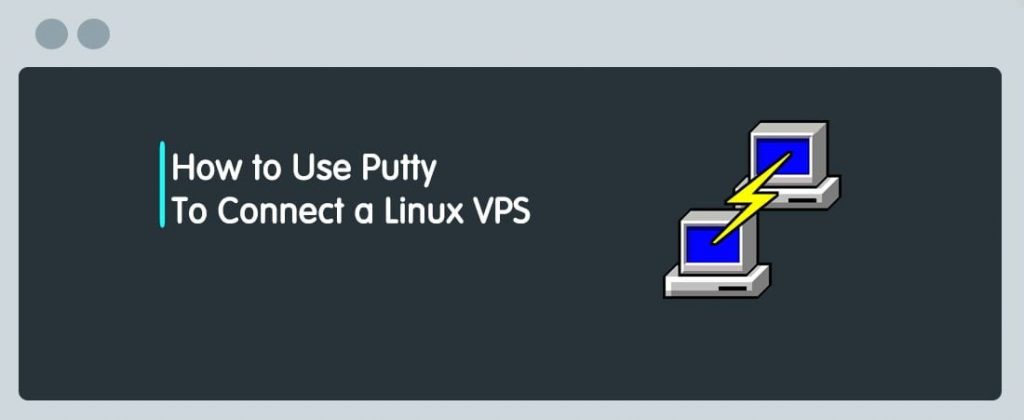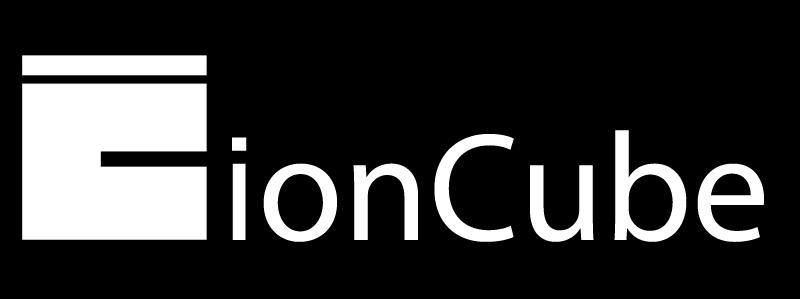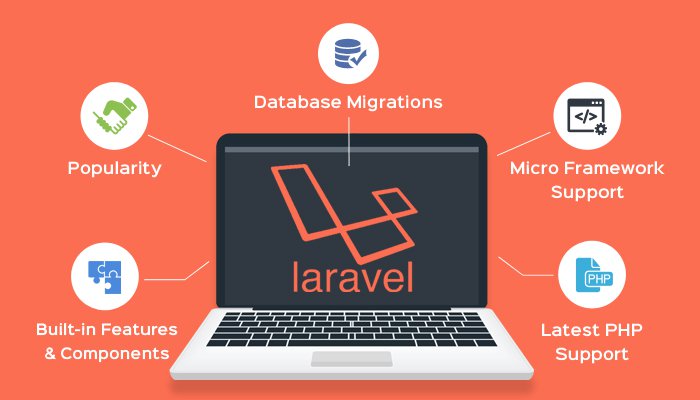If you wish to power off your Linux server or Linux VPS you can use the shutdown command in Linux for this.
Why use shutdown?
The command stops the system in a secure way. All specific software on your machine that is designed to take measures when shutting down will be notified and given enough time.
You also have options on whether to shut the system immediately or after a time period which allows you to schedule future events or notify your users about an upcoming reboot/shutdown.
Shutdown your server
It’s the most basic and simple usage
![]()
shutdown
Shutdown and halt afterward
shutdown -h
Shutdown and reboot your server
![]()
shutdown -r
Shutdown in a specific time
![]()
shutdown now # immediately shuts down the server shutdown 15:00 # shuts down at 3 PM shutdown +30 # shuts down in 30 minutes
Cancel scheduled shutdown
If you have used any of the above options to schedule a shutdown and you wish to cancel it you can do that
![]()
shutdown -c
Fake shutdown
![]()
When you’re developing your software to “understand” about an upcoming shutdown on the machine you can actually send out a fake signal that the server is being shut down.
shutdown -k
Get a Shared Hosting Plan with a great discount price Hoganhost.com.ng