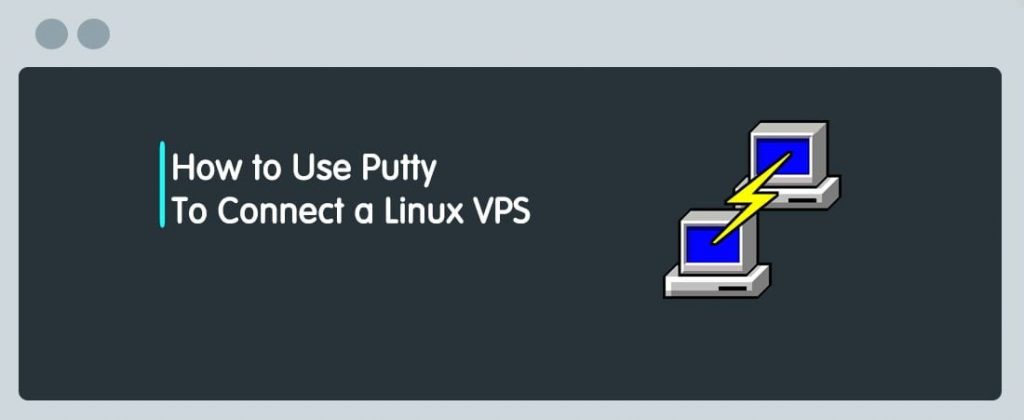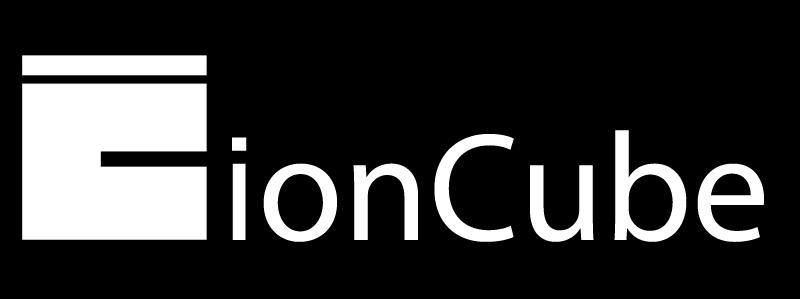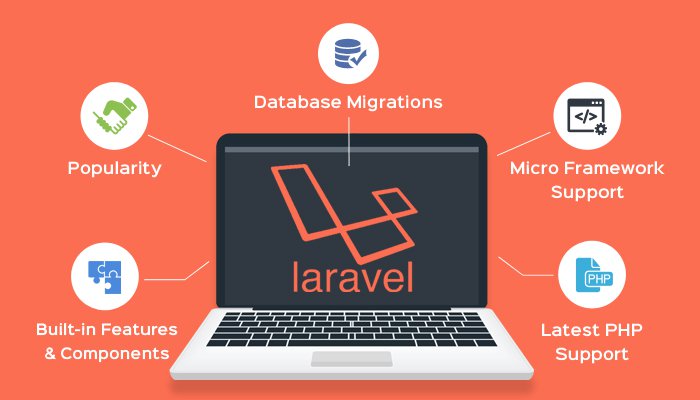Sometimes our dedicated servers come with Solid State Drives, but how can you really know that what’s inside your box is an SSD or a HDD drive? On this post you will find ways to know if you have SSD drive or HDD running inside.
As we all know, SSD drives are really well in terms of speed for our Linux servers. Are a little bit expensive than SATA, but they provide excellent performance 10x times better than SATA on most cases.
What is Hard Disk Drive(HDD)?
The hard drive is an important component of a computer as it permanently stores all the data that are processed by the CPU. Hard Disk Drive(HDD) is a storage device using rapidly rotating disks coated with magnetic material. An HDD retains its data even when powered off. Data is read in a random-access manner, meaning individual blocks of data can be stored or retrieved in any order rather than sequentially. HDD’s are abundantly used because they are cheaper when compared to other devices.
What is Solid State Drive(SSD)?
A Solid State Drive(SSD) is a data storage device that uses integrated circuit assemblies as memory to store data persistently. SSD technology uses electronic interfaces compatible with traditional block input/output (I/O) hard disk drives, thus permitting simple replacement in common applications. Solid State Drive(SSD)’s are expensive but are faster when compared to HDD.
How to identify whether the drive is HDD or SSD?
There are 2 methods to identify whether the drive is HDD or SSD.
Method 1:
On the latest Kernels, the SSD disks are automatically detected. Log into the root via SSH and use the command cat /sys/block/sda/queue/rotational
The result will be either 0 or 1. If the result is 1, you have HDD and if it is 0, you have SSD.
Method 2:
Alternative way to determine if drive is SSD or HDD
smartctl is the traditional disk health tool for all system administrators used to check disk health issues, but it can also help to retrieve the disk vendor details. Let’s run smartctl to get the type of HDD that you have:
smartctl -a /dev/sda
Expected ouput:
root@localhost ~]# smartctl -a /dev/sda smartctl 6.4 2015-06-04 r4109 [x86_64-linux-4.4.7-300.fc23.x86_64] (local build) Copyright (C) 2002-15, Bruce Allen, Christian Franke, www.smartmontools.org === START OF INFORMATION SECTION === Model Family: SanDisk based SSDs Device Model: SanDisk SDSSDP128G Serial Number: 130773402659 LU WWN Device Id: 5 001b44 97e48c023 Firmware Version: 2.0.0 User Capacity: 128.035.676.160 bytes [128 GB] Sector Size: 512 bytes logical/physical Rotation Rate: Solid State Device
If you see this line “Rotation Rate: Solid State Device” then you haven an Solid State Drive.
If smartctl command is not found, try installing it using this command:
yum install smartmontools -y
Conclusion
As you see, it’s easy to know if you have an SSD or HDD drive. If you know other ways to verify this kind of stuff, please let us know so we can add that information into the post.
That’s it! Holla kindly check out our cheap and reliable web hosting service hoganhost.com.ng