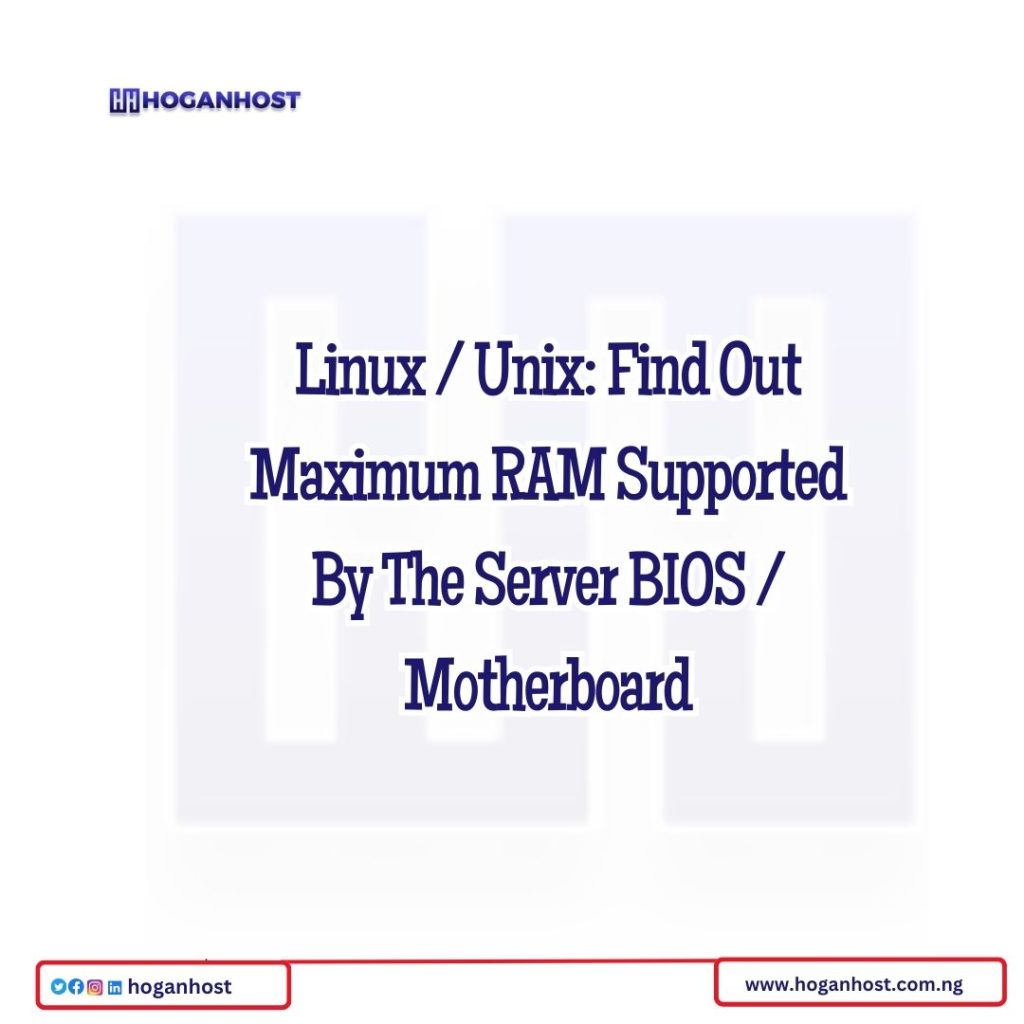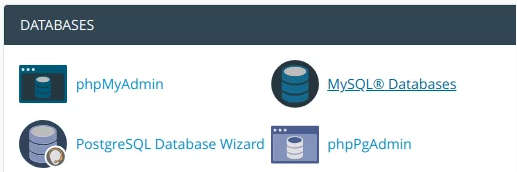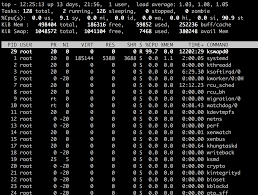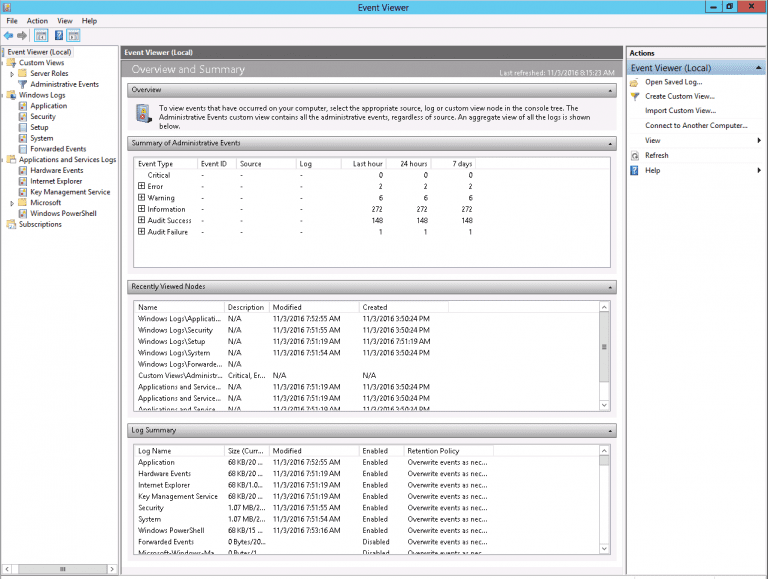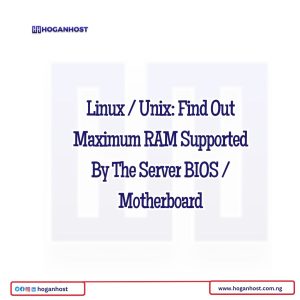
How do I find out the maximum RAM supported by the Dell / HP / IBM / Oracle / Sun / Intel / AMD server under Linux / Unix / HP-UX / FreeBSD / Solaris operating systems without rebooting the server or opening server case (cabinet)?
Most modern server supports 16GB, 32GB, 64GB or more RAM and has 4 or more DIMM slots. To find out what is the maximum system can support type the following command as root user:
# dmidecode -t 16
Sample outputs:
# dmidecode 2.11 SMBIOS 2.5 present. Handle 0x0016, DMI type 16, 15 bytes Physical Memory Array Location: System Board Or Motherboard Use: System Memory Error Correction Type: None Maximum Capacity: 64 GB Error Information Handle: Not Provided Number Of Devices: 8
However, my old good home server can support max 4GB ram:
# dmidecode -t 16Sample outputs:
# dmidecode 2.9 SMBIOS 2.6 present. Handle 0x0008, DMI type 16, 15 bytes Physical Memory Array Location: System Board Or Motherboard Use: System Memory Error Correction Type: None Maximum Capacity: 4 GB Error Information Handle: Not Provided Number Of Devices: 2
You can find out currently installed memory information (DIMM and its slots) by typing the following command:
# dmidecode -t 17Sample outputs:
# dmidecode 2.9 SMBIOS 2.6 present. Handle 0x000A, DMI type 17, 28 bytes Memory Device Array Handle: 0x0008 Error Information Handle: Not Provided Total Width: 64 bits Data Width: 64 bits Size: 2048 MB Form Factor: DIMM Set: None Locator: DIMM0 Bank Locator: BANK0 Type: DDR2 Type Detail: Synchronous Speed: 667 MHz (1.5 ns) Manufacturer: Manufacturer00 Serial Number: SerNum00 Asset Tag: AssetTagNum0 Part Number: ModulePartNumber00 Handle 0x000C, DMI type 17, 28 bytes Memory Device Array Handle: 0x0008 Error Information Handle: Not Provided Total Width: Unknown Data Width: Unknown Size: No Module Installed Form Factor: DIMM Set: None Locator: DIMM1 Bank Locator: BANK1 Type: Unknown Type Detail: Unknown Speed: Unknown Manufacturer: Manufacturer01 Serial Number: SerNum01 Asset Tag: AssetTagNum1 Part Number: ModulePartNumber01
Another output from one of my personal server:
# dmidecode -t 17Sample outputs:
# dmidecode 2.11 SMBIOS 2.5 present. Handle 0x0013, DMI type 17, 27 bytes Memory Device Array Handle: 0x0012 Error Information Handle: No Error Total Width: 40968 bits Data Width: 41032 bits Size: 512 MB Form Factor: DIMM Set: 1 Locator: J6G1 Bank Locator: DIMM 0 Type: DDR2 Type Detail: Synchronous Speed: 667 MHz Manufacturer: Kingston Serial Number: 80CC2564 Asset Tag: 00000903 Part Number: 393930353332302D3030322E4130314C4600 Handle 0x0014, DMI type 17, 27 bytes Memory Device Array Handle: 0x0012 Error Information Handle: No Error Total Width: 41480 bits Data Width: 41544 bits Size: 512 MB Form Factor: DIMM Set: 1 Locator: J6G2 Bank Locator: DIMM 1 Type: DDR2 Type Detail: Synchronous Speed: 667 MHz Manufacturer: Kingston Serial Number: 80CC1E64 Asset Tag: 00000903 Part Number: 393930353332302D3030322E4130314C4600 Handle 0x0015, DMI type 17, 27 bytes Memory Device Array Handle: 0x0012 Error Information Handle: No Error Total Width: 41992 bits Data Width: 42056 bits Size: 512 MB Form Factor: DIMM Set: 1 Locator: J6H1 Bank Locator: DIMM 2 Type: DDR2 Type Detail: Synchronous Speed: 667 MHz Manufacturer: Kingston Serial Number: BCCCFD8D Asset Tag: 00000833 Part Number: 393930353332302D3030322E4130314C4600 Handle 0x0016, DMI type 17, 27 bytes Memory Device Array Handle: 0x0012 Error Information Handle: No Error Total Width: 42504 bits Data Width: 42568 bits Size: 512 MB Form Factor: DIMM Set: 1 Locator: J6H2 Bank Locator: DIMM 3 Type: DDR2 Type Detail: Synchronous Speed: 667 MHz Manufacturer: Kingston Serial Number: BCCCDF8D Asset Tag: 00000833 Part Number: 393930353332302D3030322E4130314C4600
memconf Perl Script
You can download memconf here and run it as follows:
$ cd /tmp $ wget http://www.4schmidts.com/unix/memconf.gz $ gunzip memconf.gz # perl memconf -v
Sample outputs:
memconf: V2.22 30-Jan-2012 http://www.4schmidts.com/unix.html hostname: dbmsyq05.nixcraft.net.in Supermicro X7DBR-3 (Dual-Core Intel(R) Xeon(TM) 2000MHz) Memory Error Correction: None Maximum Memory: 65536MB (64GB) DIMM1A Bank1: 2048MB 667MHz Synchronous DDR2 DIMM, 0000 DIMM2A Bank2: 2048MB 667MHz Synchronous DDR2 DIMM, 0000 DIMM3A Bank3: 2048MB 667MHz Synchronous DDR2 DIMM, 0000 DIMM4A Bank4: 2048MB 667MHz Synchronous DDR2 DIMM, 0000 empty memory sockets: DIMM1B Bank1, DIMM2B Bank2, DIMM3B Bank3, DIMM4B Bank4 total memory = 8192MB (8GB) WARNING: ECC memory detected, but ECC is not enabled in the BIOS.
Online Info
Another option is to visit your server or computer manufacturer website and find out the same info.
Check out our web hosting service hoganhost.com.ng