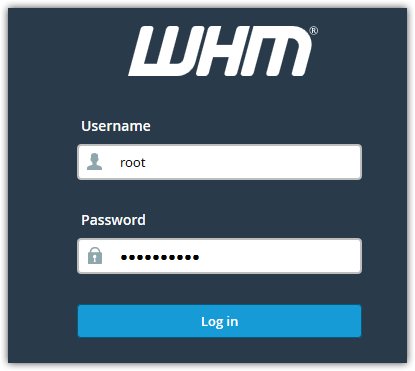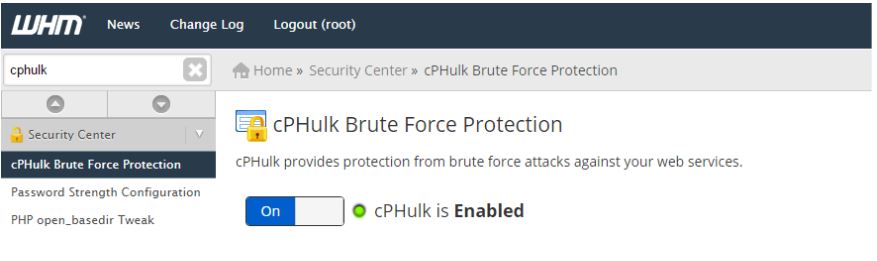Below we want to Guide how to Edit or add SPF Record on WHM/cpanel today
Access the DNS Zone Editor
- Log in to your WHM account
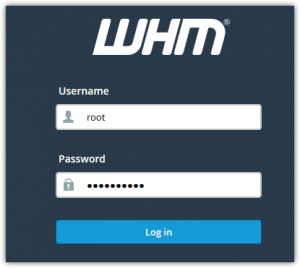
2.On the left navigation menu, scroll down to the DNS Functions section, click on the Edit DNS Zone menu.
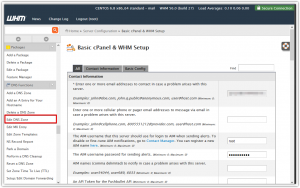
3. Select your domain name and click on the Edit button
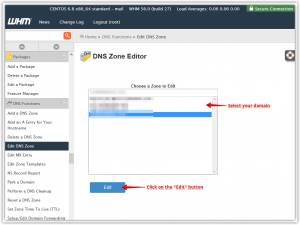
Create a SPF record
- On your DNS Zone, scroll down to the Add new entries area.
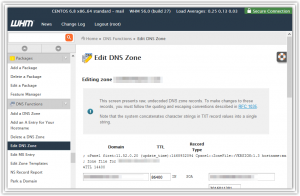
- Enter your domain name in the first input (add a dot at the end)
- Select the TXT record type
- Enter your SPF record in the last input. Please make sure to start and end your SPF entry with a quote.
- Click on the Save button
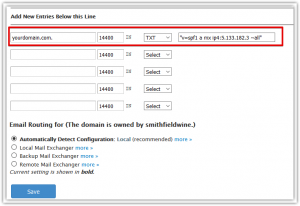
Hola, Hope this was helpful