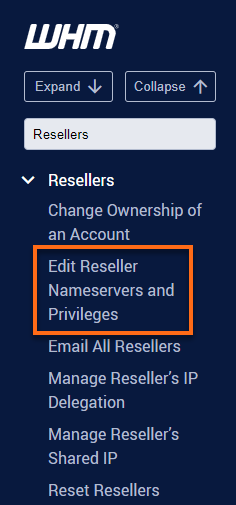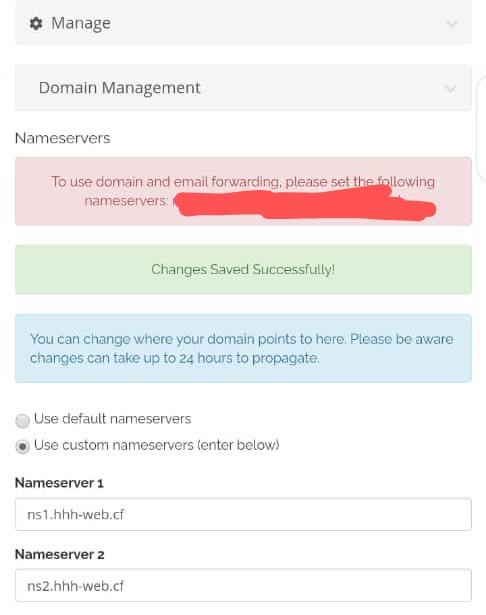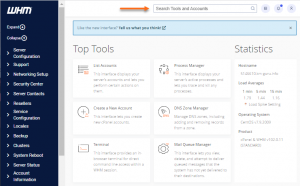
The following instructions will only set the nameserver entries in the DNS zones. Your customers must still update their nameservers with their registrar.
Reseller, VPS, and Dedicated Hosting
This sets up the default nameservers for the entire server (or the entire account, if Reseller). This will only affect new accounts. Existing accounts will keep their current nameservers.
- Log in to WHM.
- Look for the Server Configuration section. The quickest way is by typing the keyword on the Search box on the left-side panel.
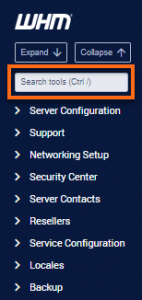
Alternatively, you can use the Search box at the top.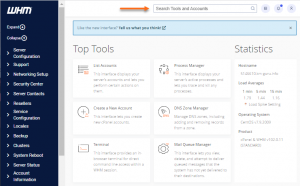
- Select Basic WebHost Manager® Setup.
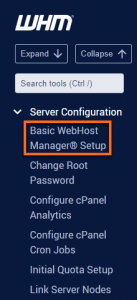
- At the bottom of the interface, enter the desired nameserver names in the text boxes.
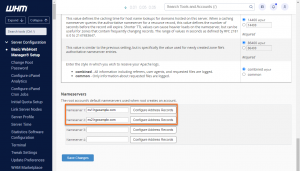
- In the Nameserver 1: field, enter your primary private nameserver information. For example, ns1.domain.com.
- In the Nameserver 2: field, enter your secondary private nameserver information. For example, ns2.domain.com.
- Click on Save Changes.
VPS and Dedicated hosting with Reseller accounts
On Dedicated Servers and VPS, you can create reseller accounts. The following instructions will guide you in setting the default nameservers on an individual reseller account created in WHM. Individual reseller accounts can have different default nameservers from the default ones set for the entire server.
Like the default nameservers for the entire server, this will only affect new accounts. Existing accounts will keep their current nameservers.
- Log in to WHM.
- Look for the Reseller section in the category list and click Edit Reseller Nameservers and Privileges.
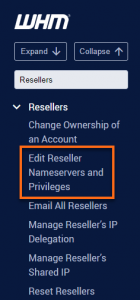
- Select the user/domain from the list and click Submit.

- Scroll down to the Nameservers section and select Explicitly Set the Nameservers.
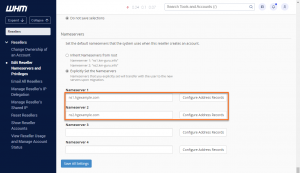
- Replace the information after Nameserver 1: field with your primary private nameserver—for example, ns1.domain.com.
- Replace the information after Nameserver 2: with your secondary private nameserver—for example, ns2.domain.com.
- Click Save All Settings.
Hola We hope this article helps out, kindly check on our cheap and affordable web hosting hoganhost.com.ng