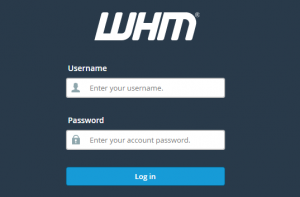
In cPanel, full access to the DNS records can be limited to just the A, CNAME and MX records. With this article, you can allow the user to have access to all DNS records.
- Access WHM.
- Click on Packages -> Feature Manager.
- Select the feature list. Usually, every user has the default feature list.
- Click on Edit .
- Scroll down and check Zone Editor (AAAA, CAA, SRV, TXT).
- Click Save.
The user has now access to all DNS records related to the customer’s domains.


![How to Install cPanel on CentOS 7 [step-by-step 2021guide]](https://hoganhost.com.ng/blog/wp-content/uploads/2021/01/Install-cPanel-1024x536-1.png)

