
MySQL is a crucial component of many web applications, responsible for managing databases and ensuring smooth data operations. In the event of issues or performance optimizations, restarting MySQL becomes necessary. Here, we’ll explore how to restart MySQL using both WHM (Web Host Manager) and SSH (Secure Shell) commands.
Why Restart MySQL?
Sometimes we need to restart MySQL for either a configuration change or for regular maintenance. In this article, we will go through some of the more common ways to restart MySQL with cPanel.
Restarting MySQL can be necessary for various reasons:
- Performance Optimization: To clear memory caches and refresh system resources.
- Software Updates: After installing software updates or patches that require MySQL to restart.
- Troubleshooting: Addressing issues related to database connections, performance, or errors.
Restarting MySQL via WHM:
WHM is a web-based tool that allows server administrators to manage their web hosting accounts and server configuration. Here’s how to restart MySQL through WHM:
- Access WHM: Log in to your WHM account using your credentials.
- Navigate to Service Manager: In the WHM dashboard, locate and click on “Restart Services” under the “Service Configuration” section.
- Select MySQL Service: Scroll down the list of services until you find MySQL. Check the box next to MySQL to select it.
- Restart MySQL: After selecting MySQL, click on the “Restart” button. WHM will initiate the restart process for the MySQL service.
- Verification: Once the process is complete, verify that MySQL has restarted successfully by checking the service status or testing database connections.
Restarting MySQL via SSH Command:
SSH provides a secure way to access and manage server resources through a command-line interface. Here’s how to restart MySQL using SSH:
- Connect to the Server: Use an SSH client like PuTTY (for Windows) or Terminal (for macOS/Linux) to establish a secure connection to your server.
- Log in as Root: Enter the username and password to log in as the root user or a user with sufficient privileges to restart services.
- Run the Restart Command: Once logged in, type the following command and press Enter:
/scripts/restartsrv_mysql
Conclusion:
Restarting MySQL is a routine task for server administrators to ensure optimal performance and troubleshoot issues related to database functionality. Whether using WHM’s graphical interface or SSH commands, the process is straightforward and essential for maintaining the integrity of web applications and services. By following the steps outlined above, you can efficiently restart MySQL and keep your databases running smoothly.
Check out our cheap and reliable web hosting

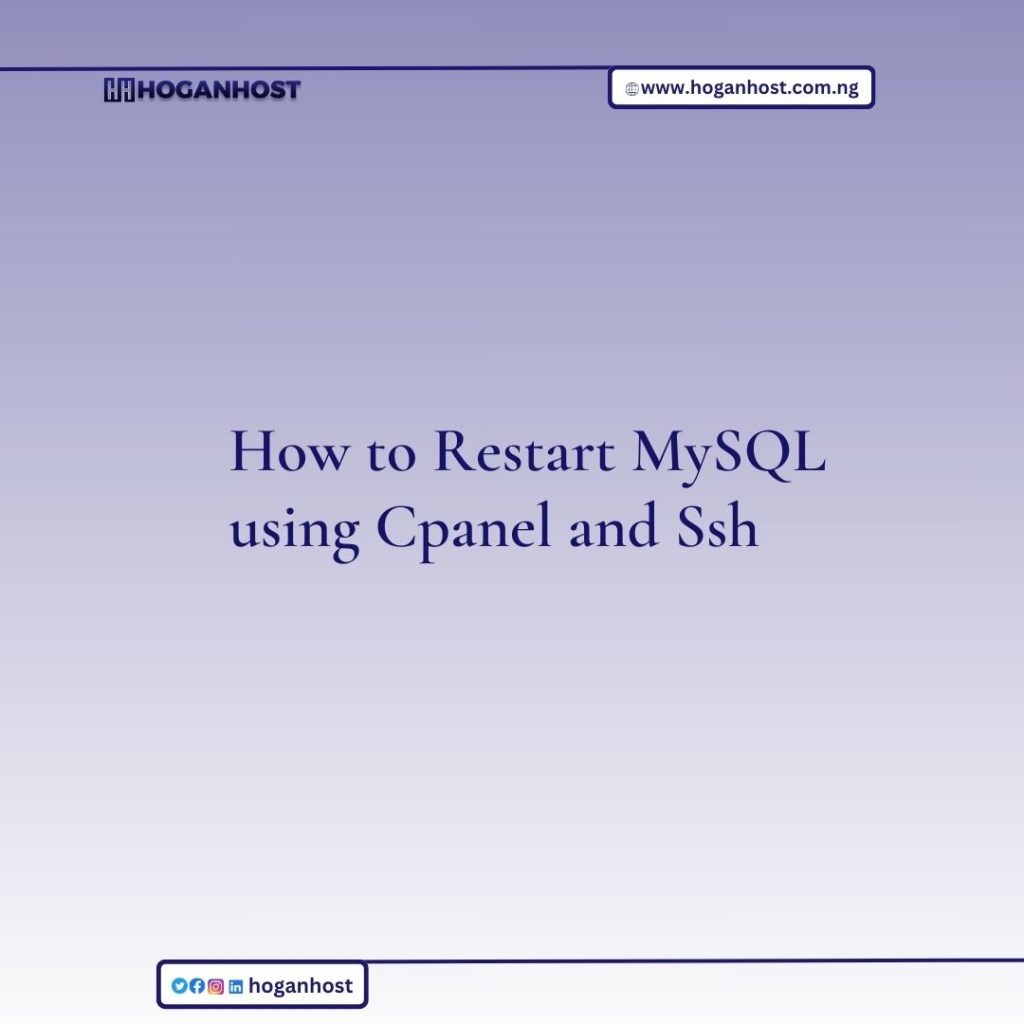
![How to Install cPanel on CentOS 7 [step-by-step 2021guide]](https://hoganhost.com.ng/blog/wp-content/uploads/2021/01/Install-cPanel-1024x536-1.png)


