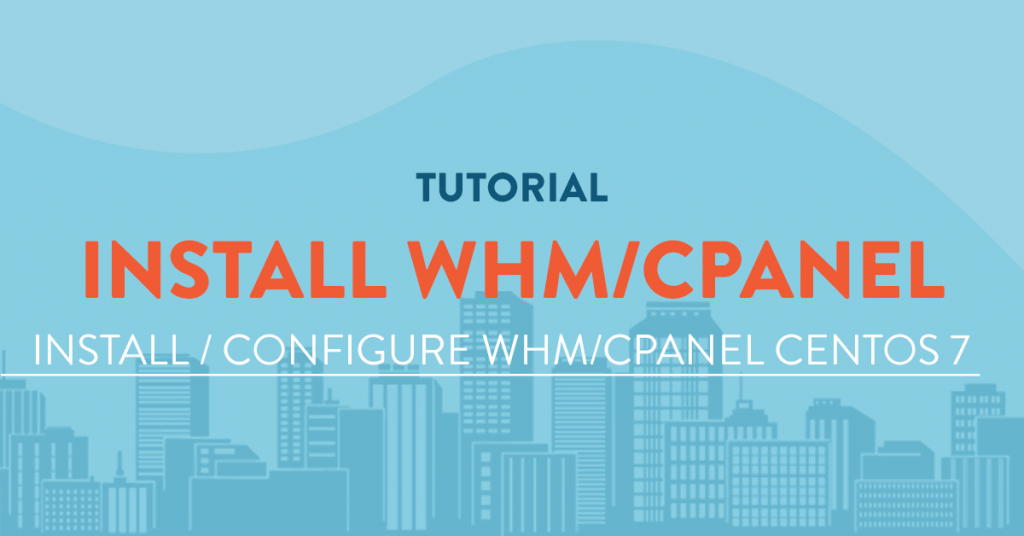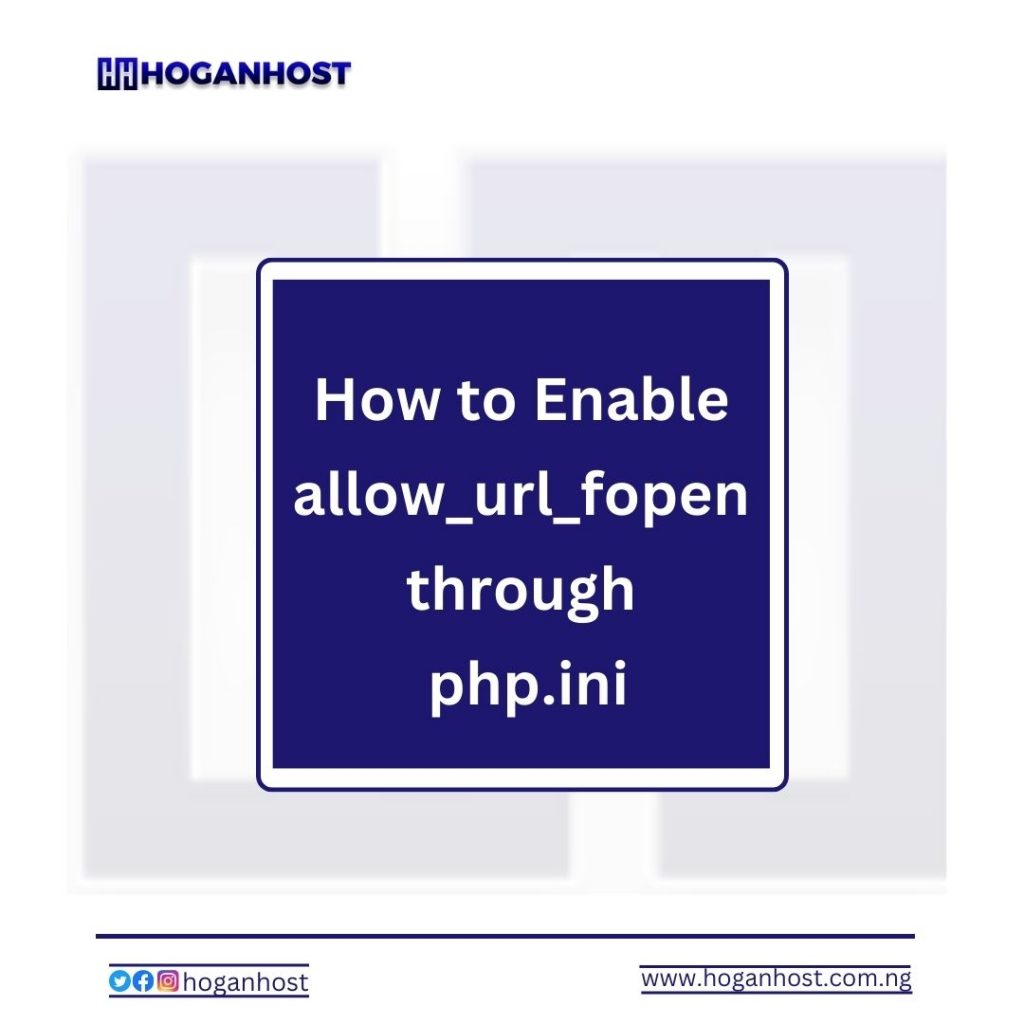
This article describes how to enable and disable the allow_url_fopen directive in a custom php.ini file from your cpanel end
Using the allow_url_fopen directive
The allow_url_fopen directive is disabled by default. You should be aware of the security implications of enabling the allow_url_fopen directive. PHP scripts that can access remote files are potentially vulnerable to arbitrary code injection.
When the allow_url_fopen directive is enabled, you can write scripts that open remote files as if they are local files. For example, you can use the file_get_contents function to retrieve the contents of a web page.
To enable this functionality, use a text editor to modify the allow_url_fopen directive in the php.ini file as follows:
allow_url_fopen = on
To disable this functionality, modify the allow_url_fopen directive in the php.ini file as follows:
allow_url_fopen = off
To verify the current value of the allow_url_fopen directive and other directives, you can use the phpinfo() function.
Do need cheap and reliable offshore hosting, kindly check hoganhost.com.ng