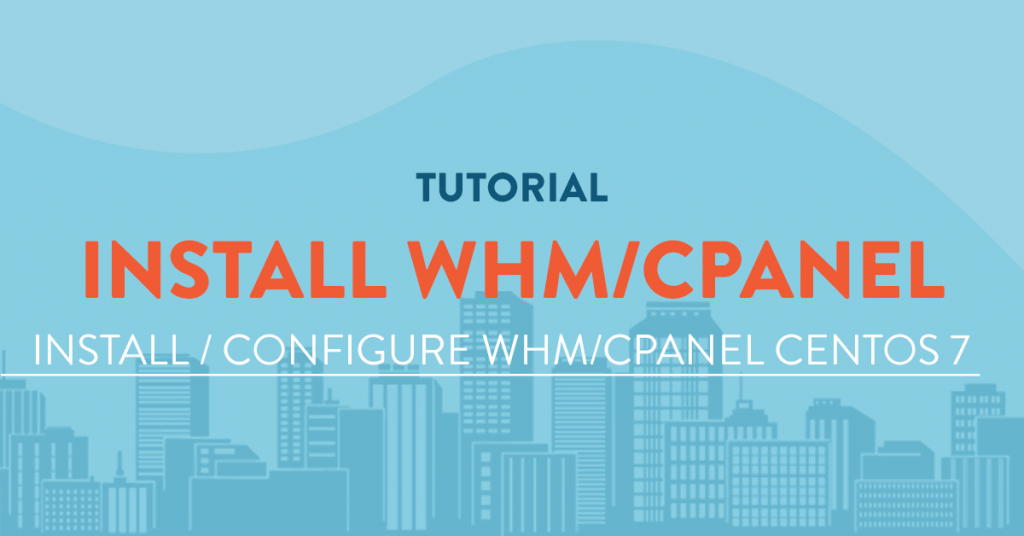cPanel is a powerful web hosting control panel used by millions of website owners and hosting providers worldwide. It provides an intuitive interface for managing various aspects of your web hosting environment. However, there may be situations where you need to downgrade the cPanel minor version due to compatibility issues or other specific requirements. In this article, we’ll guide you through the process of downgrading your cPanel minor version.
Procedure
If your cPanel was upgraded overnight from a minor version to a new minor version, as an example from 11.94.0.8 to 11.94.0.10 and you want to revert to 11.94.0.8 minor version, please follow the next steps.
Edit the following file:
cat /etc/cpupdate.conf CPANEL=stable RPMUP=daily SARULESUP=daily STAGING_DIR=/usr/local/cpanel UPDATES=daily
And change the CPANEL line to the desired version and save the file:
cat /etc/cpupdate.conf CPANEL=11.94.0.8 RPMUP=daily SARULESUP=daily STAGING_DIR=/usr/local/cpanel UPDATES=daily
Then run the upcp script:
/scripts/upcp --force
NOTE
Please be aware, this procedure will keep your system to the same version forever and you will not receive security and bug fixes updates.