
Pre-Flight Check
- These instructions are intended specifically for checking your version of cPanel or WHM via login has root on ssh or the WHM dashboard.
- logged in as root.
Method #1: Checking the Version of cPanel / WHM by the ‘cpanel’ Command
Using the cPanel command:
/usr/local/cpanel/cpanel -V
11.50.0 (build 27)
Method #2: Checking the Version of cPanel / WHM by Looking at the Version File
Using the version file:
cat /usr/local/cpanel/version
11.50.0.27
Method #3: Checking the Version of cPanel / WHM Via the WHM Dashboard
Once you’re logged into WHM you can see the version of cPanel / WHM displayed at the top:
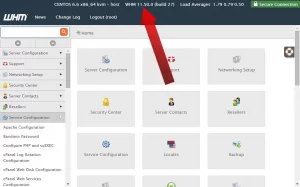
Hola we hop this help out, kindly check out our cheap and reliable web hosting service

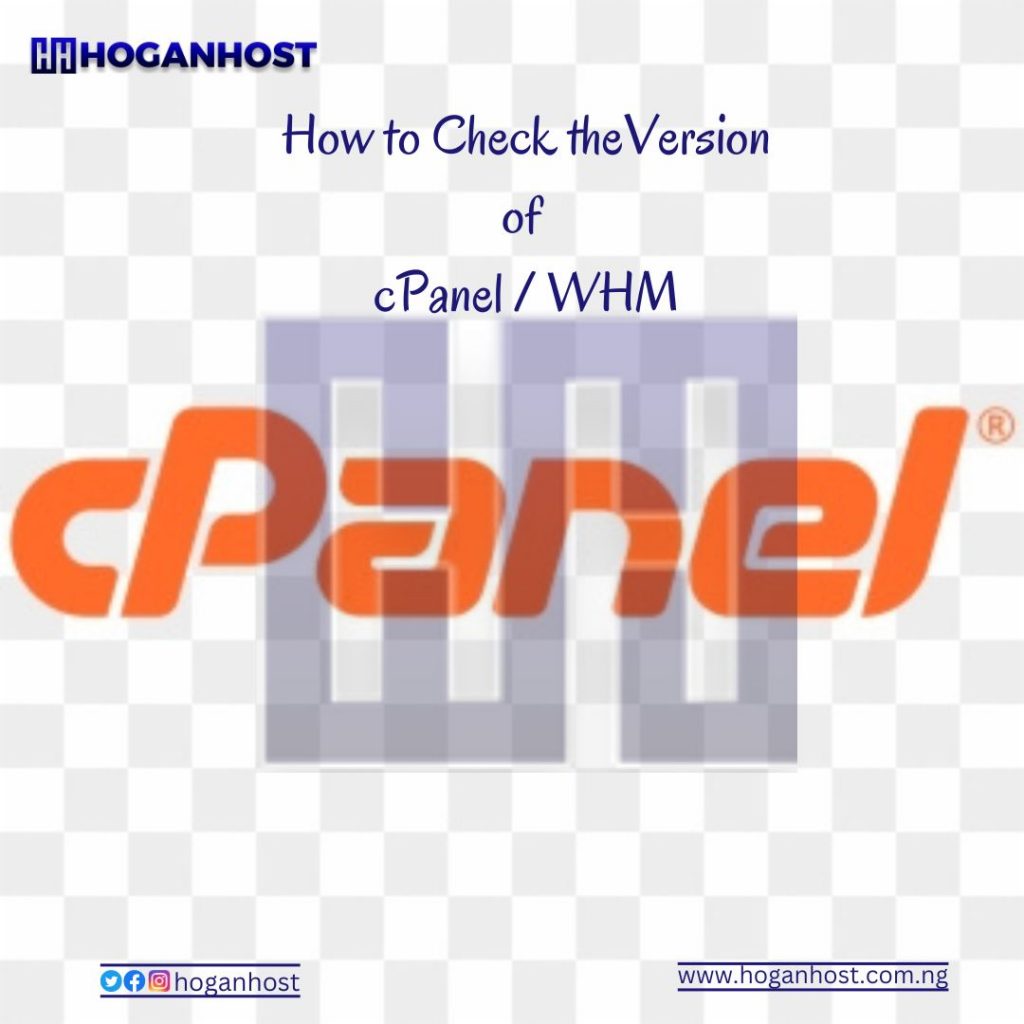
![How to Install cPanel on CentOS 7 [step-by-step 2021guide]](https://hoganhost.com.ng/blog/wp-content/uploads/2021/01/Install-cPanel-1024x536-1.png)


