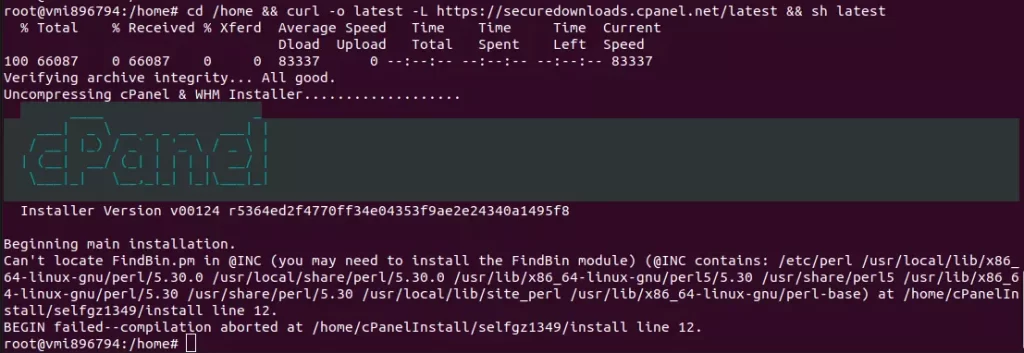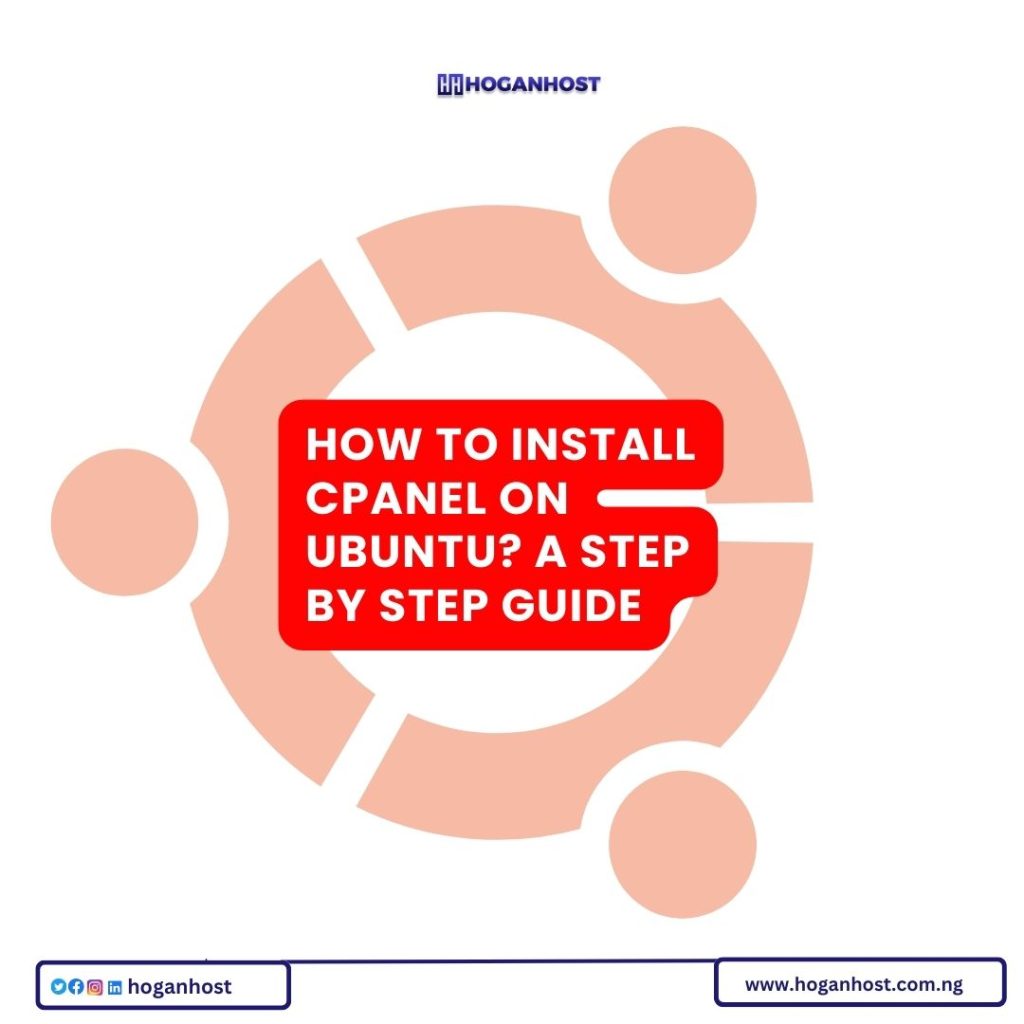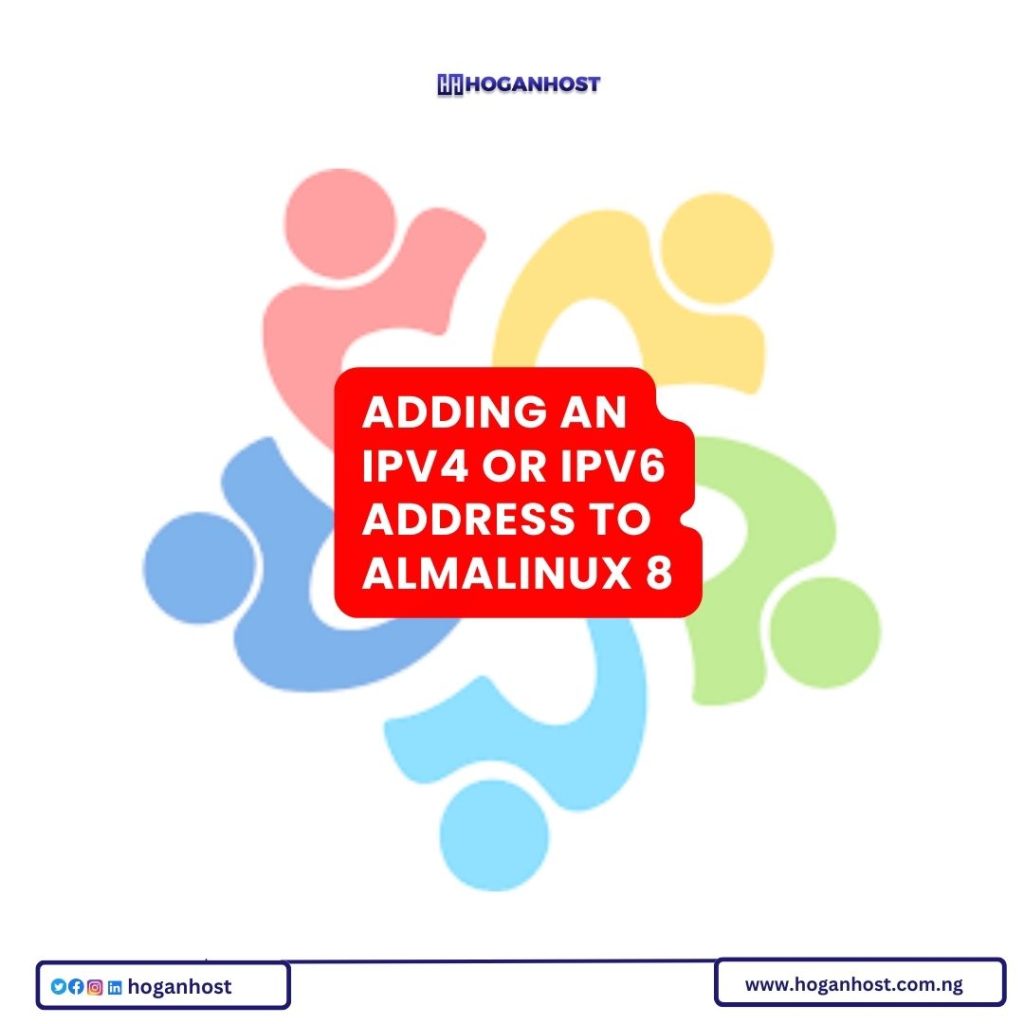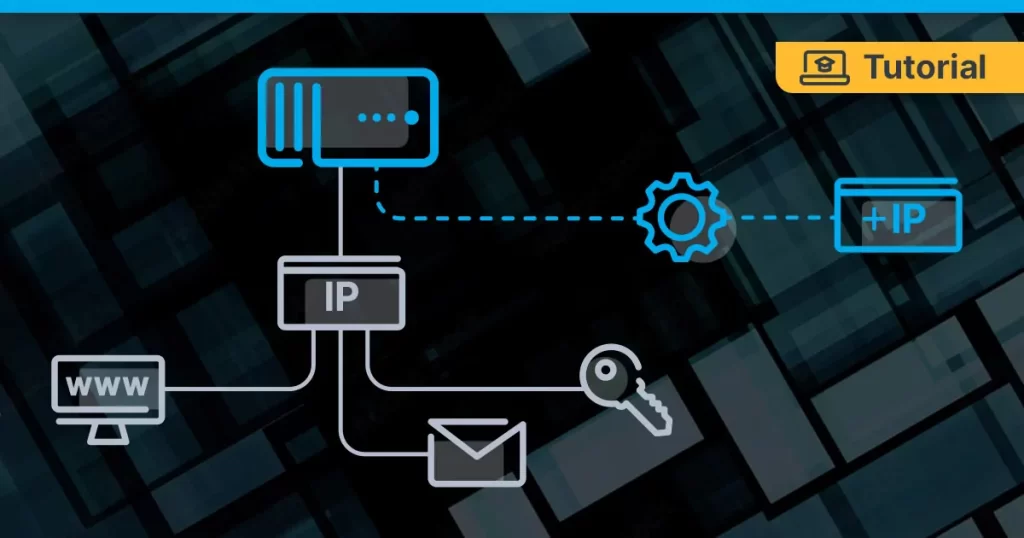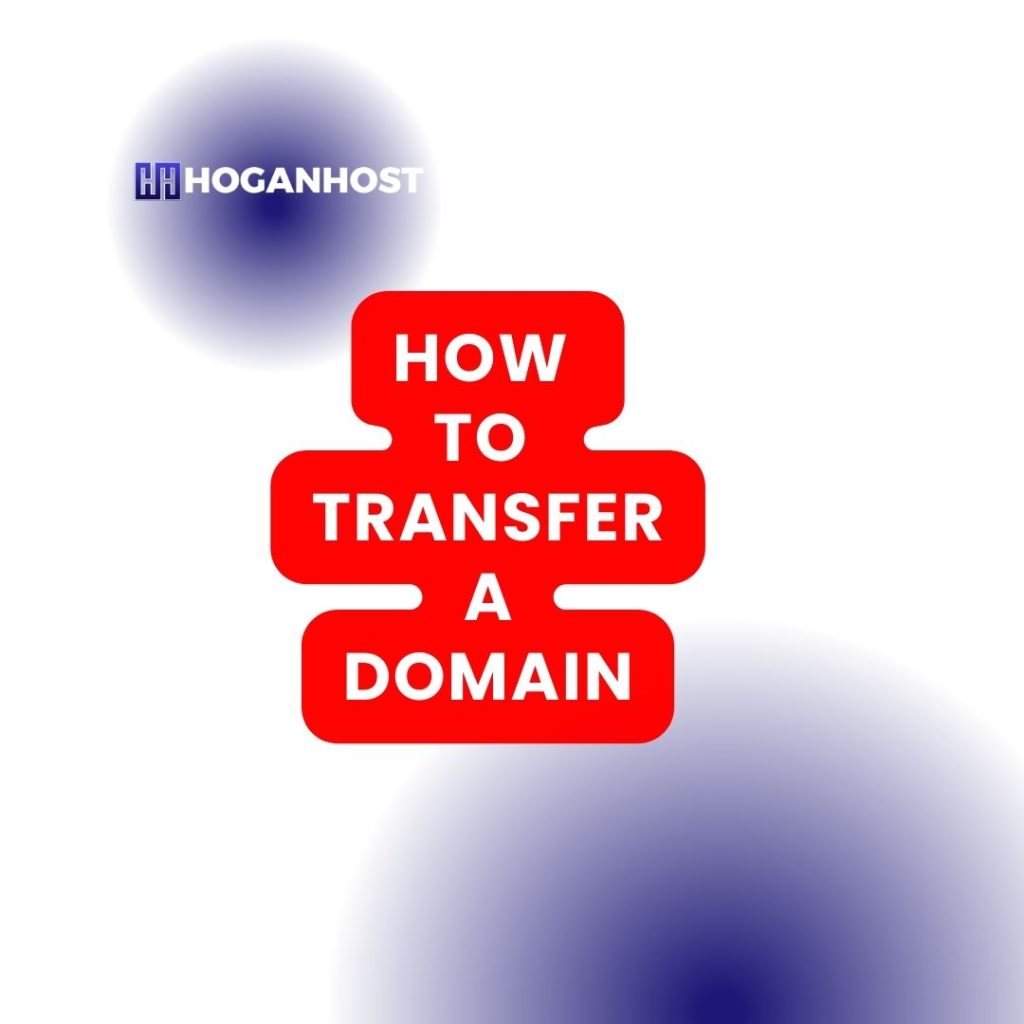How To downgrade cPanel minor version
cPanel is a powerful web hosting control panel used by millions of website owners and hosting providers worldwide. It provides an intuitive interface for managing various aspects of your web hosting environment. However, there may be situations where you need to downgrade the cPanel minor version due to compatibility issues or …