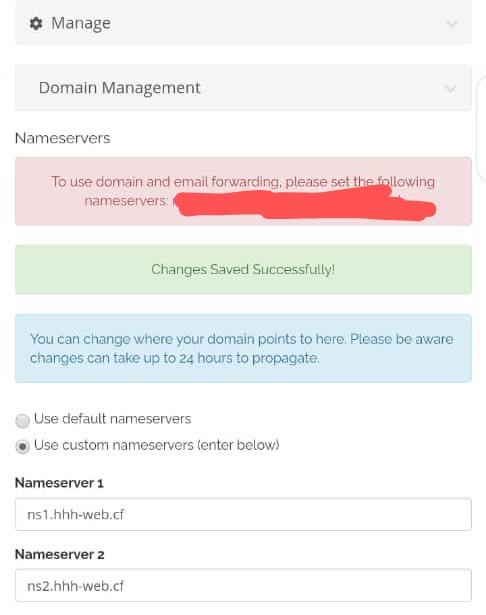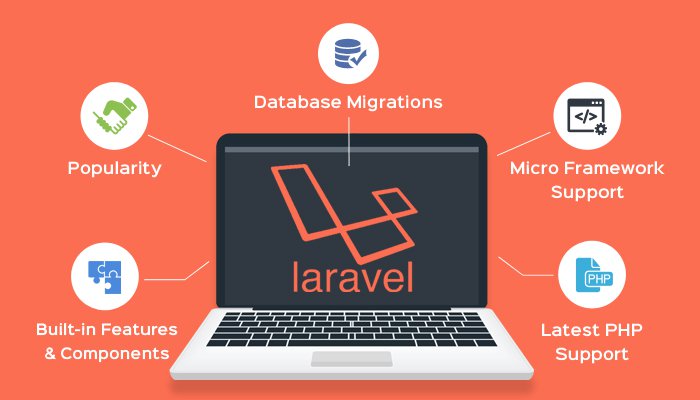Install WordPress using Softaculous in Cpanel
This tutorial will guide you how to install WordPress with just few clicks using Softaculous. Login to your control panel Go to your control panel (e.g. cPanel, Directadmin, etc) login page and enter the correct login details. Now look for Softaculous icon in the control panel as shown in the screenshot below. Click on the Softaculous icon which will …