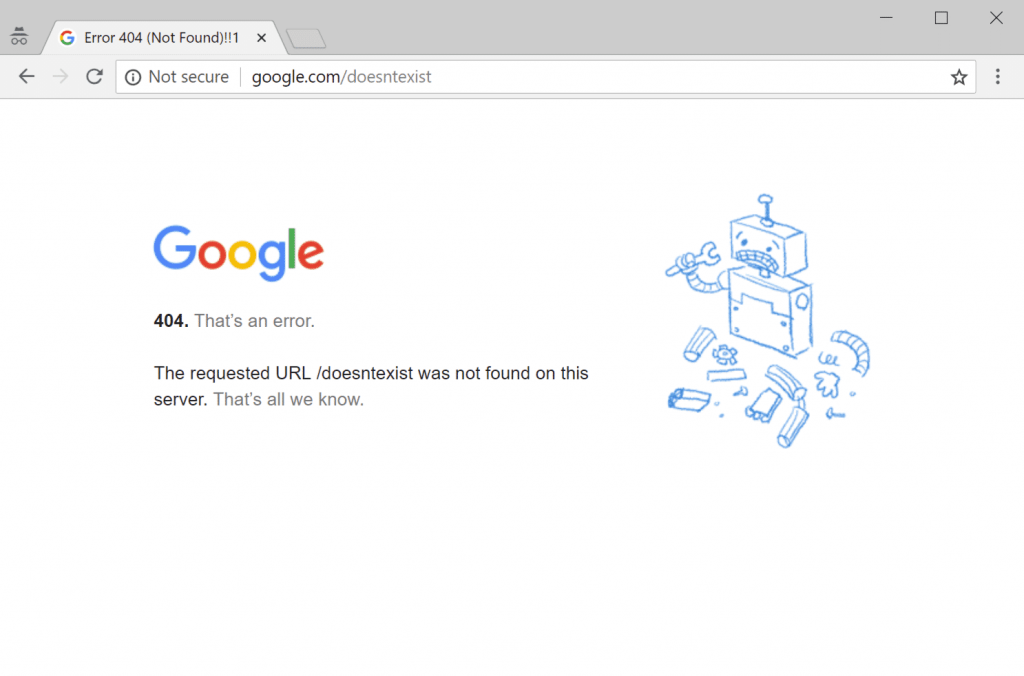Securing your website is vital to protect yourself, your organization’s data, and your clients from the threat of cybercrime, as well as avoiding Google’s blacklist.
Fortunately for WordPress users, there are many features and plugins that can help secure your website quickly and easily. Here is a 9-step checklist to make sure your WordPress site is secure to avoid any chance of being blacklisted or hacked.
Why Is WordPress site security so crucial?
Cybercriminals are always looking for vulnerabilities they can potentially exploit, and an unsecured website can make life very easy for them. If your business’s website falls victim to a cyberattack, this can seriously impact your reputation, result in your clients losing trust, and potentially reduce your revenue streams.
Here are just a few things that can happen as a result of an unsecured website:
- A cyberattack can take your website offline or make it inaccessible for a long time, impacting the satisfaction of your customers and leading to missed conversions and sales.
- A hacker may be able to access sensitive and personal customer data including passwords and bank details. Using this information, criminals can commit fraudulent activity, causing distress to your clients and permanently damaging your credibility.
- Your hosting account could be used to send phishing emails. This can result in your domain being marked as spam, hurting your brand and any future marketing efforts.
- Google blacklists thousands of websites daily. If this happens, your previous rankings and search traffic could take months to recover.
9 steps to check your WordPress site security
A cyberattack on your website can lead to severe consequences, including customers losing confidence in your business, financial loss, or even legal action being taken. And with cybercrime showing concerning growth over the last two years, now is the time to act. You should be implementing as many security measures as possible to protect your business, employees, and customers.
Here are nine steps you can take to increase WordPress security, from installing SSL certificates to updating software regularly.
1. Choose strong passwords
A large majority of cyberattacks are a result of cracked passwords, granting hackers access to the backend of a website or a WordPress dashboard.
These attacks often occur because a password is too weak. You should check all of your passwords, both for business and personal use, to ensure they are strong enough. They shouldn’t contain common words but instead should use digits and special characters. To save time, browsers like Google Chrome can generate strong passwords for you.
Always ensure that your passwords are stored in a safe place and are password protected. Furthermore, it’s important to create password procedures to ensure employees are playing their part in safeguarding sensitive data.
2. Protect against brute force attacks
Brute force attacks involve a hacker guessing/cracking login credentials to gain access to areas of your website or network. This is achieved using sophisticated software that can generate millions of login combinations to force access.
If a brute force attack is successful, it can result in a breach of data, the distribution of malware across your network and devices of your website visitors, and make your website inaccessible for a while.
As well as using strong passwords, you can also use the WordPress Brute Force Protection plugin to limit login attempts from unknown devices.
3. Install an SSL certificate
SSL certificates encrypt your website’s data, offering security and privacy to your visitors. Not only do SSLs give your visitors peace of mind, but they boost site SEO. Search engines such as Google place great importance on standard security technology when ranking websites.
4. Regularly scan for malware
Hackers installing malware on your website can cause significant damage to your business. In some cases, this damage can be irreparable. Malware can grant cybercriminals access to sensitive data and infect website visitors, creating a large-scale domino effect.
Wordfence Security is one plugin to consider to help protect your website against malware attacks.
5. Don’t ignore updates
Failing to update your WordPress version, installed plugins, and any themes can present an opportunity to hackers. Updates provide new features and WordPress security upgrades, while previous versions quickly become unsupported, creating a vulnerability that can be exploited.
6. Protect your website database
Your website’s database is a goldmine for cybercriminals, and it is likely that, at some stage, efforts will be made to try and breach this treasure chest of valuable information. One method hackers can use to try and gain access is by using an SQL injection attack which involves manipulating a database via malicious SQL code.
Outdated software can leave your website open to an SQL injection attack, so regular updates are very important, as discussed in the previous step. It is also recommended to install a reputable firewall plugin for added protection.
For an extra layer of security, invest in a high-quality VPN service that can provide advanced data security and encryption, limiting the chances of data breaches and unauthorized access to your website or network.
7. Create local and remote backups
A robust backup policy can save your business if it’s been impacted by a cyberattack. This is why your daily backups should be stored both locally and remotely to double your chances of retaining access to your data.
For quick and easy remote backup capabilities, you may wish to consider an off-site dedicated server or a cloud solution.
8. Get real-time monitoring
Real-time monitoring solutions continuously check your website for issues such as downtime, attempts to hack your website, and spikes in traffic. This gives website owners constant insight into the status of their websites, allowing them to tackle any issues as they are happening.
9. Block IP addresses
An effective way of reducing the chances of a cyberattack is by blocking IP addresses from specific geographical locations. Plugins like IP Location Block have a range of features, such as zero-day exploit prevention that tracks patterns of vulnerability, reducing the attack surface of a WordPress website.
Check out our cheap and affordable web hosting today www.hoganhost.com.ng