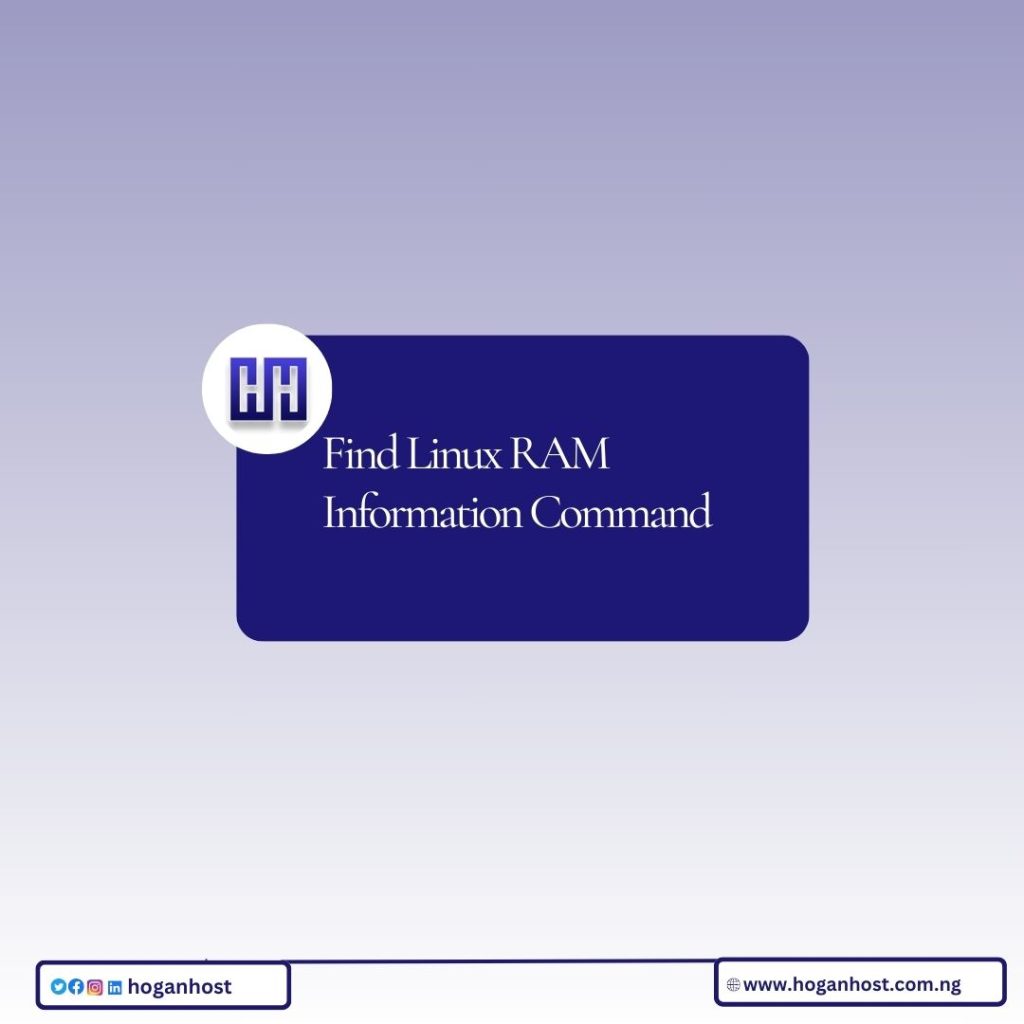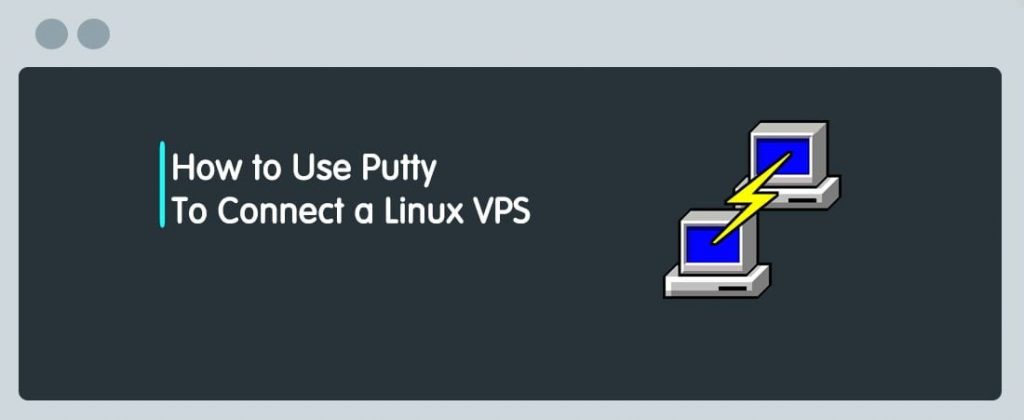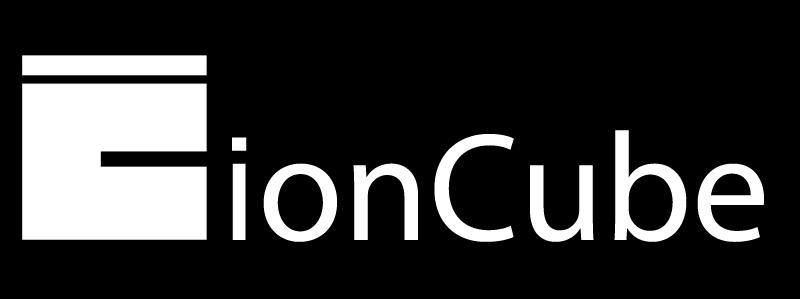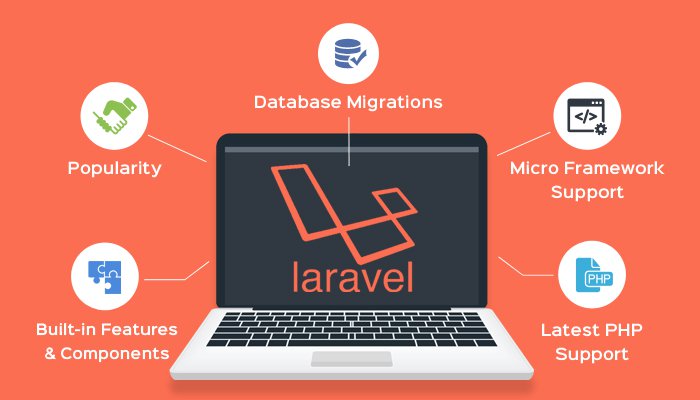How do I find out ram information under Linux operating systems? You can use the following commands to find information about RAM under Linux operating systems.
Find Used and Free RAM Info Command
You need to use the free command:
# free
# free -m
total used free shared buffers cached Mem: 7930 4103 3826 0 59 2060 -/+ buffers/cache: 1983 5946 Swap: 15487 0 15487
This sort of cached data will be freed by the kernel when an application tries to allocate more than what is “free”, which is why the “-/+ buffers/cache” line is really the important line to pay attention to when you’re checking out the free memory on a system.
So in this example, 5946MB is how much memory is technically available for allocation should an application need it. The “buffers” (59MB) and “cached” (2060MB) will be released by the kernal if they are needed.
Find Out Ram Speed, Make, Form Factor, Type and Other Information
You need to use the dmidecode command:
# dmidecode -type 17
Sample outputs:
# dmidecode 2.11 SMBIOS 2.5 present. Handle 0x0017, DMI type 17, 27 bytes Memory Device Array Handle: 0x0016 Error Information Handle: No Error Total Width: 72 bits Data Width: 64 bits Size: 2048 MB Form Factor: DIMM Set: 1 Locator: DIMM1A Bank Locator: Bank1 Type: DDR2 Type Detail: Synchronous Speed: 667 MHz Manufacturer: 5185 Serial Number: 05009F22 Asset Tag: Not Specified Part Number: 72T232220HFA3SB
Check out our web hosting service hoganhost.com.ng