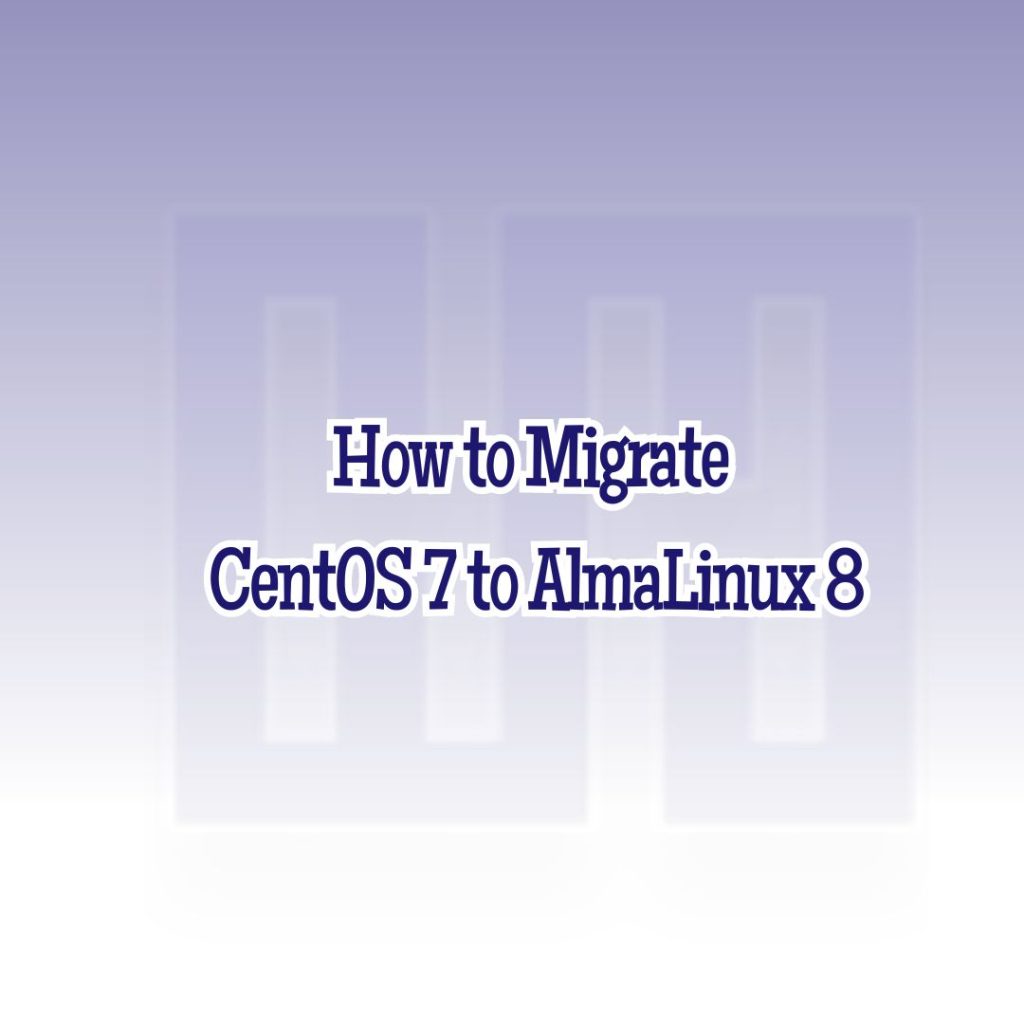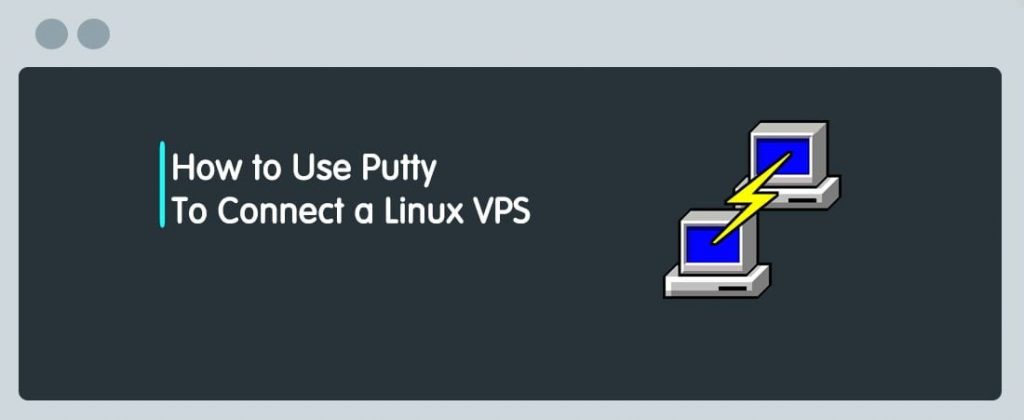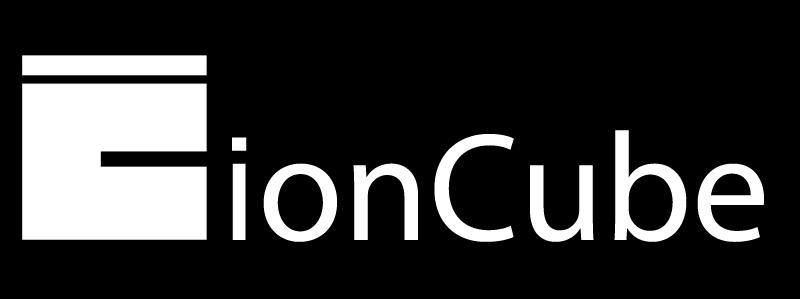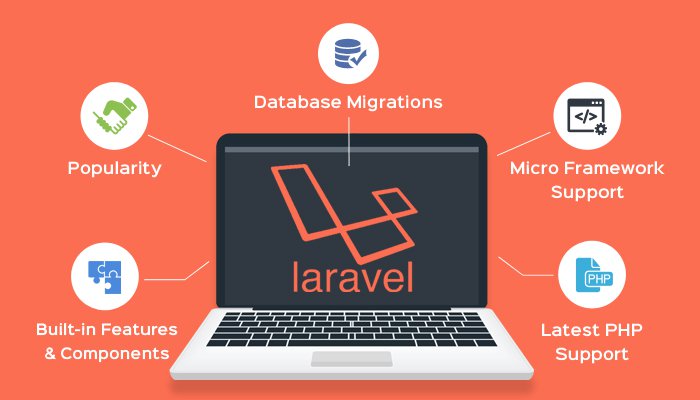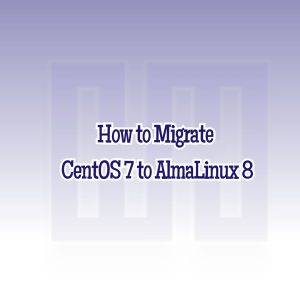
Holla on this articel we will work you through on how to How to Migrate CentOS 7 to AlmaLinux 8, kindly follow the below guild carefully.
|
1
|
yum update –y
|
Reboot the server
|
1
|
reboot
|
Install elevate repo rpm file
|
1
|
yum install –y http://repo.almalinux.org/elevate/elevate-release-latest-el$(rpm –eval %rhel).noarch.rpm
|
Install leapp
|
1
|
yum install –y leapp–upgrade leapp–data–almalinux
|
Run pre upgrade check
|
1
|
leapp preupgrade
|
After the preupgrade script run, it will generate a log file /var/log/leapp/leapp-report.txt, you need to fix any problems reported in this file.
On CentOS 7, you need to run these 2 commands as they will cause upgrade blocking.
|
1
2
|
rmmod pata_acpi
leapp answer —section remove_pam_pkcs11_module_check.confirm=True
|
Run the upgrade
|
1
|
leapp upgrade
|
During the upgrade, server will reboot itself. This process can take a while to finish. Don’t interrupt the process or you will end up with non working server.
Once the upgrade process is finished, reboot the server.
|
1
|
reboot
|
Check out our web hosting service hoganhost.com.ng