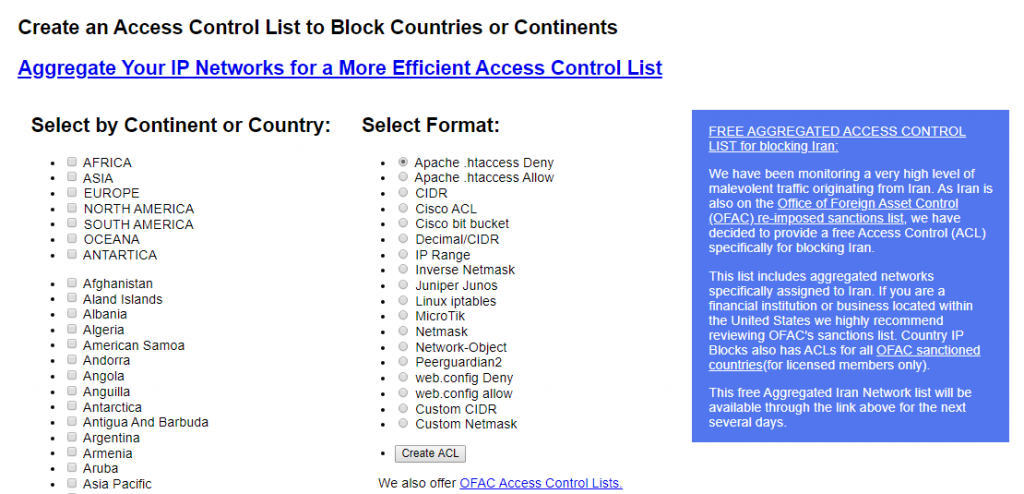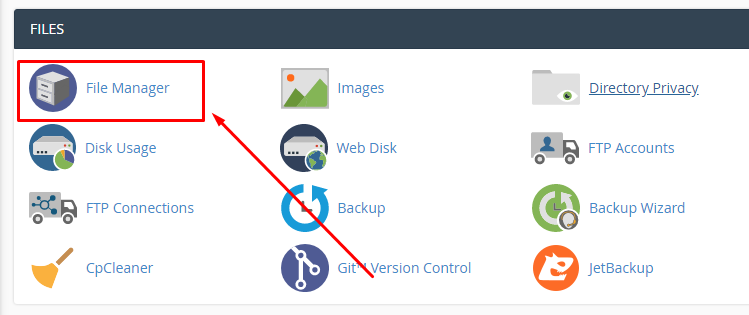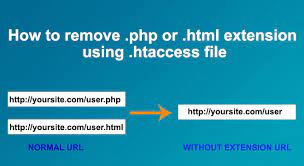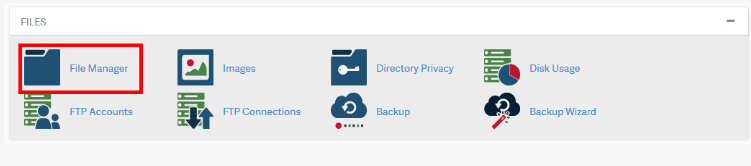with our easy tutorial will show you how to control site access based on visitors’ location. With some tweaks to the .htacess file, it’s possible to allow or block visitors from certain countries. Keep reading!
Allowing or Blocking Visitors from Specific Countries Using .htaccess
Once launched, a website is available worldwide. But in many cases, it’s necessary to control your site access, especially when you want to stop spammers and hackers from particular countries.
Fortunately, you can use your WordPress .htaccess file to allow or block visitors from specific countries. Let’s learn how to do so.
Step 1: Generate the Country’s IP Addresses
Plenty of online tools are available to allow or block visitors by the country. In this tutorial, we’ll be using Country IP Blocks.
- Head to Country IP Blocks homepage.
- Select the countries you want to block or allow.
- For the Select Format section, choose Apache .htaccess Deny or Apache .htaccess Allow. The choice depends on whether you want to block or allow visitors from those countries.
- Click Create ACL .
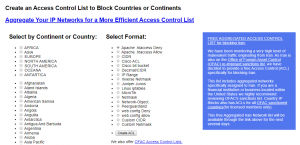
- The ACL results will appear on the right side of your screen. Press the Copy ACL to Clipboard button.
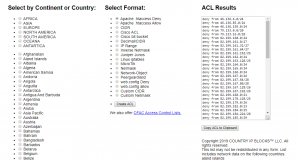
Step 2: Insert the Generated IP Addresses into the .htaccess File
Finally, paste the IP addresses of the countries you want to block or allow to .htaccess file.
- Go to Files -> File Manager.
- Select your domain and hit Go To File Manager.
- Navigate to the public_html folder and double-click the .htaccess file.
- Paste ACL to your .htaccess file and hit Save & Close. Your .htaccess file will look like this:
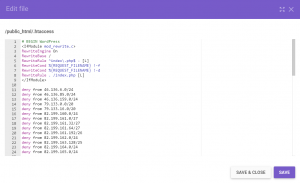
we hope this well you out, Kindly check out our Shared Hosting