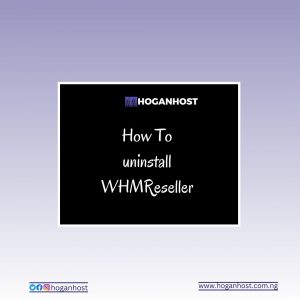
Introduction
The software WHMReseller has been created by a developer to allow multi-level resellers to be configured to your system.
This software is not managed nor develop by cPanel. If you are experiencing issues while this is installed, you will need to uninstall it.
Procedure
kindly login to your whm has root user and perform the below command on terminal
A system administrator should only perform this.
First remove the whmreseller directory, rm -rf /usr/local/cpanel/whostmgr/docroot/cgi/whmreseller
Then cronjobs, crontab -e Remove the following jobs … /usr/local/cpanel/whostmgr/docroot/cgi/whmreseller/wdmonitor >/dev/null 2>&1 /usr/local/cpanel/whostmgr/docroot/cgi/whmreseller/versionupdate2 >/dev/null 2>&1 /usr/local/cpanel/whostmgr/docroot/cgi/whmreseller/scripts/backupcron >/dev/null 2>&1
Finally remove the whmreseller link from WHM … rm -f /usr/local/cpanel/whostmgr/docroot/cgi/addon_whmreseller.cgi
If you still see the plugin in WHM, then you will need to run the following:
# /usr/local/cpanel/bin/unregister_appconfig whmreseller
Hola we hop this help out, kindly check out our cheap and reliable web hosting service

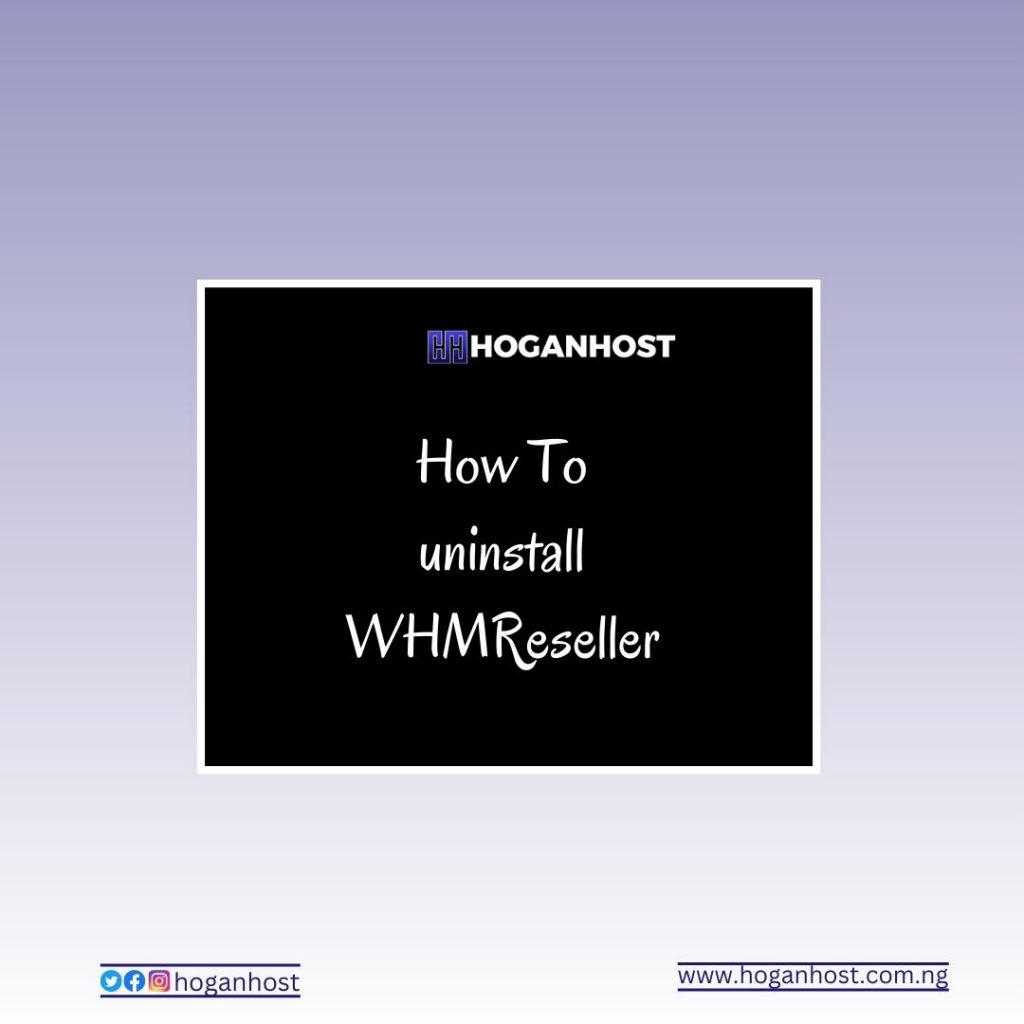
![How to Install cPanel on CentOS 7 [step-by-step 2021guide]](https://hoganhost.com.ng/blog/wp-content/uploads/2021/01/Install-cPanel-1024x536-1.png)


