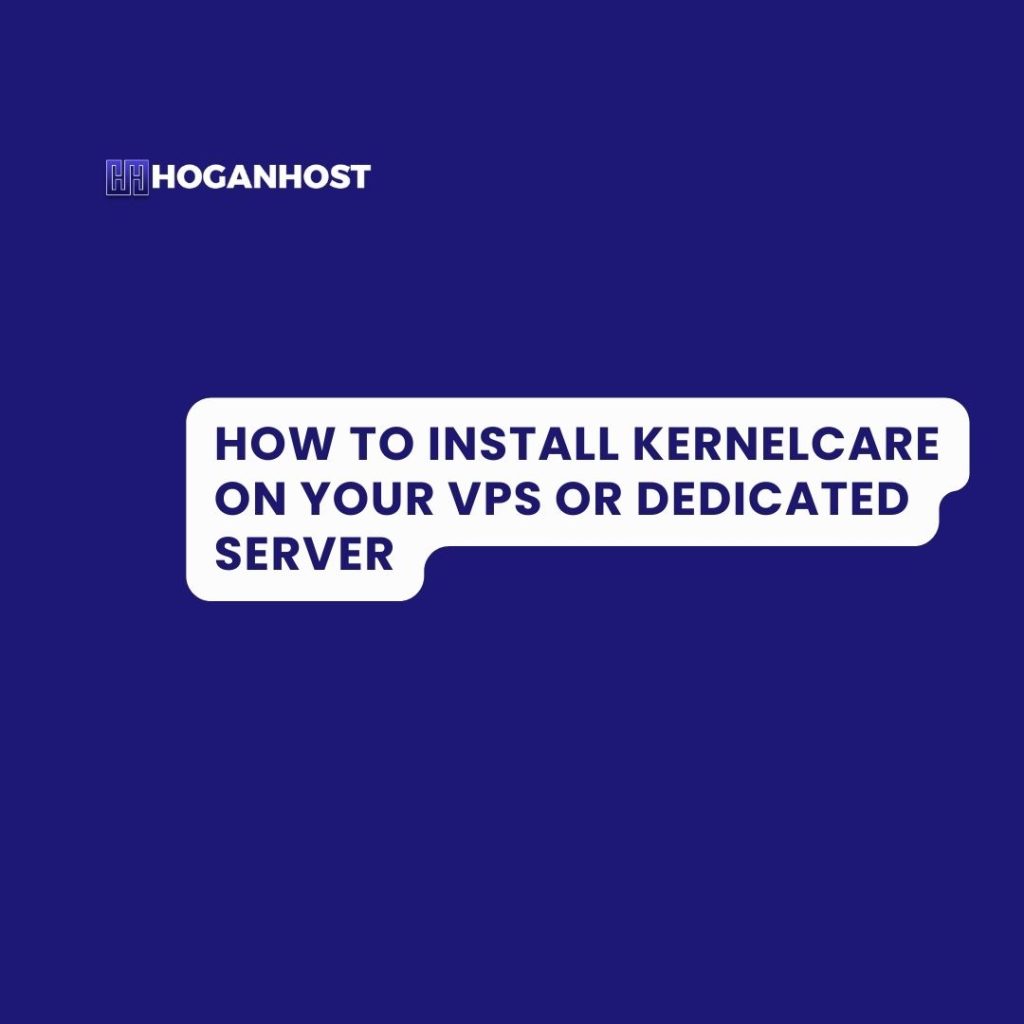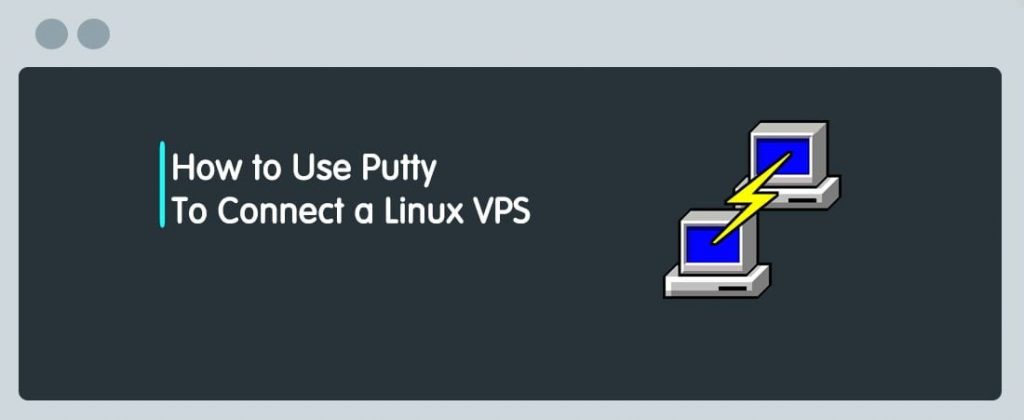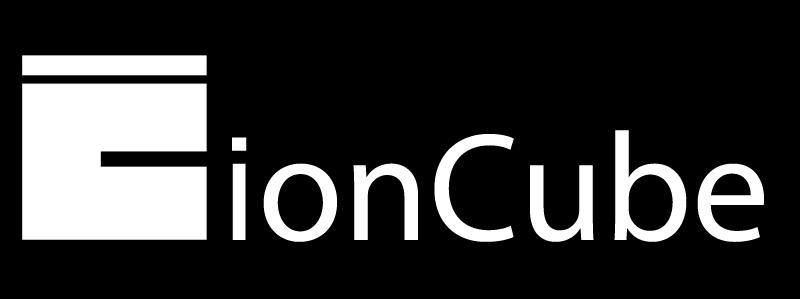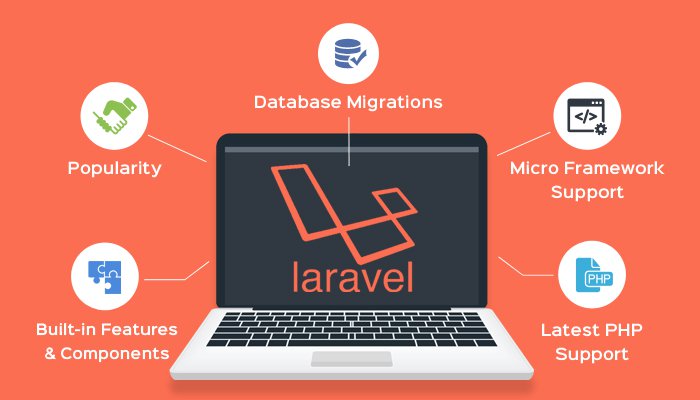We will guide you through the process of installing KernelCare on your VPS or dedicated server. Before proceeding, ensure you have a valid KernelCare license. You can purchase a license from CloudLinux partners like HOGANHOST or visit the official CloudLinux website
What is Kernel Care
KernelCare is a security solution developed by CloudLinux that provides live, rebootless kernel updates for Linux servers. This means that important security patches can be applied to the server’s kernel without needing to reboot the server, thereby minimizing downtime and maintaining system availability.
Key Features of KernelCare:
- Rebootless Updates:
- Apply critical security patches to the Linux kernel without rebooting, ensuring continuous operation and uptime.
- Automated Updates:
- Automatically checks for and applies kernel updates, reducing the need for manual intervention.
- Broad Compatibility:
- Supports a wide range of popular Linux distributions, including CentOS, RHEL, Ubuntu, Debian, and more.
- Quick Installation:
- Easy to install and configure, requiring minimal effort to get started.
- Enhanced Security:
- Protects against known vulnerabilities in the kernel, ensuring the server remains secure and up-to-date.
- KernelCare Free:
- Offers a free version with essential security patches, suitable for non-production environments.
By using KernelCare, administrators can ensure their servers remain secure without the disruption and downtime typically associated with kernel updates. This makes it an ideal solution for maintaining high availability in mission-critical environments.
How to Install KernelCare
- Access Your Server:
- Use SSH to log into your server as the root user and run the command accordingly.
To install KernelCare, run:
curl -s -L https://kernelcare.com/installer | bash
Or…
wget -qq -O - https://kernelcare.com/installer | bash
And to register the key, run:
/usr/bin/kcarectl –register KEY
To check if the running kernel is supported by KernelCare:
curl -s -L https://kernelcare.com/checker | python
Or…
wget -qq -O - https://kernelcare.com/checker | python
The software will automatically check for new patches every 4 hours. To update manually, run:
/usr/bin/kcarectl –update
Check out our cheap and reliable web hosting hoganhost.com.ng