


Learning basic computer skills with Hoganhost doesn't have to be daunting. Here's a roadmap to get you started:
. Hardware Basics: Familiarize yourself with the different components of a computer, such as the CPU, monitor, keyboard, and mouse. Learn how to connect peripherals and troubleshoot common hardware issues.
. Operating Systems: Gain proficiency in navigating popular operating systems like Windows, macOS, or Linux. Learn how to customize settings, manage files and folders, and install and uninstall programs.
. Internet Navigation: Understand how web browsers work and learn basic browsing techniques such as searching for information, bookmarking websites, and managing browser tabs.
. Word Processing: Master the basics of word processing software like Microsoft Word or Google Docs. Learn how to create, format, and edit documents, as well as how to use features like spell check and word count.
. Spreadsheets: Familiarize yourself with spreadsheet software such as Microsoft Excel or Google Sheets. Learn how to input data, create formulas, and generate charts and graphs.
. Presentation Software: Explore presentation tools like Microsoft PowerPoint or Google Slides. Learn how to create slides, add text and images, and deliver engaging presentations.

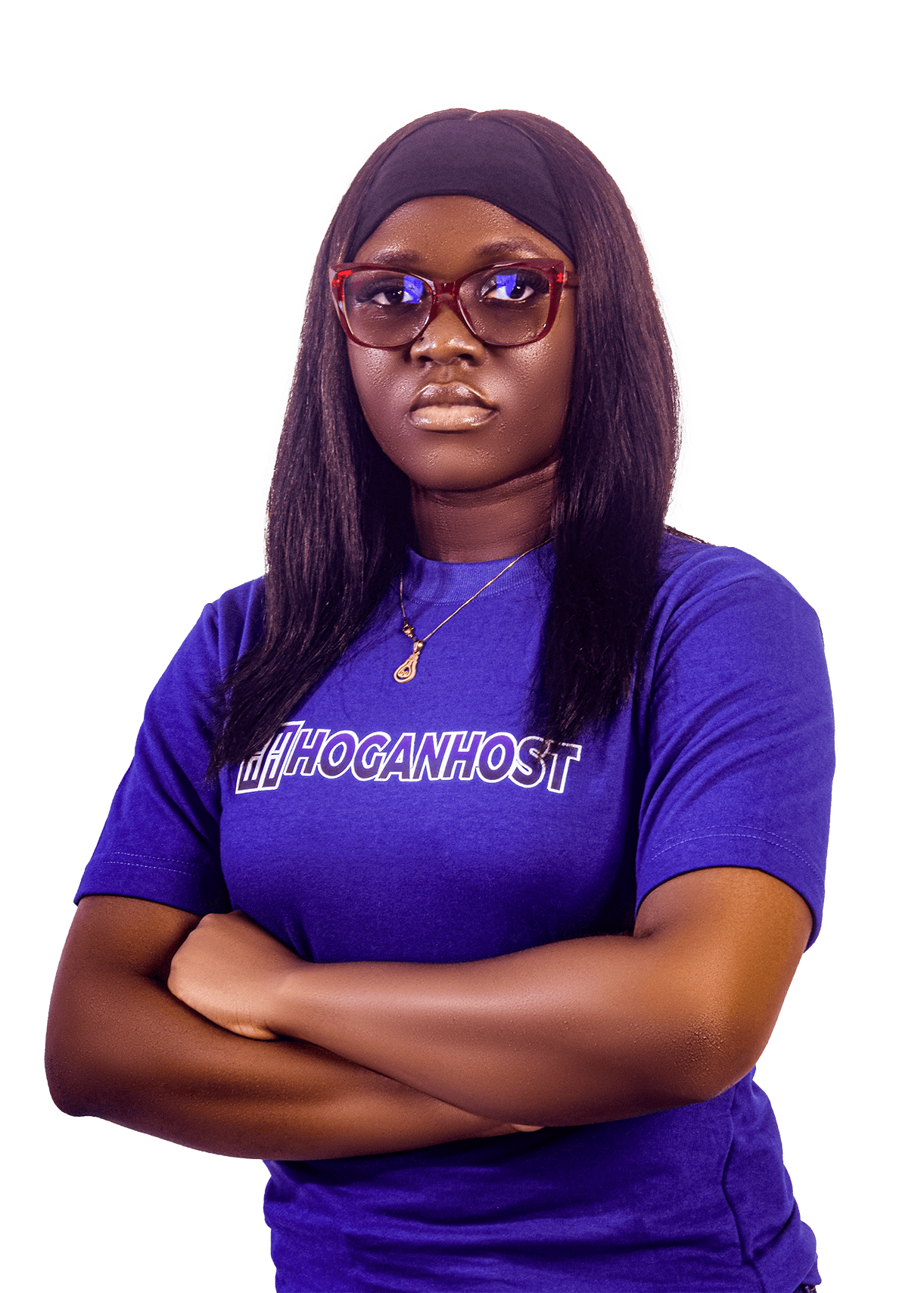
At HoganHost, our friendly and knowledgeable support team is available 24/7 to assist you with any hosting challenge. From setup to advanced troubleshooting, we have got you covered.