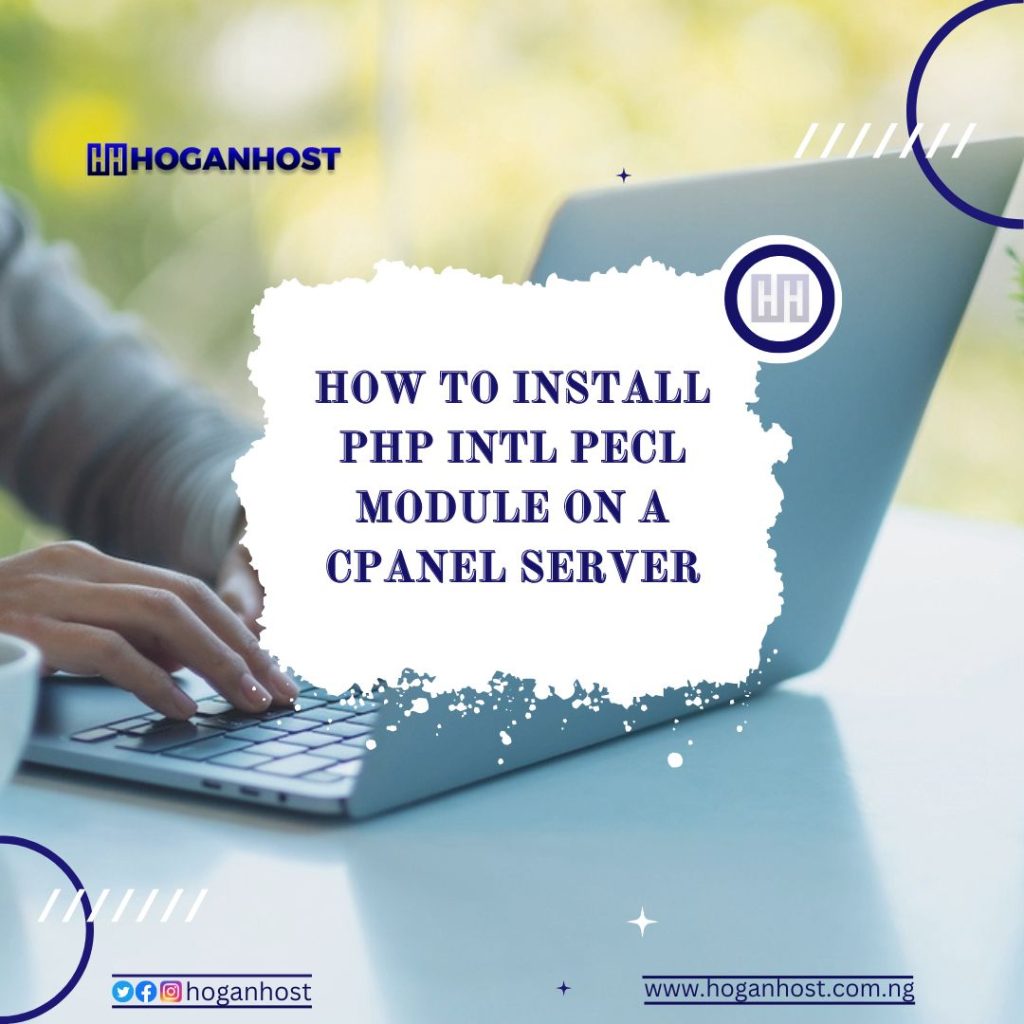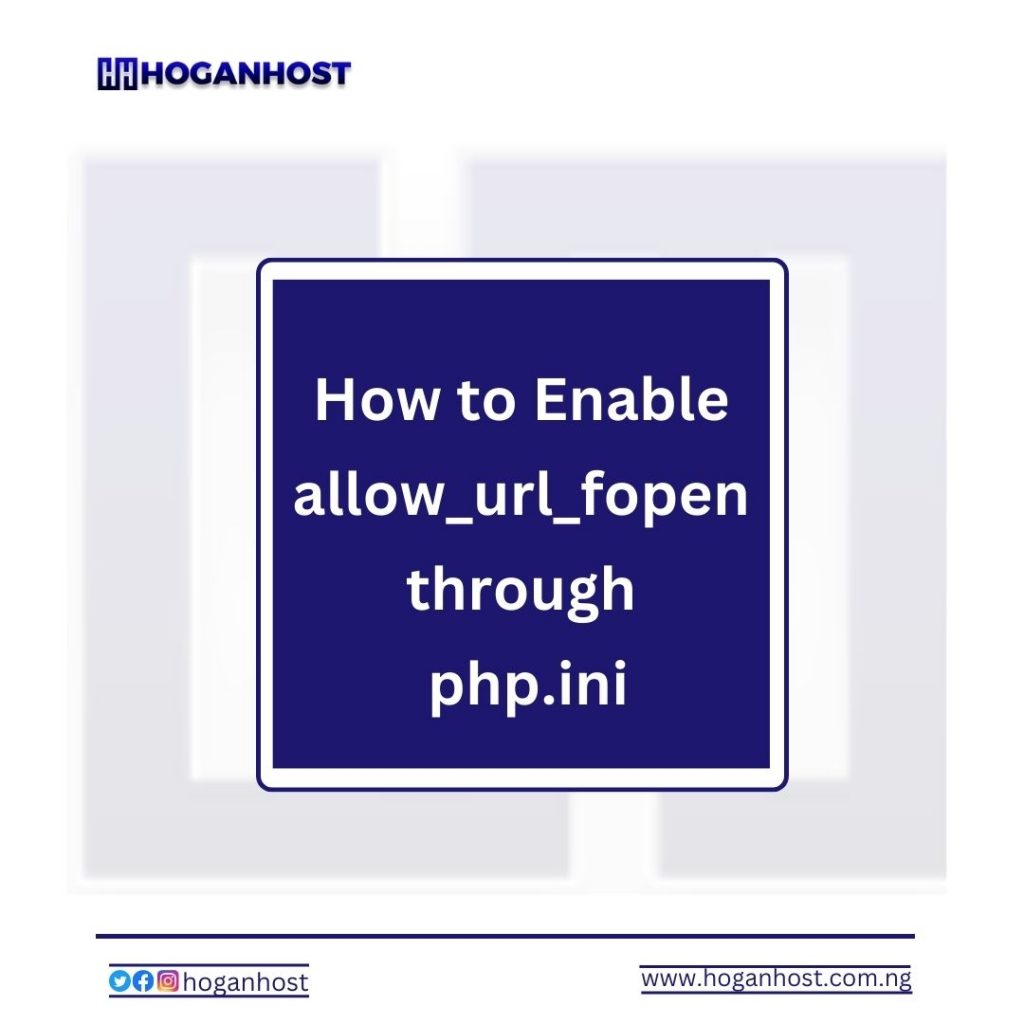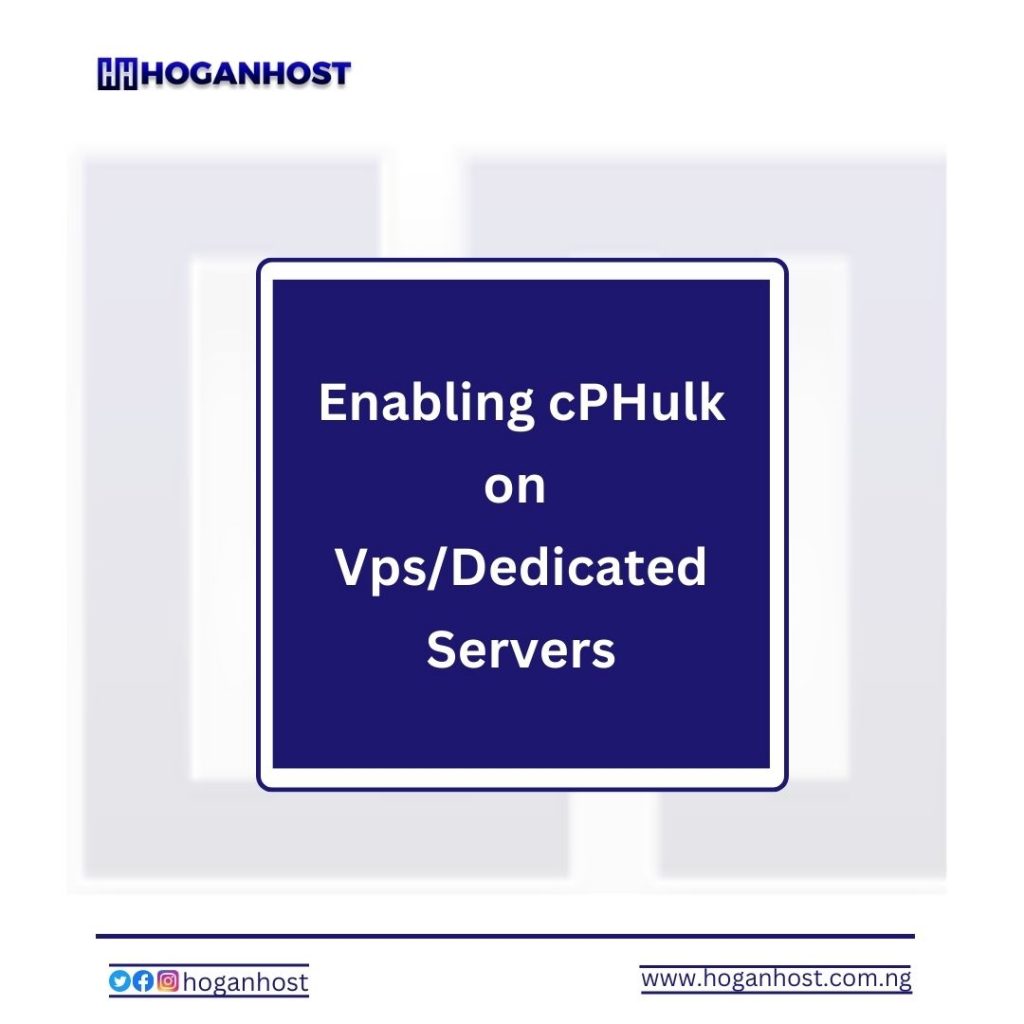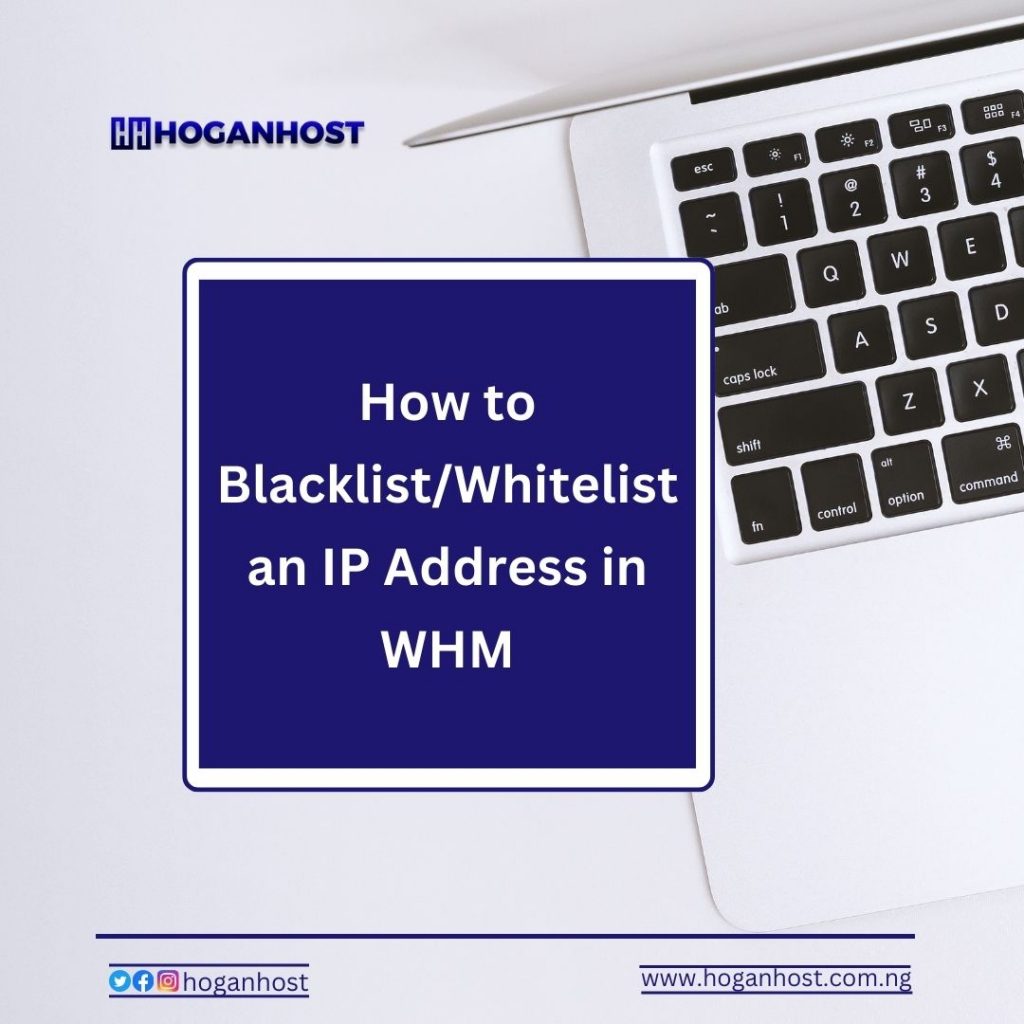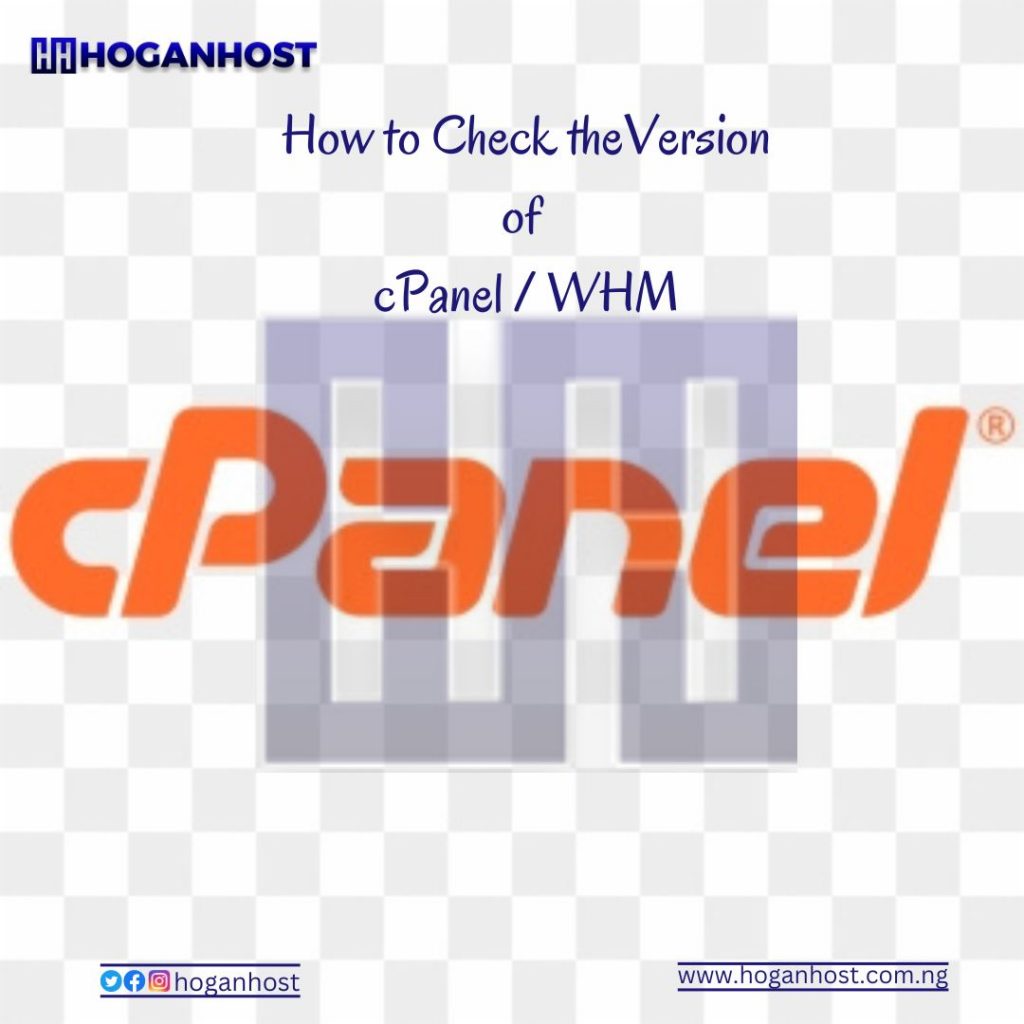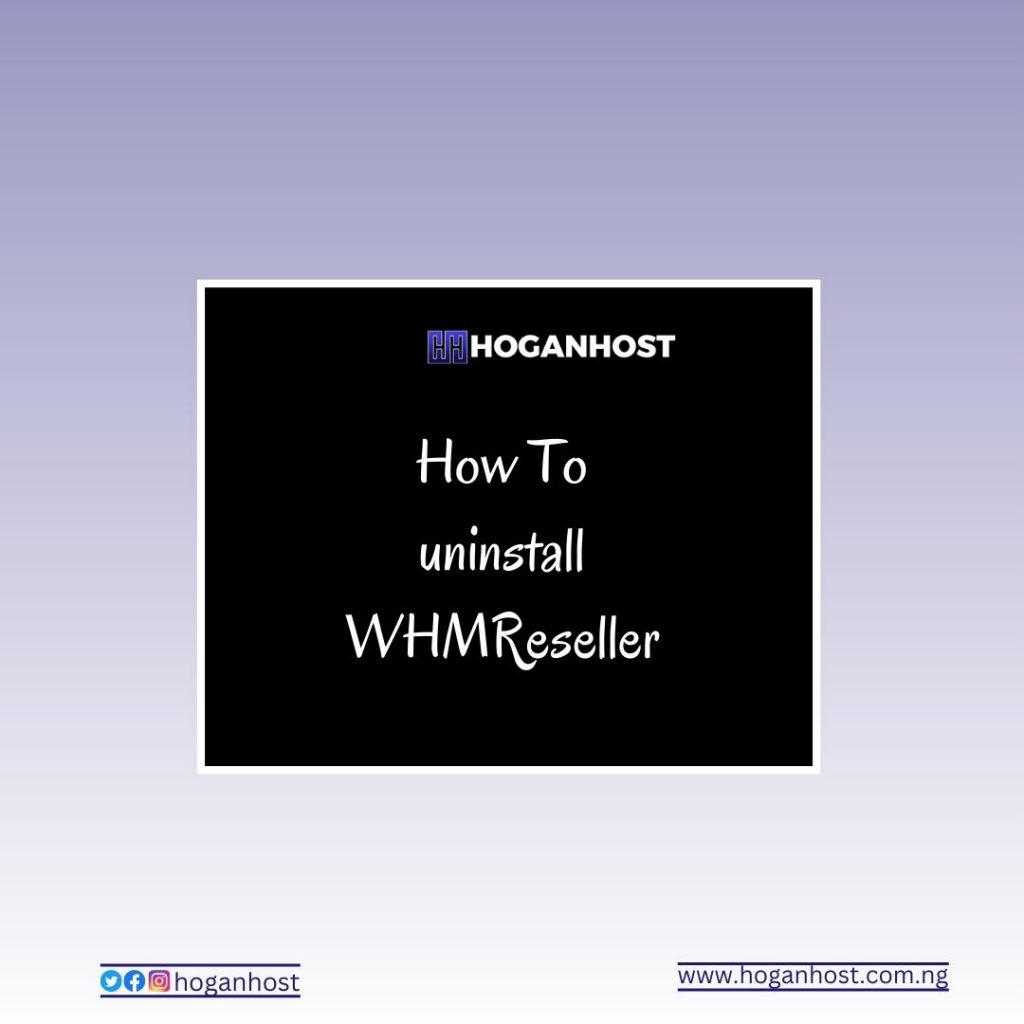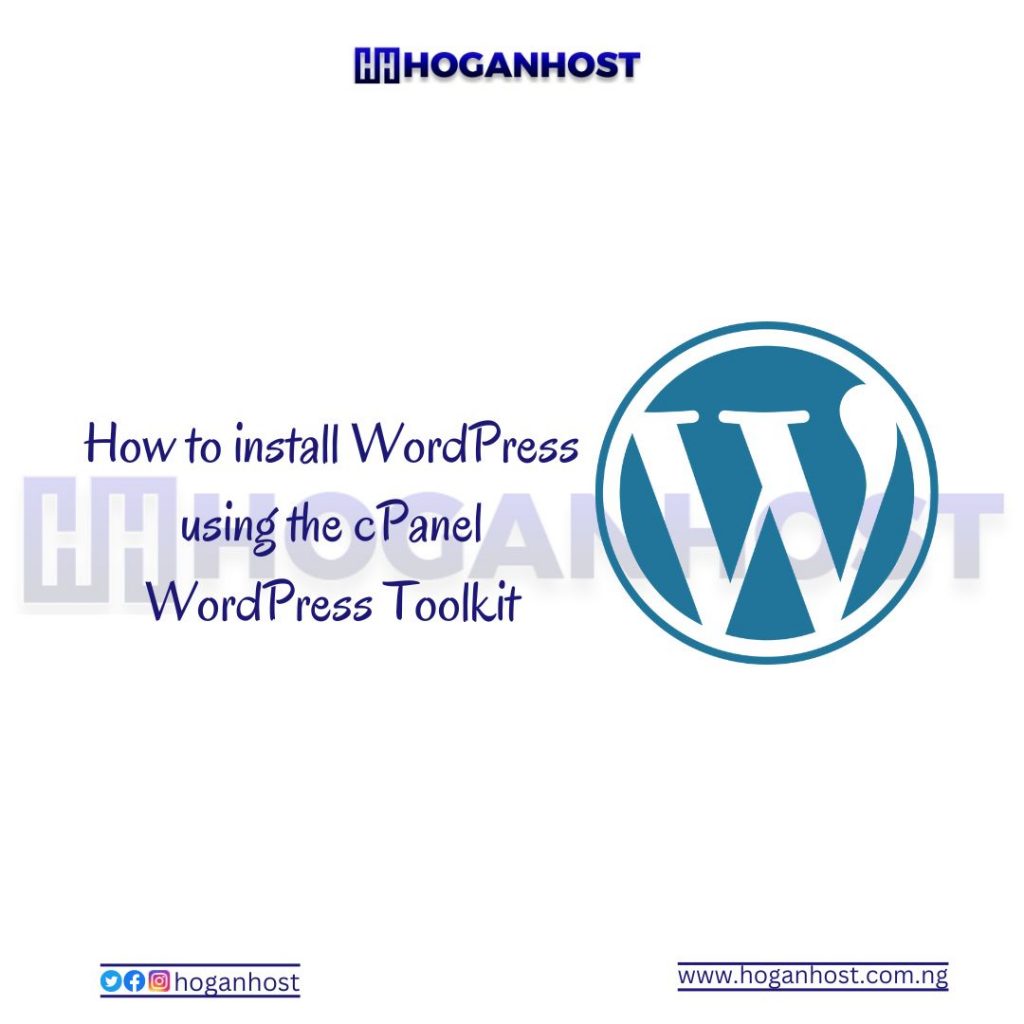How to install PHP intl PECL module on a whm/cPanel server
Introduction The PHP PECL module is no longer maintained and has not been updated since 2013. This can be referenced at PHP PECL intl We have created RPM packages to use instead of PECL and can be installed in WHM or by using yum. Procedure Install using WHM 1) Log into WHM and go to EasyApache …
How to install PHP intl PECL module on a whm/cPanel server Read More »