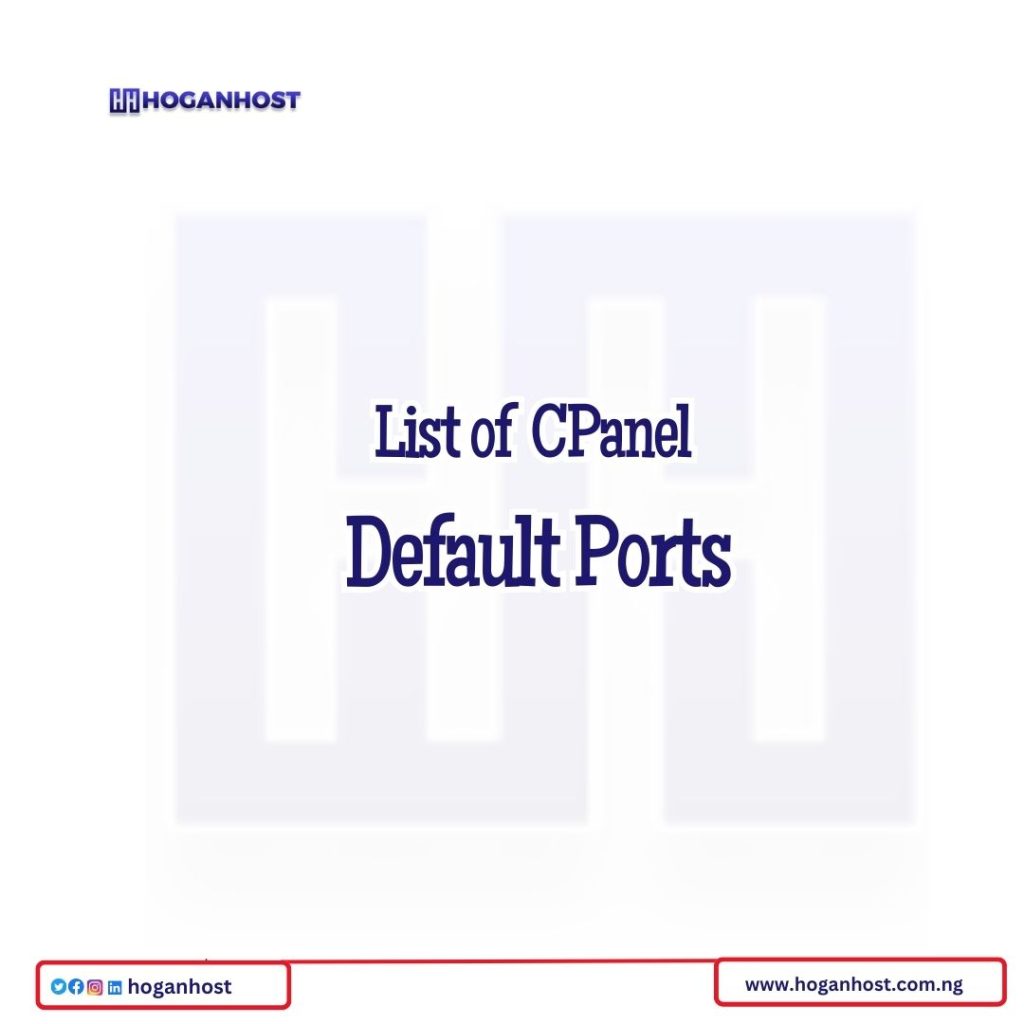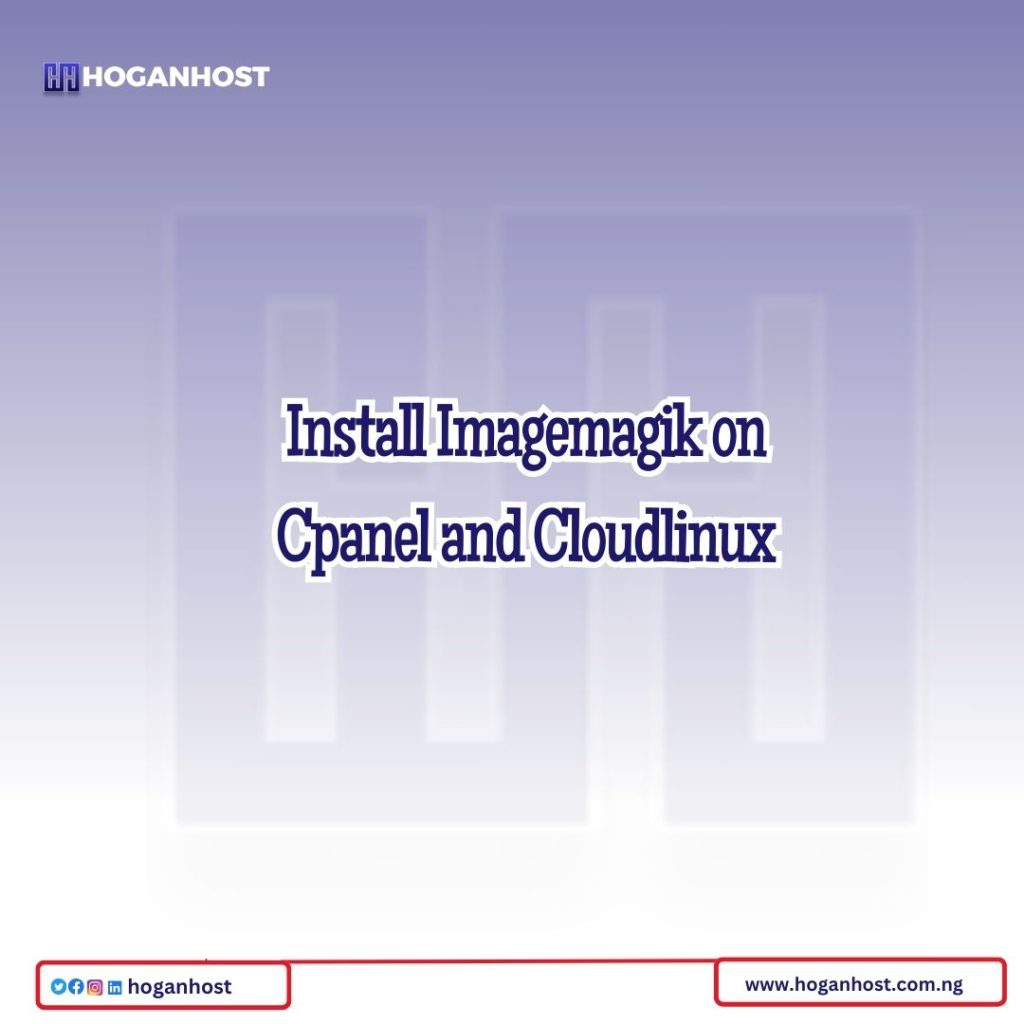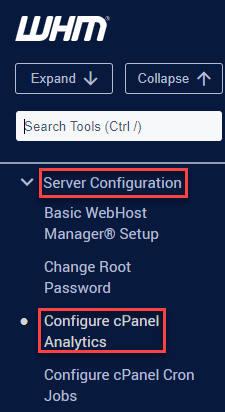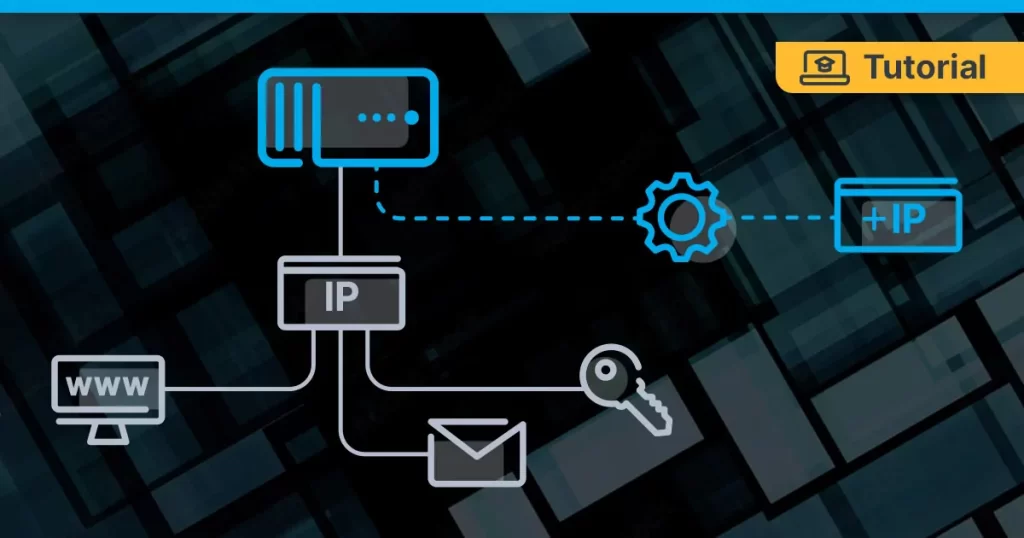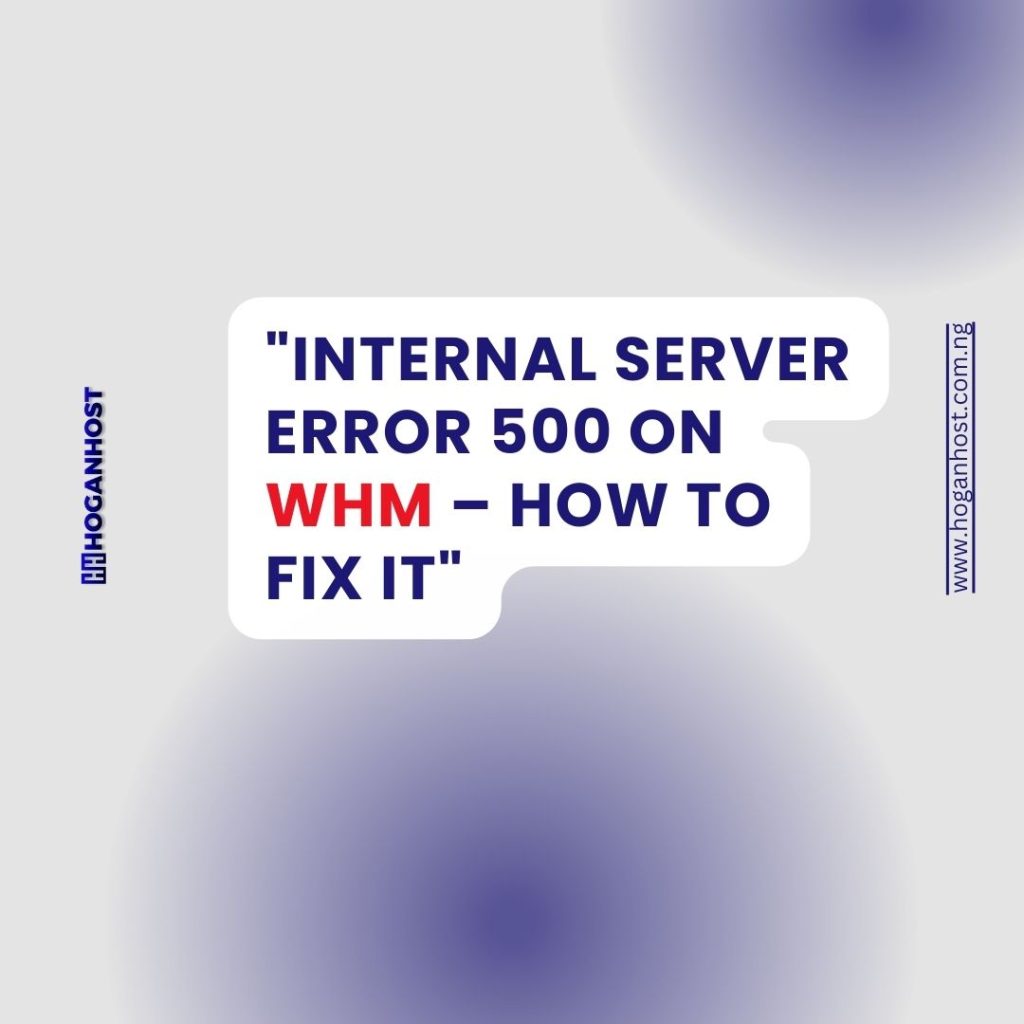List of cPanel Default Ports
The cPanel/WHM is one of the best control panel in this field. The simplicity itself, is the important point for this control panel. We already discussed a lot of topics for cPanel. The installation steps are also quite simple. In computer networking, a …